AMD launched the AMD B550 chipset last year to bring the high-end features of the X570 platform to the masses. Although some of the initial offerings were too expensive, the B550 range is now easily one of the most well-balanced boards on the market. All major OEMs including ASRock, ASUS, Gigabyte, MSI (and now even NZXT) have a number of B550 offerings ranging from just $69 to as much as $500, giving users a wide variety to choose from.
On the other hand, you have the older B450 chipset powering some of the most popular and widely available motherboards over the past half-decade. With the advent of the newer B550 boards, AMD has been pushing users to upgrade to the 500-series platform, promising several features, most notably PCIe Gen 4 support. And as the AM4 platform is being phased out, the prices of the two are mostly in the same range. In this post, we have a look at the B450 vs B550 motherboards and see which one is a better buy in 2022.
B450 vs B550: PCIe Gen 4.0
As you can infer from the below table and the block diagrams, the primary difference between the B450 and B550 chipsets is concerning PCIe Gen 4.0 support. While B450 boards are still limited to PCIe Gen 3, B550 motherboards leverage the PCIe Gen 4 interface via the CPU lanes (chipset itself still comes with Gen 3).
You get an x16 discrete graphics card support, and an NVMe drive (SSD) slot with PCIe Gen 4 support, while the additional PCI lanes fall back to Gen 3. This feature comes in handy if you plan on buying a high-speed Gen 4 SSD with speeds of over 7GB/s, but if you’re building a strictly budget PC, it’s not really relevant.
| Chipset | X570 | B550 | B450 | A520 |
| CPUs Supported | Zen2/Zen3 | Zen2/Zen3 | Zen2/Zen3 | Zen2/Zen3 |
| Chipset Link | PCIe 4.0 x4 | PCIe 3.0 x4 | PCIe 3.0 x4 | PCIe 3.0 x4 |
| Lanes | 32 | 30 | 28 | 26 |
| GPU PCIe Gen 4 via CPU | Yes | Yes | No | No |
| Gen 3 via CPU | No | No | Yes | Yes |
| Gen 4 NVMe | 2 | 1 | 0 | 0 |
| Gen 3 NVMe | 1 | 1 | 2 | 1 |
| SATA III (6Gbps) | 6 | 6 | 6 | 4 |
| Memory Speed | 5,100 MT/s | 5,100 MT/s | 4,133 MT/s | 4,733 MT/s |
| LAN | 2.5Gbps | 2.5Gbps | 1Gbps | N/A |
| WiFi | WiFi 6 | WiFi 6 | WiFi 5 | N/A |
| Multi-GPU Support | XFX/SLI | XFX/SLI | XFX | N/A |
| USB 10Gbps | 8 | 2 | 2 | 1 |
| USB 5Gbps | 0 | 2 | 2 | 2 |
| USB 480Mbps | 4 | 6 | 6 | 6 |
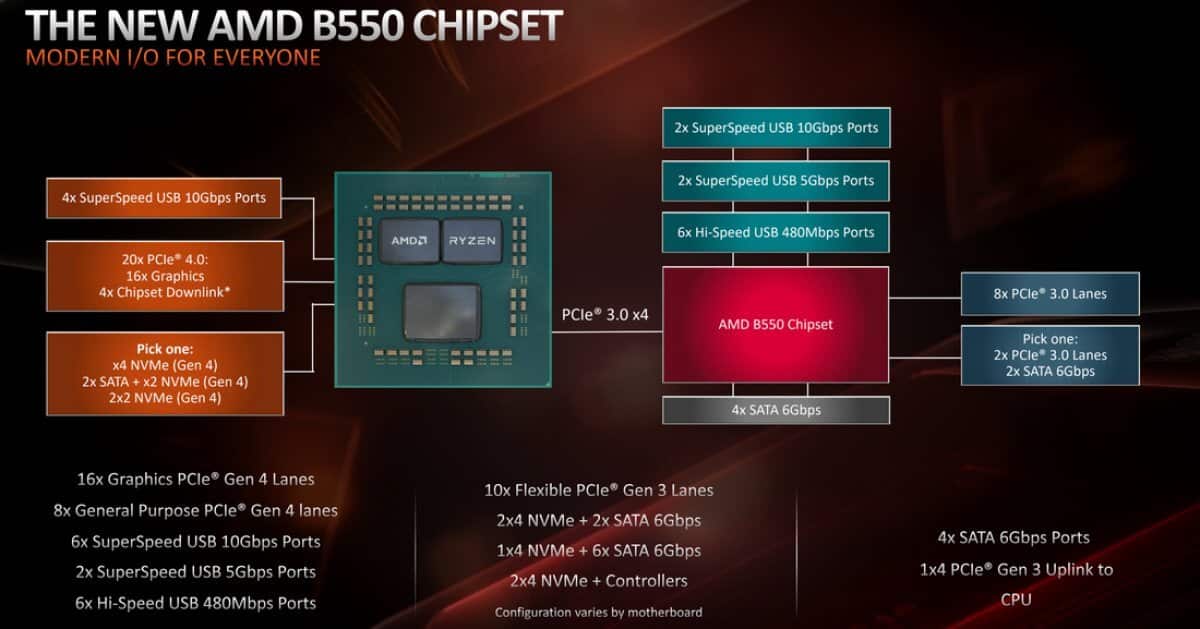
B450 vs B550: Processor Compatibility
This is going to be one of the deciding factors for most users. While B450 boards support the 1st Gen, 2nd Gen, 3rd Gen, as well as the Ryzen 5000 CPUs and the Ryzen 4000G APUs, most B550 motherboards are limited to the newer Ryzen 3000 and 5000 processors (and the Ryzen 4000G/5000G APUs).
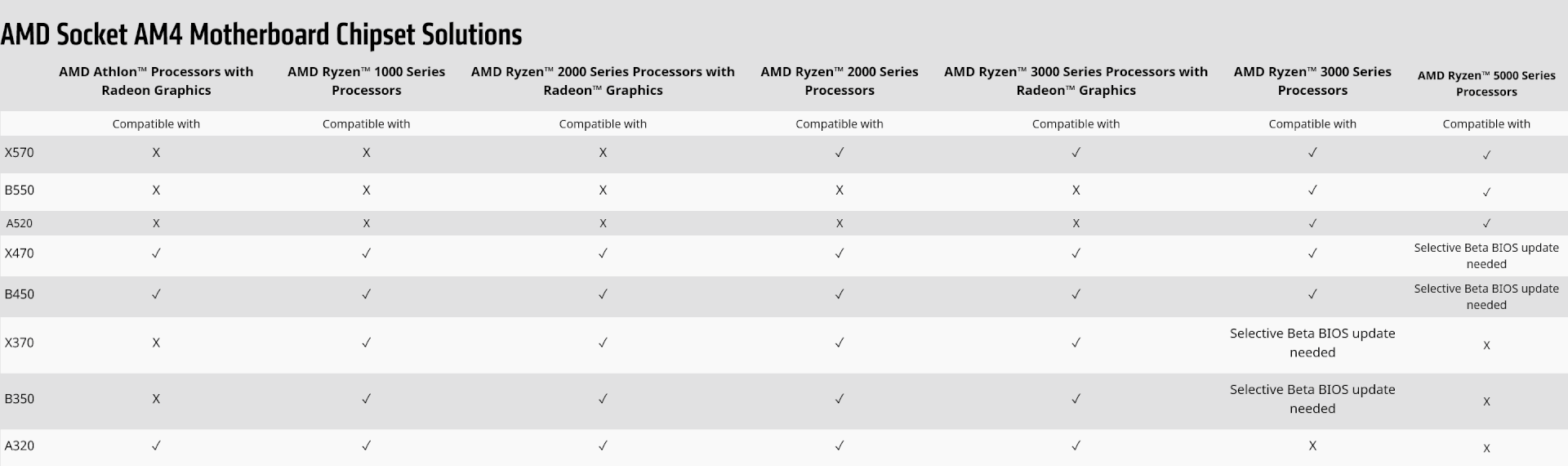
Another point to keep in mind is concerning the future upgrade path. Both the B450 and B550 motherboards will be compatible with the Ryzen 7 5800X3D slated to launch in the coming months. This part will pair the 5800X with 3D stacked V-cache, significantly boosting gaming performance.
B450 vs B550: DDR4 Memory Speeds
Memory frequency support varies quite a bit from OEM to OEM and from SKU to SKU, but in general, B550 motherboards offer significantly higher upper DDR4 clocks than contemporary B450 boards. Most entry-level B450 boards can support memory speeds up to 3200MT/s, while even the cheapest B550 boards can push good DDR4 kits over 4,600MT/s.
B450 vs B550: LAN and WiFi Connectivity
Thanks to the adoption of PCIe Gen 4.0, the B550 chipset allows for much faster network speeds. The LAN network bandwidth has increased from 1Gbps on the B450 chipset to 2.5 Gbps (2.5x) on the B550. Similarly, the latter also supports WiFi 6, which can push nearly 10Gbps, up from WiFi 5’s 3.5Gbps. Although most of up won’t be getting those kinds of network speeds anytime soon, it’s a nice-to-have upgrade.
B450 vs B550: USB 3.2 Gen 2 Support
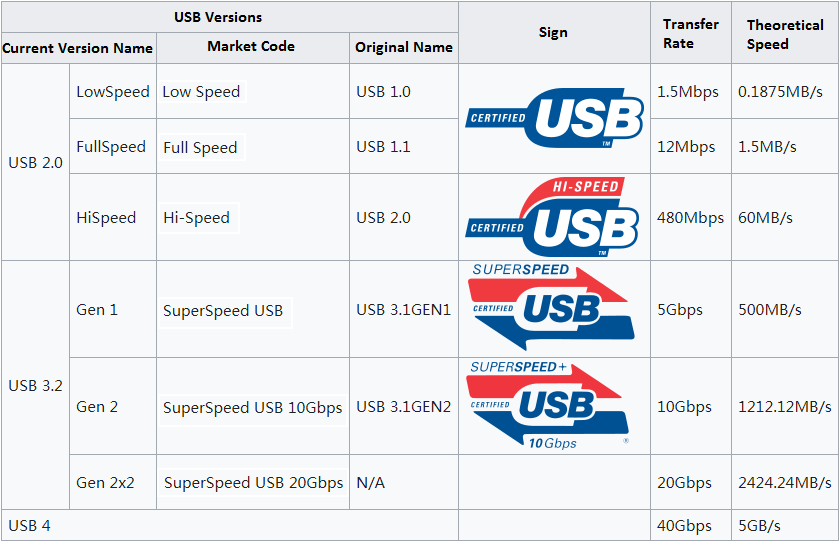
Another noteworthy feature of B550 motherboards is the upgrade to USB Gen 3.2 Gen 2 ports. Pretty much every B550 board comes with USB Gen 3.2 ports, much like the higher-end X570 offering. B450 motherboards, on the other hand, are mostly limited to USB 3.1. That’s 500MB/s on the B450 vs 1.212GB/s on the B550 boards.
B450 vs B550: Multi-GPU Support
The final benefit of B550 boards concerns multi-GPU configurations. However, because of the non-existent support, it’s pretty much a moot point. While B450 was limited to CrossFireX, B550 supports SLI as well, although there are very few offerings on the market that implement it in reality.
As you can probably surmise from the above table, the primary advantage of the B550 chipset comes in the form of PCIe Gen 4 support. That translated into higher GPU bus bandwidth, faster drives, and much faster network connectivity. You’re also getting support for 5GHz+ memory speeds, but that’s not relevant to the average user.
B450 vs B550: Pros and Cons
Overall, the primary difference between B450 and B550 boards boils down to PCIe Gen 4 support and the range of compatible processor families. If you’re building a budget build, then chances are that you’re not concerned about Gen 4 support. However, the prices of B450 and B550 motherboards aren’t much different these days which makes this a bit complicated if you’re still using an older Ryzen processor.
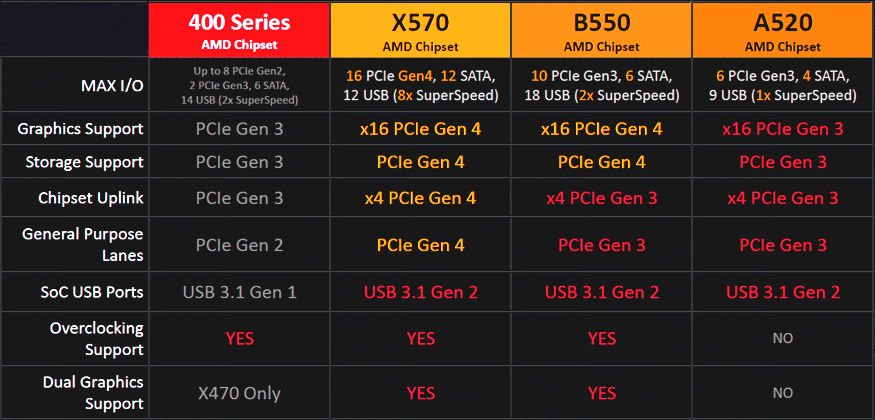
Most B550 motherboards don’t support the Ryzen 2000 or 1000 CPUs, while the B450 chipset can support them as well as the Ryzen 3000 (plus Ryzen 5000 with BIOS update). Therefore, if you are using a Zen/Zen+ chip, then a B550 board is unfeasible. However, if you have already moved onto a Ryzen 3000 or 5000 SKU, then a B550 motherboard in 2022 is a no-brainer. Please keep in mind that the Ryzen 7000 CPUs slated to land by the end of 2022 won’t be compatible with any existing AM4 platform, so don’t invest too much on a B550 motherboard.
Buy a B550 Motherboard vs B450 if:
- If you plan to use super-fast PCIe Gen 4 SSDs.
- Better VRMs vs B450 (which translates to better overclocking potential).
- Improved Ryzen 5000 and 5800X3D support.
- Much faster USB 3.2 Gen 2 ports and WiFi 6 (if you care about that).
Buy a B450 Board if:
- Don’t plan on getting a high-end PCIe Gen 4 SSD.
- Are using a Ryzen 1000/2000 CPU.
- Need the bare-minimum to run a Ryzen chip at the cheapest possible price.
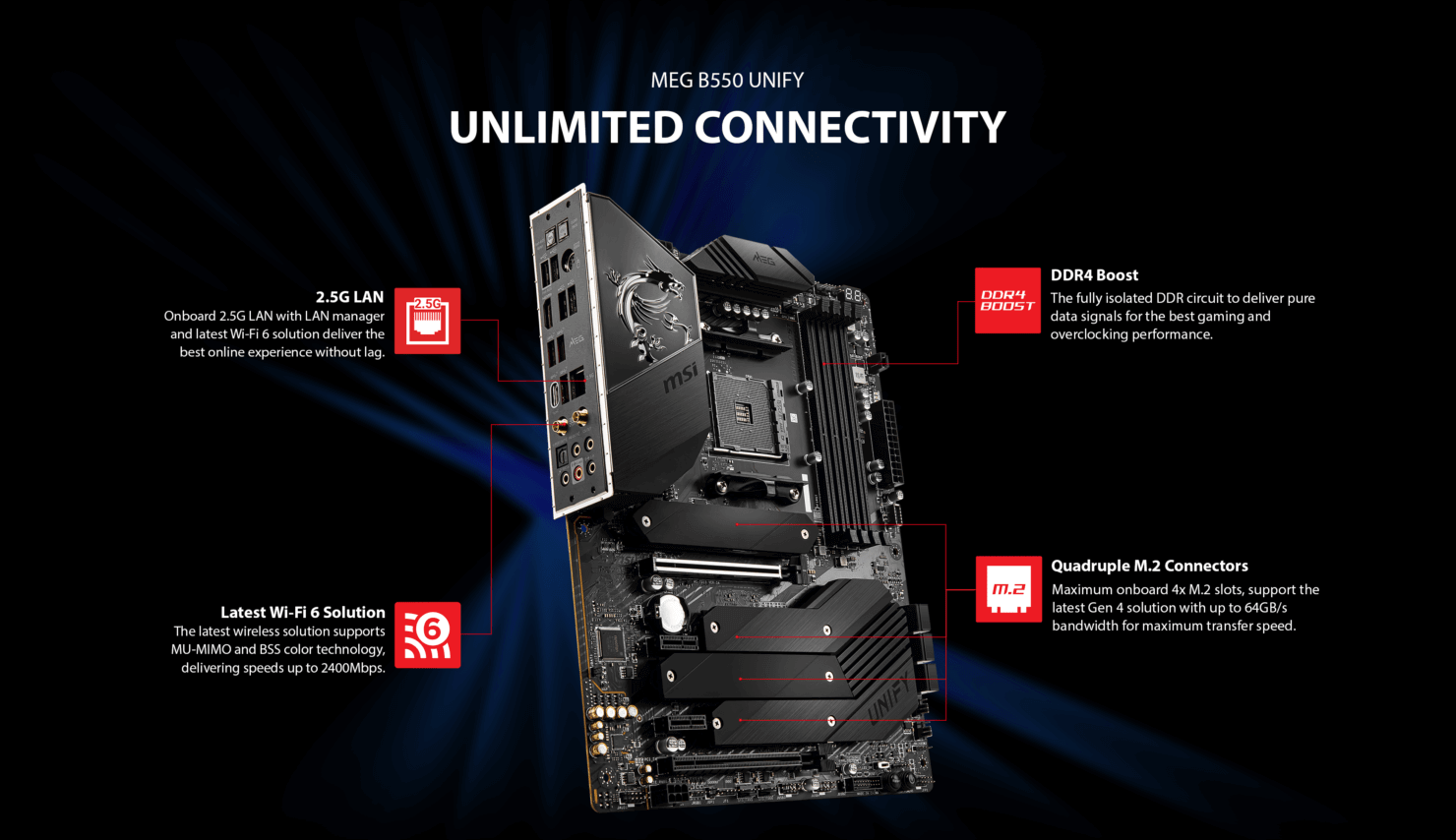
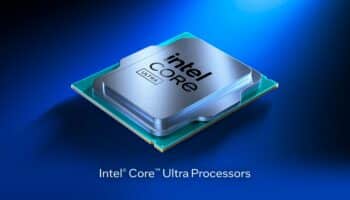 Intel 15th Gen Core i5-15400F (Core Ultra 5 240F) Specs Leak Out: 20A Chips in 2025?
Intel 15th Gen Core i5-15400F (Core Ultra 5 240F) Specs Leak Out: 20A Chips in 2025?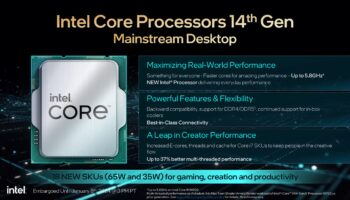 13th Gen i9-13900K is ~30% Slower at Intel Spec than Board Partner “Optimized” Power Limits
13th Gen i9-13900K is ~30% Slower at Intel Spec than Board Partner “Optimized” Power Limits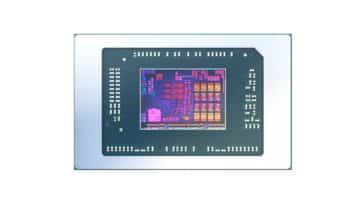 AMD Ryzen 9000 “Strix Point” CPU: Nearly As Fast as Intel’s Core Ultra “Meteor Lake” at 1.4 GHz
AMD Ryzen 9000 “Strix Point” CPU: Nearly As Fast as Intel’s Core Ultra “Meteor Lake” at 1.4 GHz ASUS X670/B650/A620 Motherboards are Ready for AMD’s Ryzen 9000 “Zen 5” CPUs
ASUS X670/B650/A620 Motherboards are Ready for AMD’s Ryzen 9000 “Zen 5” CPUs