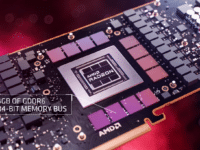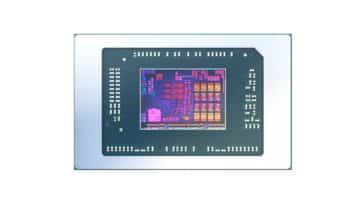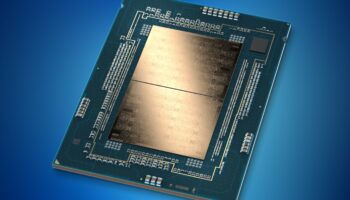Many high-end Intel CPUs are reportedly suffering from strange voltage/power-related crashes that eventually lead to chip failure. Most users have reported that lowering the frequency of the P-cores on the Core i9-13900K and 14900K reduces the frequency of the crashes. Unfortunately, the instability (in most cases) is due to physical damage and can’t be permanently fixed. The most you can do is slightly reduce the CPU voltage and the P-core clocks or opt for an RMA.
One of our Core i9-13900KF processors had a similar issue. At first, the crashes were random and sparse, but after a while, they became more frequent, leading to BSODs with the “IRQL_NOT_LESS_OR_EQUAL” and other random errors. All the errors had one thing in common: memory corruption or out-of-access memory access. The crash dump didn’t help, as every time a new application was responsible for addressing a kernel-level memory address it shouldn’t.
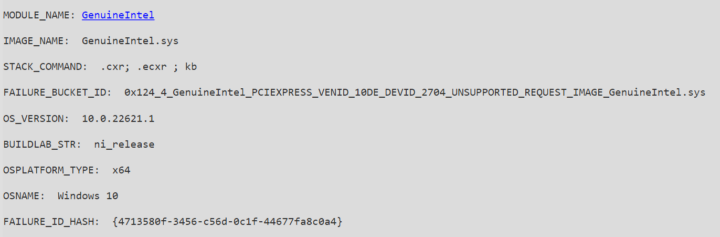
Removing one application after another led to the crashes being limited to system processes, including the Windows Defender. After a while, the above crash started occurring more regularly. We changed the motherboard, memory, and GPU to no avail. From what I can tell, the CPU’s PCIe link to the GPU has been compromised, causing errors whenever certain lanes are stressed.
Underclocking the CPU alleviates the issue, but it’s best to RMA before things worsen. Some reports claim that the performance-improving features leveraged by motherboard vendors are causing this issue. Hence, users are advised to disable any BIOS-level boosts, such as the ASUS Multicore Enhancement (MCE) and MSI’s one-click 6GHz overclock.
These settings are supposedly pushing the CPU beyond its voltage/clock specs, leading to instability and/or permanent damage. Whatever the reason, in most cases, this manifests in crashes due to memory corruption, illegal memory accesses, or inadequate VRAM (even on high-end GPUs).
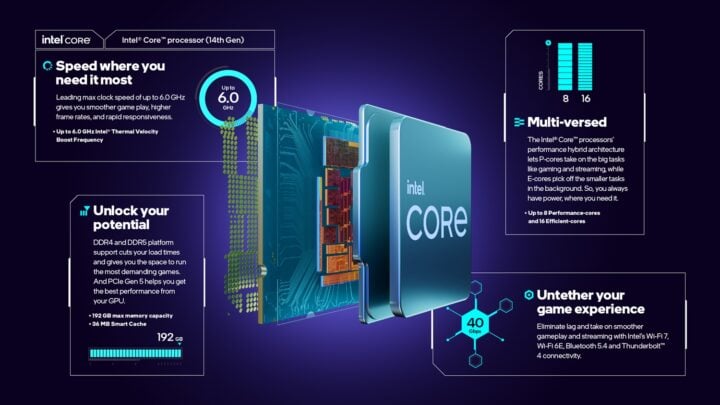
In addition, settings that affect the VRM, CPU core, and SoC voltages should be set to their Intel defaults. For ASUS motherboards, this means switching the SVID behavior to “Intel’s Fail Safe.” For Gigabyte, this refers to the “Normal” option in the Dynamic Vcore settings. The Load Line calibration setting aims to stabilize an overclocked CPU. It should do the same at stock settings.
MSI has a “CPU Core Voltage Mode” with “Compensation Mode” that can be selected to apply additional voltage to the CPU till it is stable. The “DigitALL Power” option controls the LLCC settings, and higher modes can potentially stabilize the system.
If the crashes return after a short reign of stability, you’re better off applying for an RMA than reapplying the abovementioned fixes. At least that’s what we did.
Via: Elchapuzasinformatico.