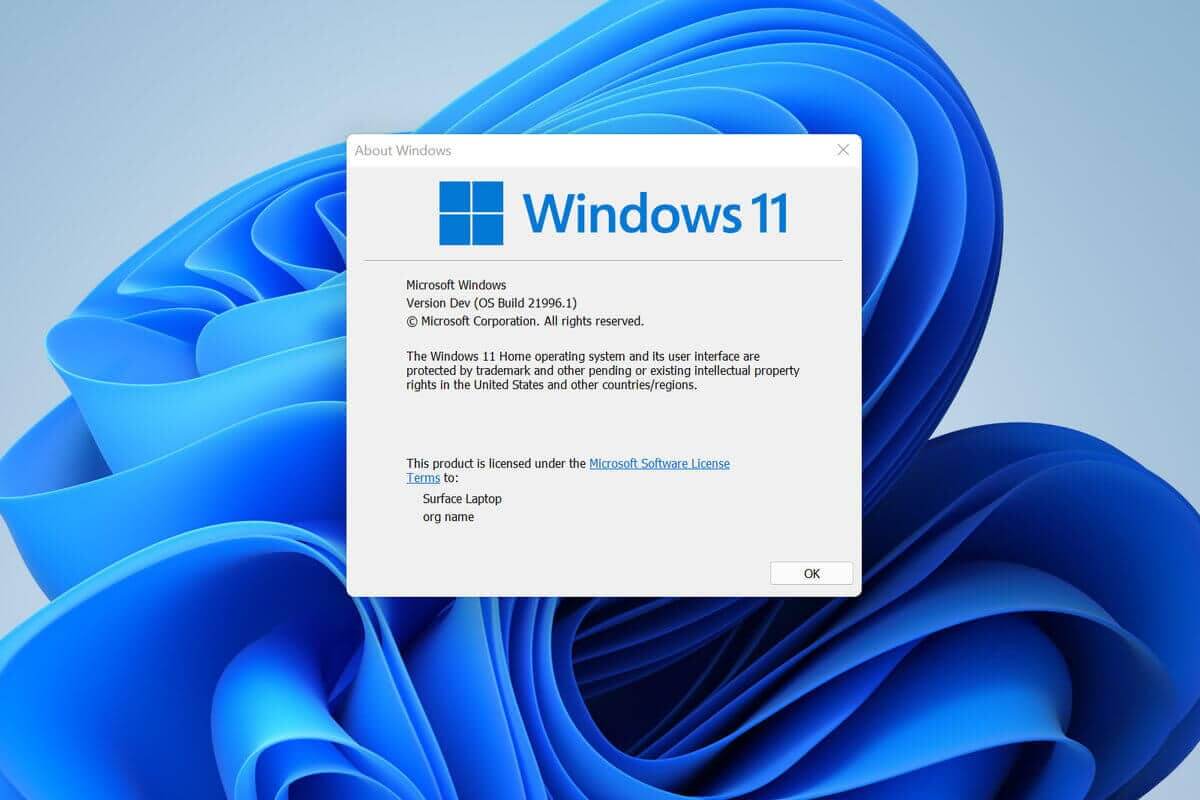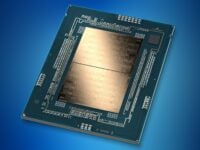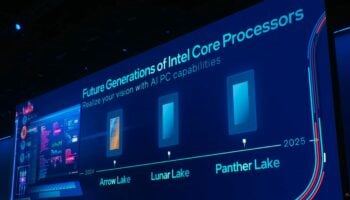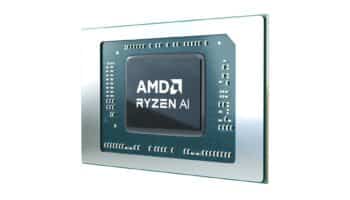The coming versions of Windows 11 are going to show a “System requirements not met” warning on Intel 6th Gen Skylake and AMD 1st Gen Ryzen systems going forward. Depending on the background used, this watermark will be placed on the bottom right corner of the screen, much like the one seen on unregistered copies of Windows.
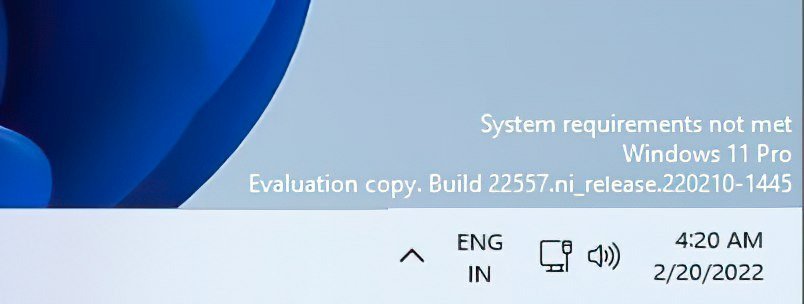
The same has already been rolled out in the Release Preview channel which is an optional update for users to try out the upcoming features of the operating system. You can expect the final version to land sometime next month. Fortunately, there’s not much you can’t tweak with a registry edit.
The “System requirements not met” warning can be removed with a rather simple registry edit:
- Open the registry editor
- In the left pane, select the HKEY_CURRENT_USER folder
- In the left pane, select the Control Panel folder
- Look for the entry UnsupportedHardwareNotificationCache
- Right-click Change
- Replace the value 1 with the value 0
- Restart the PC
Via: WinFuture