Resident Evil Village launched a few days back on PC and consoles to a mixed response from critics. Be that as it may, the game looks pretty good and runs even better. However, the ray-tracing aspect of it is a matter of debate. Many reviewers are calling it “one of the best ray-traced games yet” while others are calling it a “perfect PC port“. While both those claims are partially true, Village is far from being the best implementation of ray-tracing on the platform. In this post, we have a look at how ray-tracing improves the image quality of the game and how much of a performance hit it incurs. We’ll analyze AMD’s FidelityFX Combined Adaptive Compute Ambient Occlusion (CACAO) algorithm and see how it compares to vanilla SSAO.
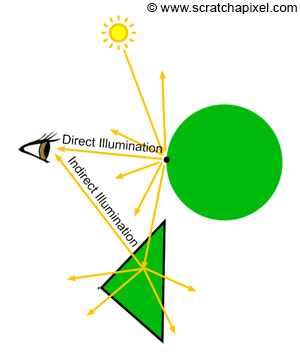
Traditional lighting shaders don’t account for the illumination due to light that penetrates a scene after being reflected once. This is known as indirect lighting or diffuse lighting and tends to be quite intensive due to its recursive nature. Till now, it’s been implemented using voxelization and ray-tracing. There are other methods as well but they aren’t as effective. RTGI is the most accurate as it essentially mimics the natural global illumination phenomena.
Resident Evil Village Ray Tracing on vs Off: Image Comparisons
Here’s a comparison of standard SSAO vs RTGI vs RTGI + RTAO vs CACAO. Keep in mind that SSAO and CACAO can only be enabled when ray-tracing is turned off. With RTGI enabled, the glass containers on the cupboard reflect light (rough specular). Upon turning AO off, the scene becomes slightly darker as light occlusion comes into play. However, by looking at the comparison, it seems like this is a very low-grade implementation of ray-traced AO. The number of rays dedicated to it is likely much less than one per pixel. Try opening the two pictures in different browser tabs and then switching between them if you can’t tell the difference below. 4K shots are attacked at the end of the post.
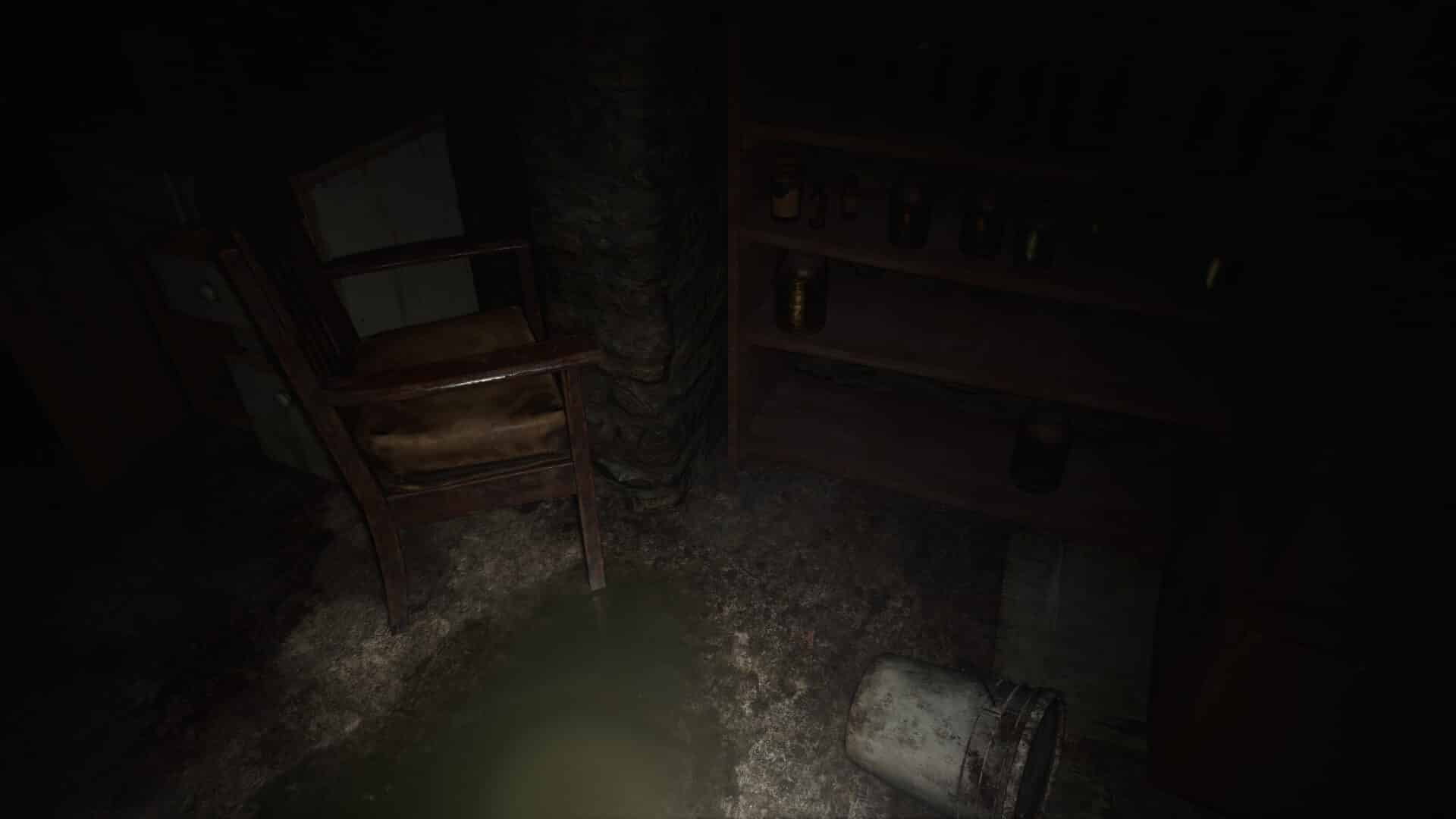
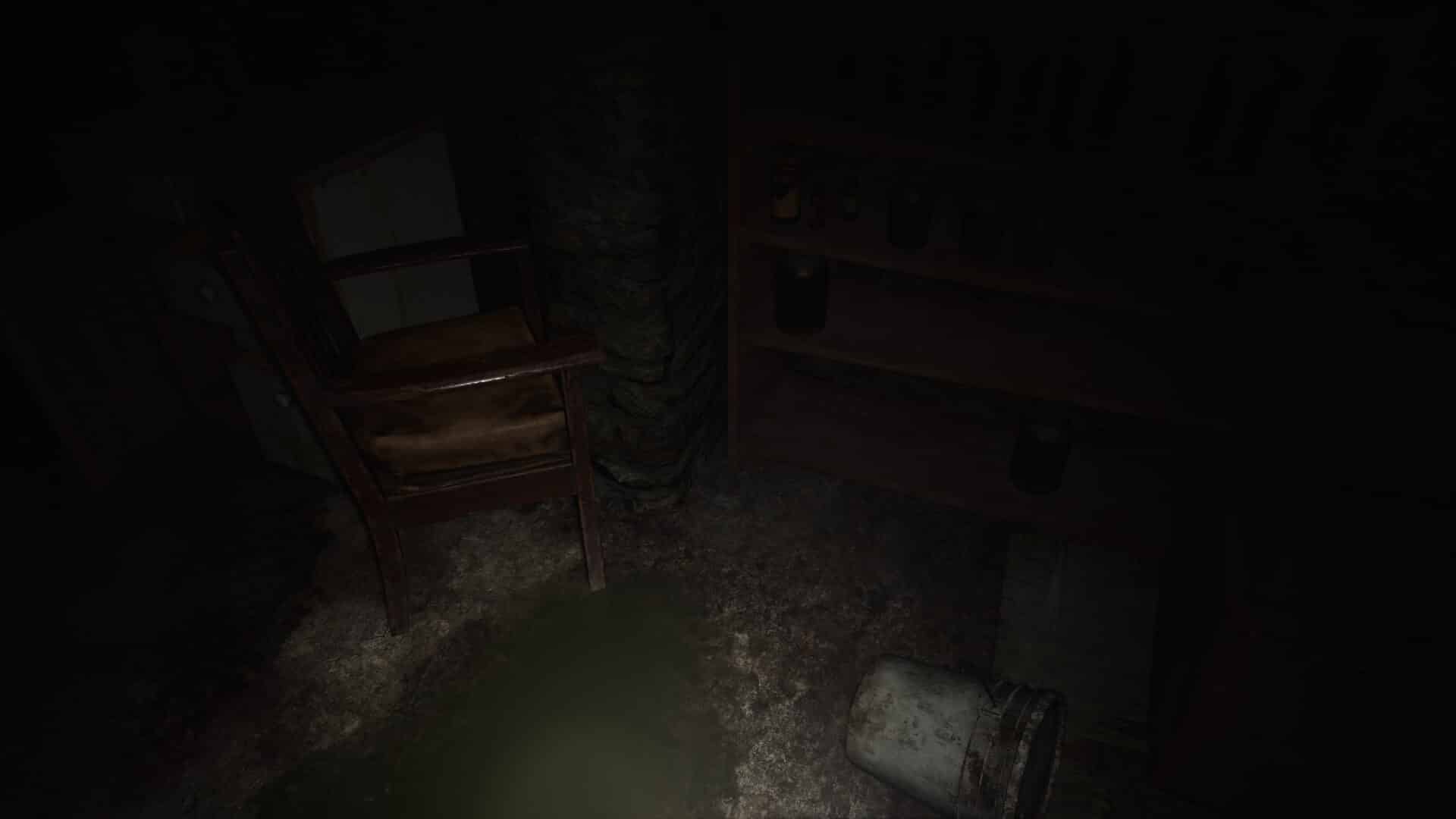
The reflection in the puddle (again, pretty low ray-count), as well as specular lighting, disappears when you disable RTGI. Although SSAO is able to handle ambient shading fairly well and CACAO making it even better, neither can account for illumination caused by indirect light rays. Only a few containers on the upper shelves are visible with standard SSAO.
Another important aspect to note here is that the quality (and performance) impact of ray-traced GI will mainly be notable when there are multiple light sources in or around the scene. If the screen is dark with only one light source, then there will be almost no difference between RTGI and SSAO.
The reason is that since there is only one light source in the scene very few rays are being cast which minimizes the impact of ray-traced global illumination. Furthermore, the fact that the number of light bounces being utilized here is limited and the number of rays per scene is already low makes it even worse. At the same time, considering the relatively mild performance hit of implementing both RTGI and RTAO, it’s fairly effective in scenes with multiple light sources.
The upper image is with SSAO while the below image shows RTGI in action. The latter is clearly more accurate as it manages to demonstrate the illumination due to the lamp while the former completely misses it. The knife is also more accurately illuminated. Another interesting bit is the ray-traced ambient occlusion.
In scenes like these with multiple light sources (windows), RTGI makes a world of difference, and SSAO is far from being comparable despite the relatively low ray count dedicated to it in the game:
Continued on the next page…
In outside scenes, ray-traced global illumination is once again quite effective in Resident Evil Village. The impact of natural light sources is made quite obvious with the subtle color shift as you switch from SSAO to RTGI. The indirect lighting, albeit low-res, is also quite well implemented. Observe the shadowing with RTGI behind the logs. The scene is much less dark compared to SSAO/CACAO due to the repeated bouncing of ambient light rays being taken into consideration:



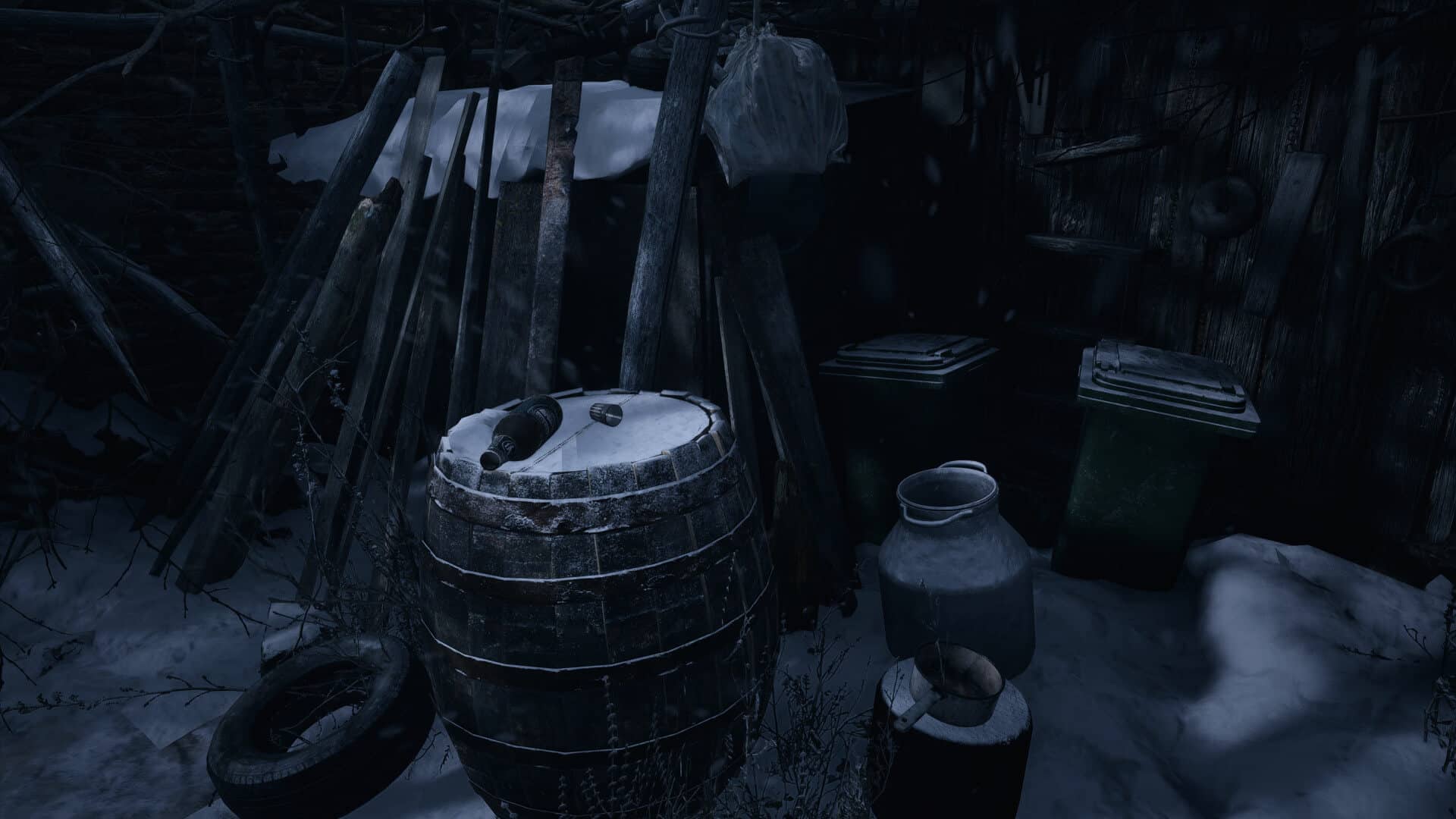
In most cases, RTAO feels too strong, with RTGI already being more than sufficient to handle the lighting. However, the performance hit too is almost negligible:
The RTGI implementation itself is quite neat. Even if you’re indoors, the scene will still be illuminated by both indoor light sources and outdoor (sun/sky):
Graphical Glitches and Bugs
Continued on the next page…
One of the main issues with the ray-tracing implementation of Resident Evil Village is with respect to the coverage of the light sources. To save performance, developers divide a scene into segments using a world-space grid of sorts. Each grid cell or cluster has a limited range due to which the objects (geometry) contained within will only be affected by the light sources in that range, rather than the entire scene. This is somewhat similar to screen-space reflections where only the on-screen objects are rendered. However, in this case, off-screen objects are rendered as well, with only the light sources too far from the player being ignored.
With Resident Evil Village, however, this range for scene segments (clusters) is fairly small resulting in strange glitches wherein a room will be suddenly illuminated and then fade into darkness. In the above, this is caused by the presence of the lamp. When you move close to the lamp, the scene suddenly becomes brighter. In the absence of the lamp, the same isn’t be observed:
This can be seen in many locations of the game, especially while entering a well-lit interior either from a dark area or simply from outside:
Something similar can be observed in dark interiors with a lot of objects lying around. With ray-traced lighting, the occlusion of an area should remain the same no matter where you are standing. However, with Village, it isn’t always so. Take the following examples:
In the above example, you have the same room containing a bunch of cages (with ray-traced Global Illumination enabled). The lighting here is affected by your position in the room. The cages appear much darker if you’re standing closer to them, but they’re suddenly brighter if you look at them from the other end. Furthermore, this only happens with RTGI. When you’re using SSAO or CACAO, the lighting of the cages is the same from both ends:
I believe this is caused in the first case due to the camera (player) being too far from the light coming from the window and the door, as a result of which they aren’t considered.
Here’s the link to the 4K shots in case you’re interested.
Ray-Tracing High vs Medium vs Low Settings: Performance and Quality Comparison
Continued on the next page…
Finally, let’s have a look at the performance impact of ray-tracing and its various presets. I won’t be benching multiple cards, as that’s been already done by many reviewers (and I don’t have an AMD unit on hand at the moment). Regardless, this should give you an idea of how intensive (or not) ray-tracing is in this game and whether it’s worth the hit:
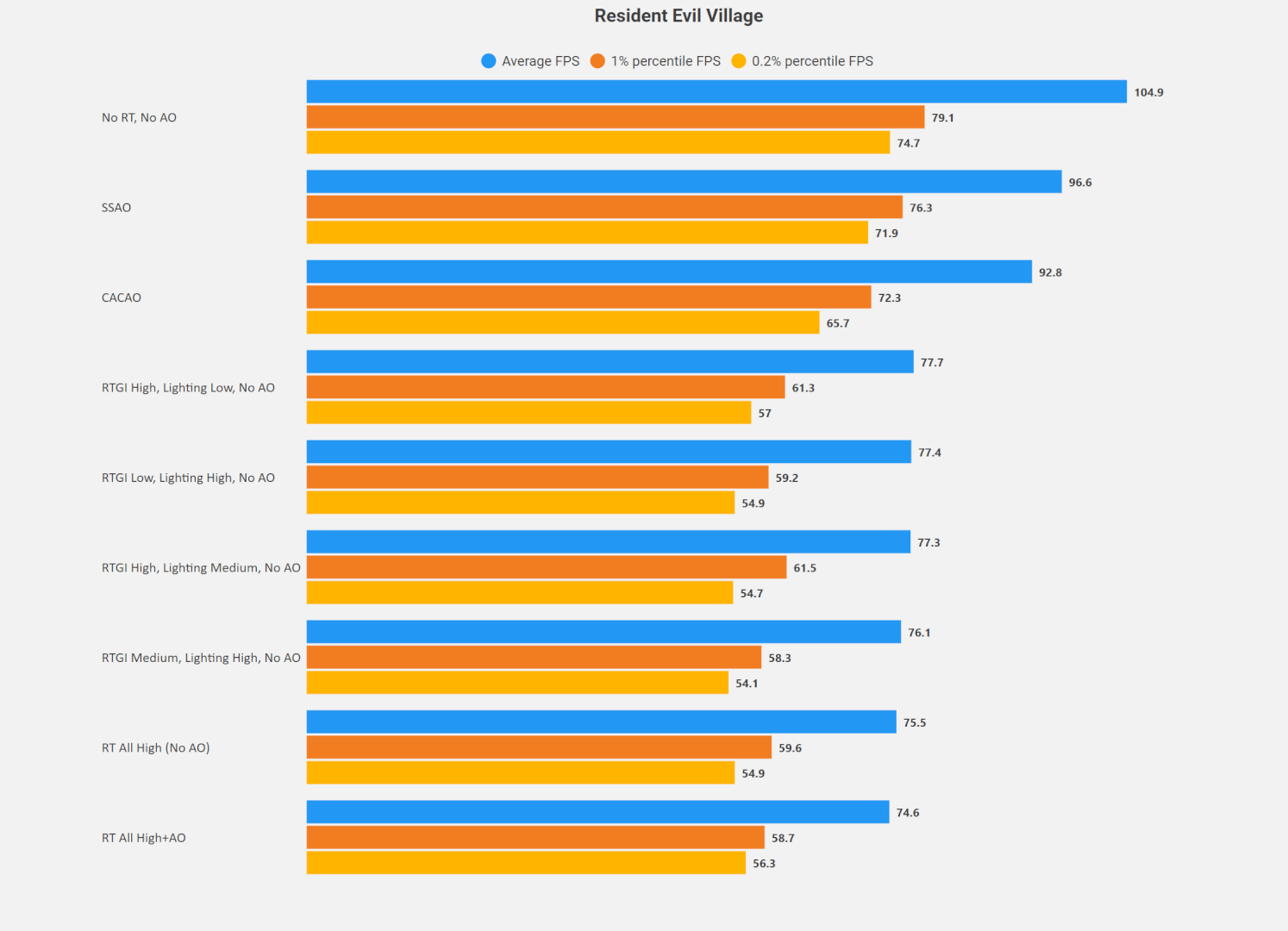
Going from ray-tracing high to SSAO results in a performance drop of 30% on a GeForce RTX 2080 Ti at 4K. While this may seem a lot, it’s still modest compared to the hit incurred by ray-tracing in Metro Exodus and Battlefield V. Considering the lack of DLSS, I’d say Capcom did a decent job, ignoring all the aforementioned glitches. Strangely, switching from ray-tracing high to low nets to just a few frames. Furthermore, RTAO (which I pointed out on the first page) reduces performance by just 1 FPS. Not bad considering that it does almost nothing for visual quality.
As you can see, light reflection quality affects the amount of light present in the scene (amount of rays cast) while the GI quality probably controls the number of ray bounces (outward coverage of objects/light sources). Once again, it’s clear that RTAO doesn’t really have much of an impact on visual quality which isn’t really a surprise considering the performance impact. We’re looking at a meager number of rays per scene.
In the end, it’s hard to not be impressed with the quality of the port. Despite lacking upscaling technologies, Capcom manages to deliver a well-performing game with a decent RTGI implementation. The inclusion of RTAO and reflections is merely for marketing purposes as they are hardly utilized. It’d have been really neat if the RTGI coverage and quality could be further increased but considering that this is the first ray-traced title in the series, I suppose it can be overlooked.

 AMD Radeon RX 7900 XT Drops Below $700 (-$210 Off), RX 6800 at $369 (-$310 Off)
AMD Radeon RX 7900 XT Drops Below $700 (-$210 Off), RX 6800 at $369 (-$310 Off) AMD Radeon RX 9900 XTX to Feature 18432 Cores/288 CUs: Replaces the Shelved 8900 XTX
AMD Radeon RX 9900 XTX to Feature 18432 Cores/288 CUs: Replaces the Shelved 8900 XTX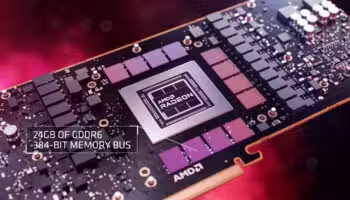 AMD Radeon RX 8900 XTX Specs: 13000+ Cores for the Cancelled RDNA 4 Flagship
AMD Radeon RX 8900 XTX Specs: 13000+ Cores for the Cancelled RDNA 4 Flagship NVIDIA RTX 4080 vs 4080 Super vs 4090: 34 Benchmark Comparisons
NVIDIA RTX 4080 vs 4080 Super vs 4090: 34 Benchmark Comparisons