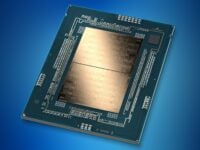With the release of NVIDIA’s RTX 40 series mobile GPUs, you can achieve desktop-grade gaming performance in a portable form factor. The GeForce RTX 4090 mobile leverages the AD104 die, which powers the RTX 4080 desktop, in the same shader configuration. We’re talking about nearly 10K FP32 cores on a notebook GPU. All this power comes at a hefty price tag of $4,399.
The Razer Blade 16 (2023) combines the RTX 4090 mobility with Intel’s Core i9-13950HX in a rather compact 15″ device that’s less bulky than its rivals. It weighs roughly 5 pounds, a smidge more than its predecessor. It has the same overall build as the older Razer Blades, supposedly with improved thermals and an upgraded vapor chamber. The GPU has a 175W power envelope, about half as much as the desktop-grade RTX 4080.
One of the most noteworthy features of the Razer Blade 16 is its display. The Blade 16 adjusts a 16″ display in a 15″ body. It supports two display modes, FHD+ at 240Hz and 4K+ at 120Hz, with an aspect ratio of 16:10. It covers the entire DCI-P3 color gamut with a peak brightness of 1000 nits. Additionally, it’s packed with cutting-edge technologies, including G-Sync, HDR1000, and a response time of under 3ms.
Without further ado, let’s move on to the performance, CPU, GPU, and of course, gaming.
CPU Performance: Intel’s Core i9-13950HX in Action
We’ll start with the defacto PC benchmark, PCMark 10. Interestingly, the Core i9-13950HX isn’t as fast as we expected. It’s just a smidge faster than the Core i9-12800H and the 12900HK, even losing to the latter in productivity.
Moving to the more compute-intensive Cinebench, the Core i9-13950HX beat its predecessor by about 20% and the Ryzen 9 6900HX by over 2x. The single-threaded performance is a much closer affair, mainly affected by the core clocks, as both chips feature the same core architecture.
Cinebench R23 sees the Core i9-13950HX fare much better than in R20. It manages to register a lead of 40% over the 12900HX, beating the Ryzen 7 7840HS by 66%. Its single-threaded performance is marginally faster than the 12900HX but substantially faster than the Ryzen chips.
GPU Performance: NVIDIA GeForce RTX 4090 Mobile Kicking Ass
Shifting gears to the GPU performance, the GeForce RTX 4090 mobile is the show’s star. It is massively faster than the previous fastest mobile GPU, leveling with the RTX 3090 Ti desktop in 3DMark.
The GeForce RTX 4080 mobile is slower than the RTX 4080 desktop (the same chip with higher power limits and clocks) but gives a decent showing for a mobile SKU.
The RTX 4090 mobile is relatively slower in the DX12-based TimeSpy benchmark, performing on par with the RTX 3090 desktop but losing to the RTX 4080 DT by a hefty margin. The RTX 4090 desktop is 77% faster than its mobile counterpart, registering a massive score of 35K points.
Gaming Benchmarks: FHD+ QHD+ 4K+
Gaming performance usually combines lightly threaded CPU with raw GPU grunt. We conducted a series of gaming benchmarks at 1080p, 1440p, and 4K and got the following results:
In Atomic Heart and The Callisto Protocol, the GPU heavily limits performance. As such, we see roughly the same performance at all three resolutions.
We tested Cyberpunk 2077 and F1 2022 at the highest quality preset with ray-tracing enabled alongside FSR 2.0 “Quality”. The former fell short at 4K with an average of just 32 FPS, while the latter just crossed the 60 FPS mark with an average FPS of 79 and 91 at 1440p and 1080p, respectively.
Hogwarts Legacy is a recent hit that just about everyone is playing. Unfortunately, the GeForce RTX 4090-mobile only manages an average of 39 FPS at 4K ultra (ray-tracing on plus FSR 2 quality), with 1440p hitting a more playable 48 FPS.
Tiny Tina’s Wonderlands is a better example, with the Razer Blade averaging 61 FPS at 4K, 108 FPS at 1440p, and 142 FPS at 1080p.
Thermals, Power, and Throttling
In the 3DMark TimeSpy Extreme stress test, the GeForce RTX 4090 and the Core i9-13950HX are brought down to their knees with an average temperature of over 80C. It persists through the duration of the benchmark, limiting core clocks and, in turn, performance.
The CPU maintains an average frequency of 2,000MHz, and the GPU runs between 1,600 and 1,700MHz through much of the stress test.
We checked the CPU power consumption in heavily threaded workloads like Cinebench R23 and got an average of 50-60W (package power). Not particularly high, but the thermals remain a concern, nonetheless.
The GPU power consumption averaged 130W, much lower than the upper limit of 175W. In most games, the GeForce RTX 4090 mobile maintained an average core temperature of 70-72C, limiting throttling and maximizing graphics performance.
Conclusion: Solid Gaming Notebook with a Caveat
The Razer Blade 16 is a potent gaming laptop, crushing the competition in every segment. Unfortunately, it does suffer from its share of design flaws. The processors, especially the CPU, heat up, hitting their peak of 100C now and then. The reason? The laptop has no proper side vents, limiting the exhaust to the bottom of the chassis. The top gets pretty hot, and we experienced a lot of throttling during prolonged gaming sessions, most notably in ray-traced titles. These kinks aren’t expected from a $4,299 gaming monster, and Razer would do well to sort out the thermals on its 16″ console as soon as possible.