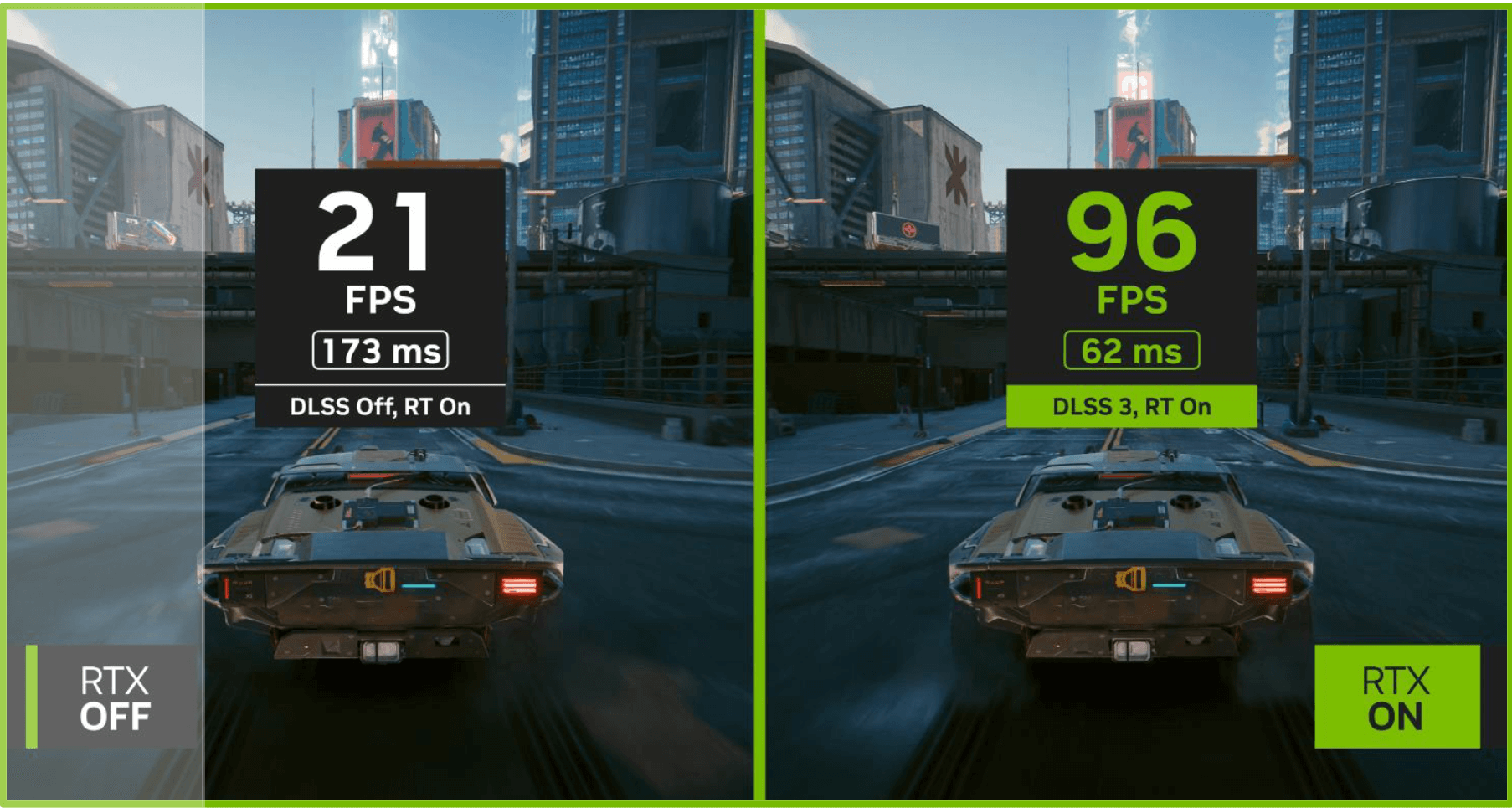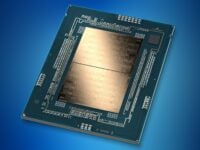It’s the same story here as well. Complex transparent textures take a hit, losing a fair bit of shading and developing the slightest bit of aliasing with DLSS 3. DLSS 2 does a much better job of retaining object detail and shading.


Everything else is perfectly rendered with near-native levels of fidelity and detail.
The thinner strands of hair on Amicia’s forehead get blurred and blend in with the skin texture when DLSS 3 is enabled. Once again, keep in mind that these artifacts are only visible when you look closely and will be impossible to spot during regular gameplay. The dust marks on the face also look a bit patchy compared to native.

DLSS 2 does a better job of hair reconstruction but remains a smidge inferior to native. The skin texture is also rendered more cleanly than its successor.

In the pine tree below, DLSS 3 results in the loss of detail along the ends of its leaves/needles. Like temporal anti-aliasing, it’s smoother but not as sharp as native. Depending on who you ask, this is a good or bad thing.

DLSS 2 looks almost identical to DLSS 3, with minor differences around the edges of the thin needle leaves.

The following is one of the best-case examples of DLSS 3. It is virtually identical to the natively rendered image. However, take a node of the boundary of her head. Native looks blocky and aliased, whereas DLSS 3 is smooth and soft. There’s a layer of greyish pixels around the head in the second case, which can cause ghosting if it accumulates through the frames. One of the most typical problems with temporal upscaling.
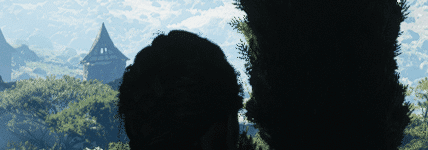
DLSS 2 looks the same as native, but DLSS 3 blurs a fair bit of intricate detail involving the hair follicles. Sharper but more aliased.
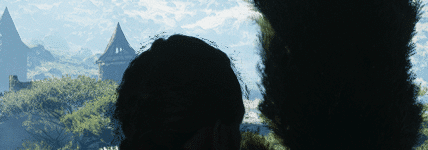
Finally, let’s look at the concrete jungle of Night City. DLSS is necessary if you want to experience Cyberpunk 2077 without maddening stutters and frame rate drops.

Overall, the scene looks perfectly reconstructed with DLSS 3. There are, however, irregularities. The power cables hold the critical information here. Note the sole line at the center of the screen. It has blurry and undefined edges on the DLSS 3 side. This can also lead to artifacting, such as ghosting when in motion.

DLSS 2 also suffers from a milder form but manages to hide it much more cleanly. DLSS 3 causes ghosting in this case.
Continued on the next page…