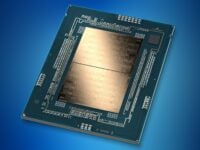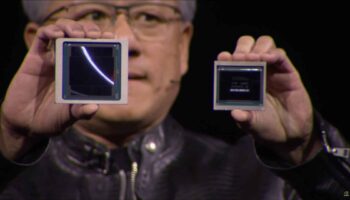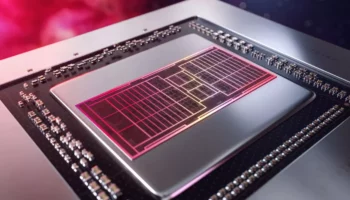NVIDIA’s DLSS upscaling technology is one of its primary selling points, especially when it comes to ray-traced games. In fact, in most games with RT, it’s not possible to get decent playable frame rates without enabling DLSS at 4K. This leaves AMD users in an awkward situation as they don’t have a viable alternative, just yet (soon). In this post, we look at the latest implementation of DLSS (version 2.1) in Metro Exodus Enhanced Edition and see if it actually beats the corresponding native resolution in terms of sharpness and quality. We’ll also have a look at the Variable Rate Shading implementation, and chart out its impact on visual fidelity and performance. Lastly, the overall impact of the different ray-tracing presets on quality and performance will also be analyzed.
NVIDIA DLSS 2.1 vs Native Resolution: Is There a Difference?
When Metro Exodus first launched, it featured the original implementation of DLSS which was far from perfect. It muddied the textures, resulting in a noticeable loss of quality, and in some cases was on par with the next lower resolution. You can see those comparisons in 4K here. The Enhanced Edition uses the latest version (1.4) and is supposed to be a big step up from its predecessor. For the technical info, click here.
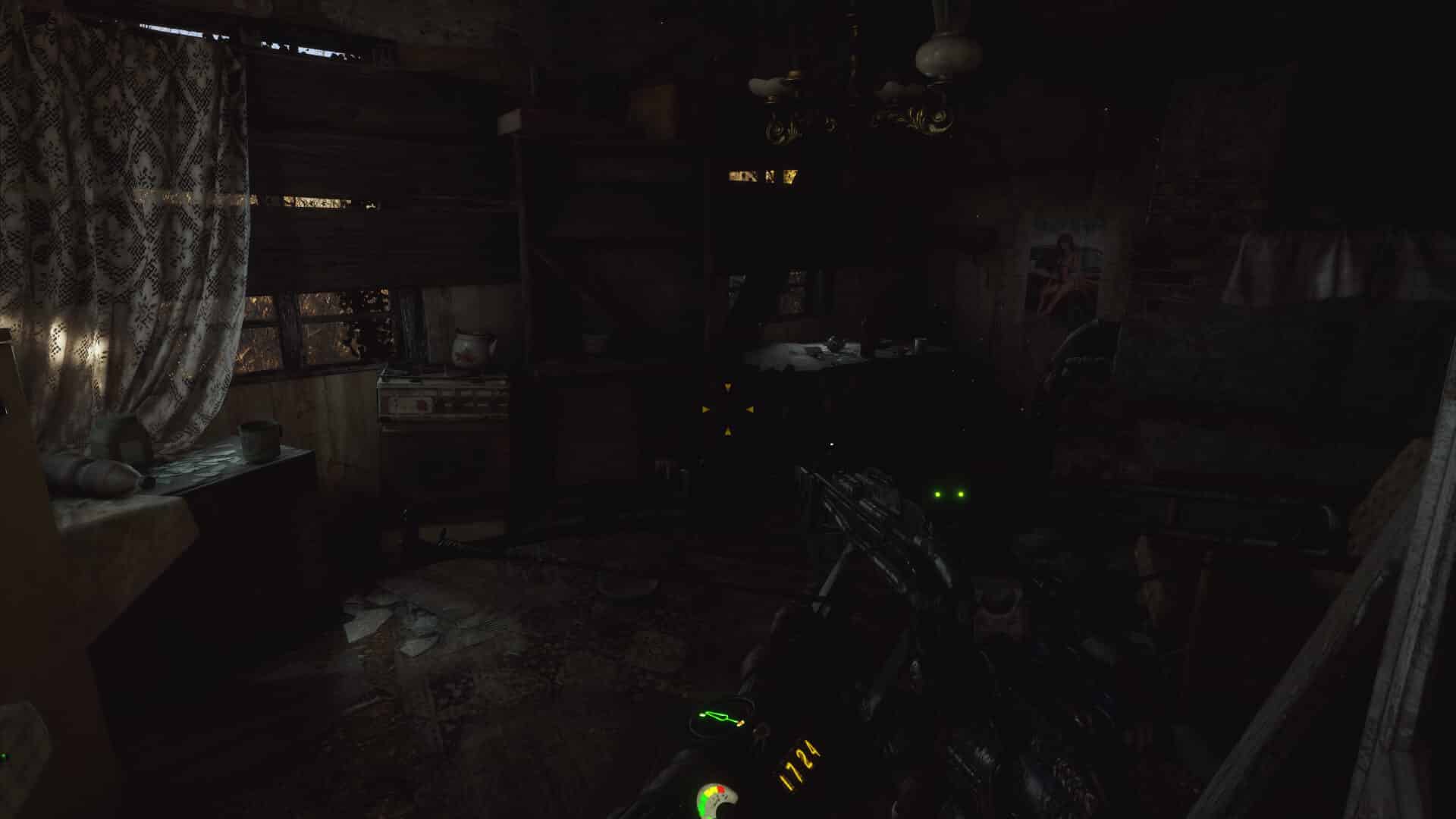
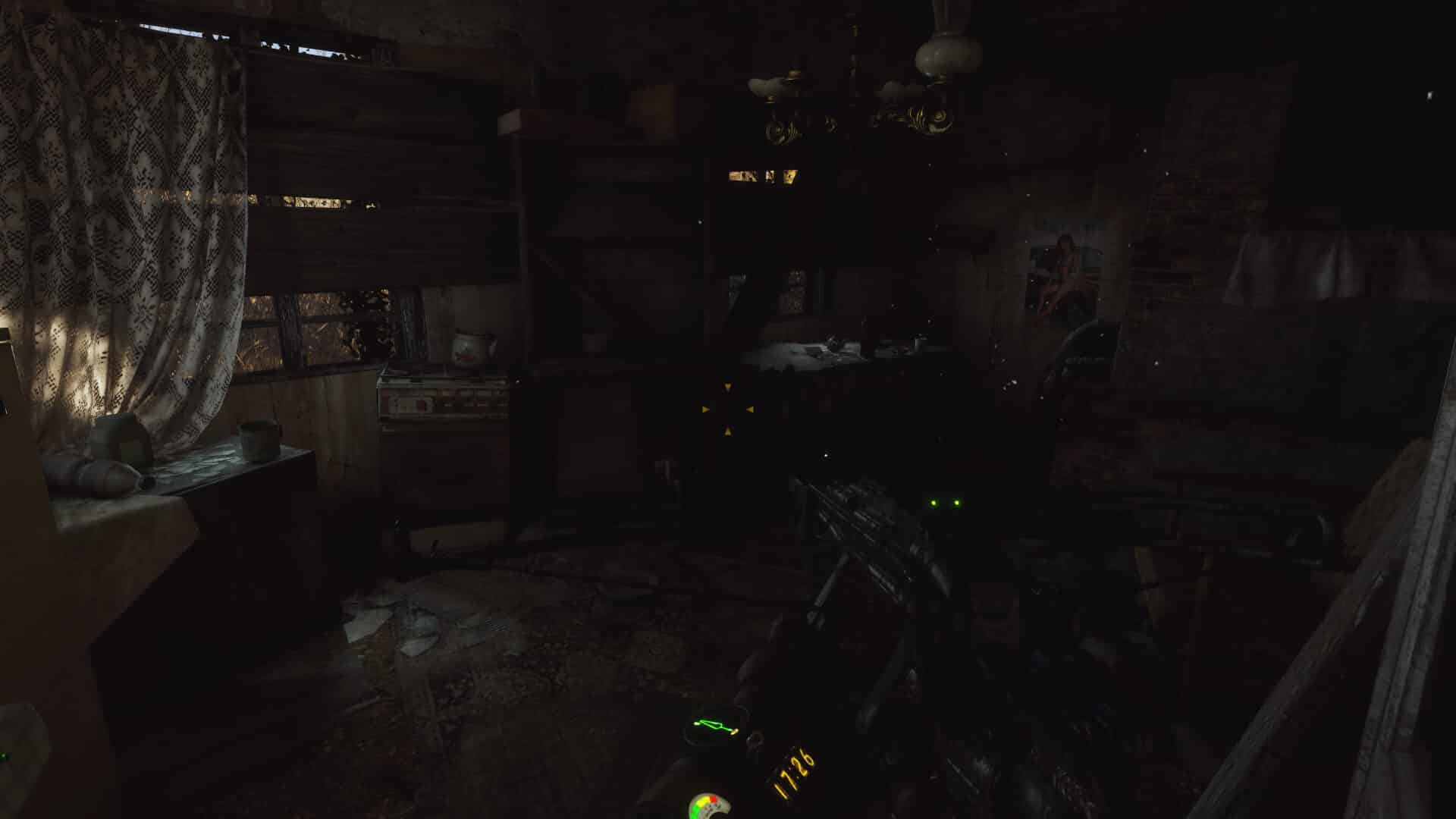
When comparing upscaling algorithms and anti-aliasing techniques, it’s a good idea to consider a scene with a view of both distant and nearby objects as the former are often more adversely affected by certain algorithms. At higher resolutions, TAA and FXAA may also blur nearby textures by applying a blur to them. Here’s an example:


In the above comparison, there’s a subtle but fairly noticeable loss in detail upon going from native to DLSS balanced. The rock textures are blurrier and so are the character’s gloves and watch strap. The same can be observed with the vegetation and the thin tree branches in the distance, but it’s less pronounced. In case you’re curious about the DLSS quality, performance, and ultra-performance preset, here you go:






The hit to texture sharpness is still visible with DLSS quality, albeit less pronounced. It’s significantly more noticeable with the ultra-performance preset and moderately jarring with the DLSS-performance quality preset. Suffice to say, Balanced is really the most “Balanced” preset while Quality prioritizes…well, quality. You can find the uncompressed 4K shots at the end of the post.








The same can be observed in the above comparisons. It seems that the upscaling network doesn’t scale the rock textures well. Although the quality preset does pretty well, there is still a visible drop in detail, with the performance and ultra-performance presets seeing a rather sizable drop in quality with just about every texture, most notably the wooden path in the distance, in addition to the mountain/rock textures.


The gradual loss in quality isn’t limited to rock textures and can be seen throughout most of the detailed meshes in the world. With that said, the quality preset does come very close to native, with balanced being a notch below. The performance and high-performance preset are, however, not advisable unless you’re unable to hit playable frame rates. Here’s another comparison with different lighting to further highlight the differences:


In the above scene, the difference is really hard to notice, but if you look closely the DLSS side loses a bit of detail on the wooden and ground textures. For the average individual, the two can, however, be passed as being identical. In case you’re interested in the performance benefit conferred by the different DLSS presets, move onto the next page.