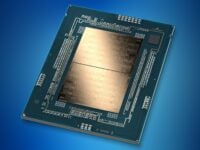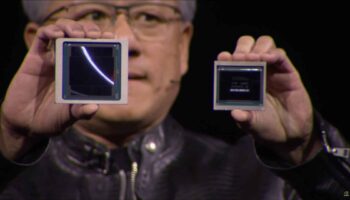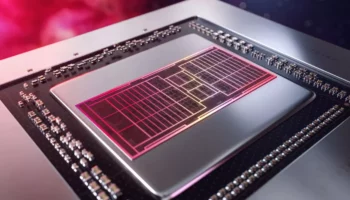DLSS 2.1 Performance: Quality vs Balanced vs Performance vs Ultra Performance
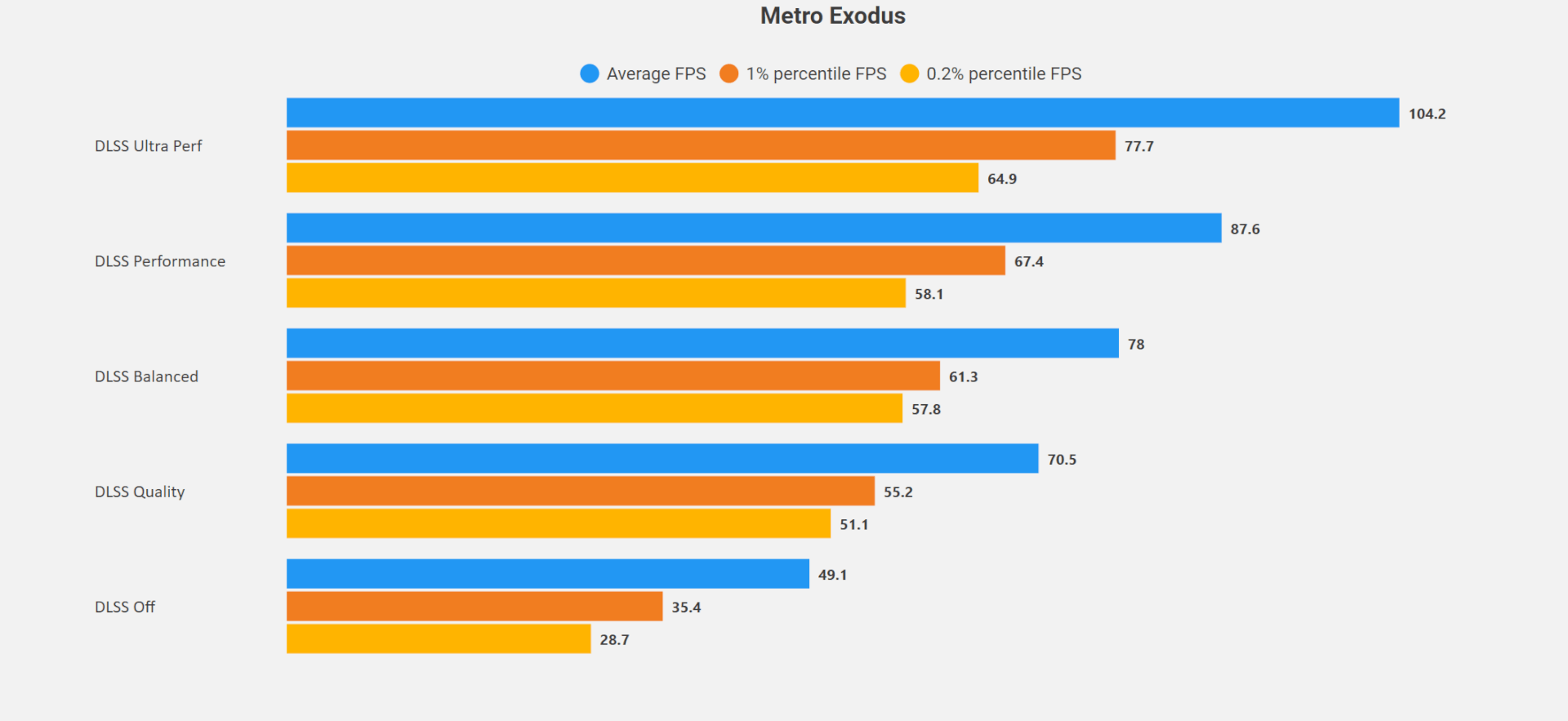
Despite looking nearly the same as native, the DLSS Quality preset confers a healthy performance boost of roughly 50%, with Balanced extending it to 60%. Going further lower to the performance preset grants you a rather considerable performance increase of 80% over native with a small but noticeable drop in quality. Finally, the ultra quality preset increases performance by 2.2x, but the drop in quality is fairly substantial and as such, we’d recommend against it.
Overall, DLSS is pretty much essential at this point with ray-traced titles. The quality preset manages to come very close to the ground truth, almost. There are still some discrepancies in certain textures, and it’ll take a while before we can see with certainty that it’s on par with the native input resolution. For reference (at 4K), DLSS quality takes 1440p as the input image and upscales it to 4K, the balanced preset takes in 1200p, performance upscales 1080p images and finally, ultra-performance takes in 720p as the source resolution.
Variable Rate Shading Comparisons
With VRS, there’s almost no noticeable drop in quality, although the performance uplift too, is relatively marginal. Metro Exodus EE offers 2x and 4x VRS modes. I’m not sure whether these represent the two tiers of VRS or the amount by which shading is reduced in certain areas of the screen. Either way, tier 2 allows for reduced sampling with more precision and can be fine-tuned, allowing more control over when and what can be it be applied to.


Even when using 4x VRS, there’s pretty much little to no loss in quality as you can see from the above and below screenshot. The only differences that can be noticed in certain scenes are with respect to ambient shadows, and these too, can’t be observed unless you are doing a side-by-side comparison.


You gain a decent 15-20% additional performance upon going from no VRS to 2x VRS. However, switching to 4x doesn’t do much, and only the lows see a small improvement. As such, we recommend using the 2x mode.
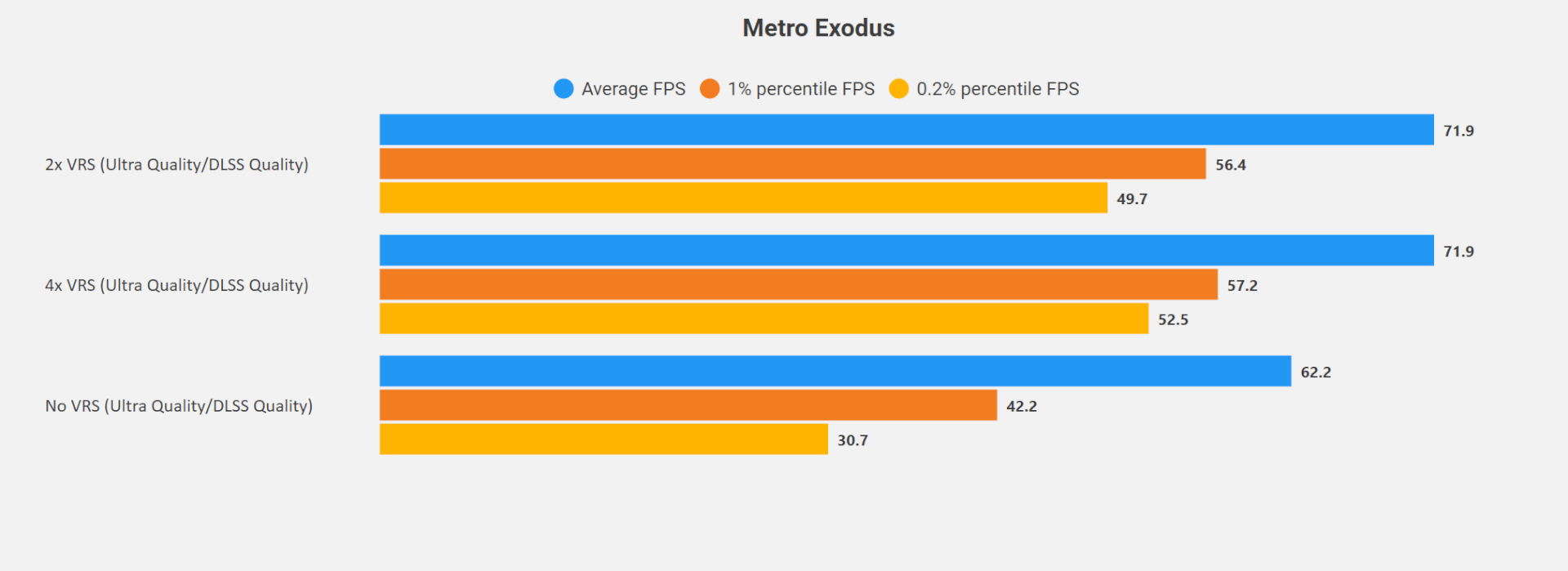
For 4K VRS comparisons and additional shots, click here.
Ray-Tracing Quality Comparisons
With that out of the way, here’s a look at the different ray-tracing quality presets, and their respective impact on the performance. In case you weren’t aware, the Enhanced Edition doesn’t allow you to turn off ray-tracing, so for plain raster comparisons, you’ll have to switch to the vanilla game. In terms of the available ray-tracing presets, you get Normal, High, and Ultra. There’s a pretty sizable difference between the three in terms of performance, but the impact on lighting is fairly subtle especially in exteriors. It mainly controls the number of rays cast, and you’ll essentially see brighter interiors, thanks to repeated reflection (diffuse lighting) at the ultra preset:
Continue to next page for additional comparisons and performance benchmarks…