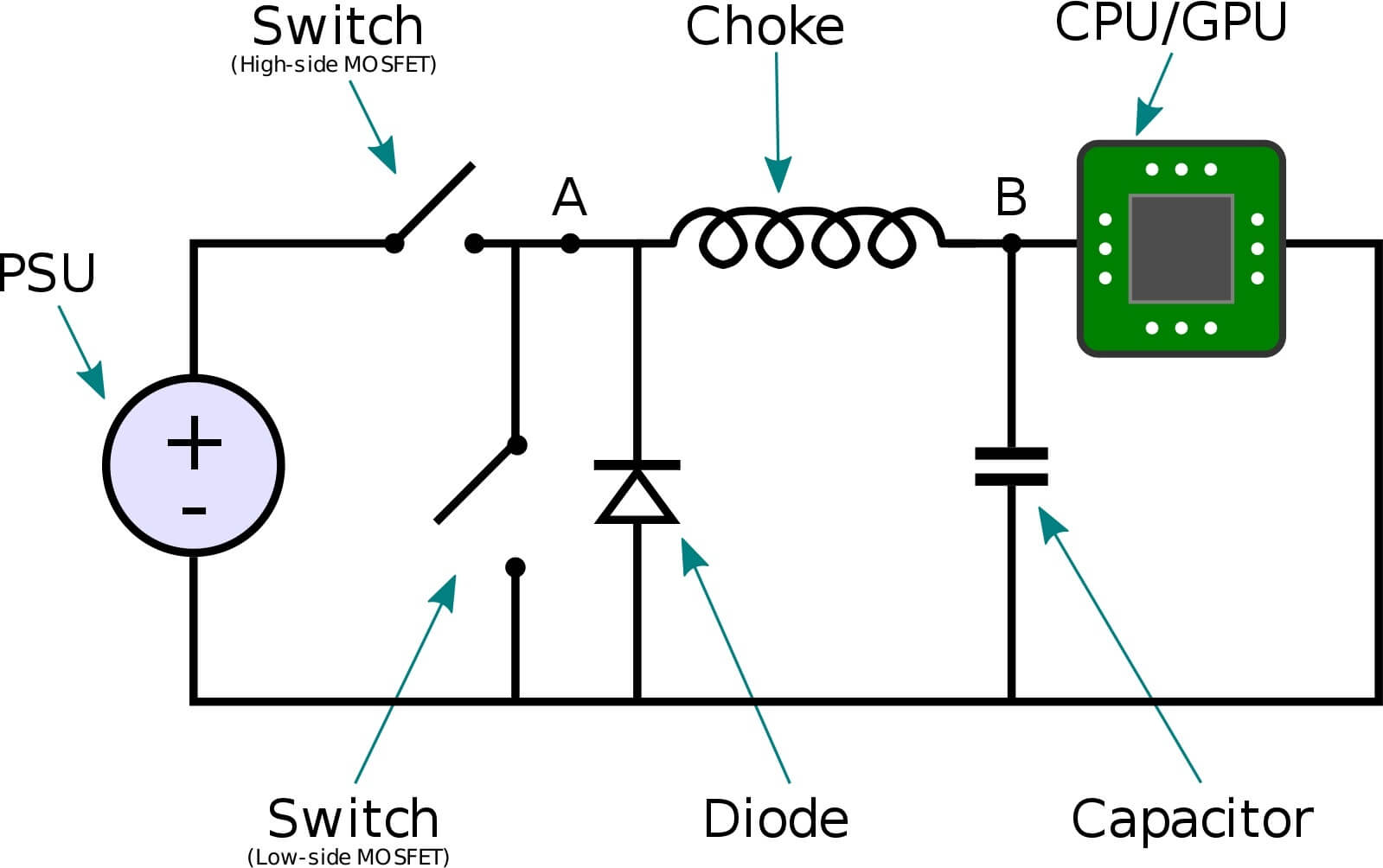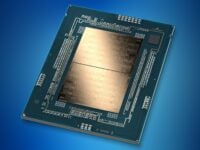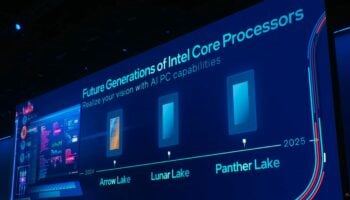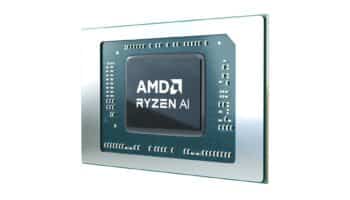VRM stands for Voltage Regulation Modulator. It makes sure your GPU (or CPU) gets the required power at a consistent voltage. A low-quality VRM can cause many issues including shutdowns under load, poor overclocking capability, and even reduce the life-cycle of your processor.
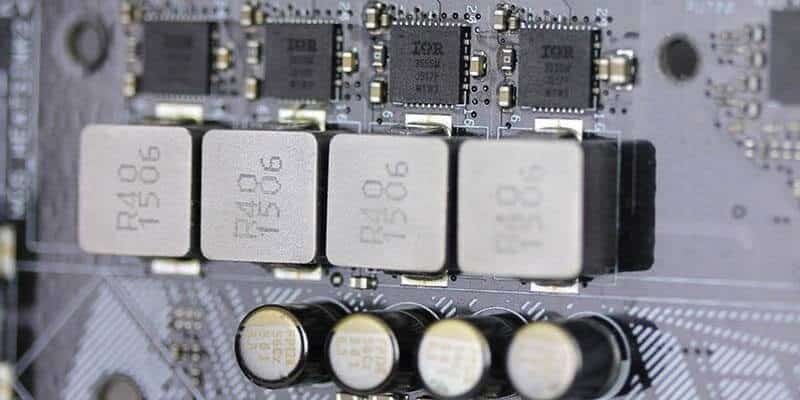
How do VRMs Work
A modern PSU supplies 12 volts of power to the motherboard and graphics card. However, CPUs and GPUs are sensitive and can’t withstand that kind of voltage. That’s where the VRM comes into the picture. It steps down the incoming 12-volt power supply to 1.1 volts and sends it over to the CPU or GPU core and memory. How it does that is the interesting part:
The final capabilities of a VRM are determined by the PWN (Pulse Width Modulator) controller. It basically dictates how many true phases can you implement in a VRM without using doublers. The PWM controller is connected to a driver which in turn connects to the two inputs of a MOSFET: Low-FET and High-FET. The former is connected to the ground while the latter is actually what conducts the power to the inductors.
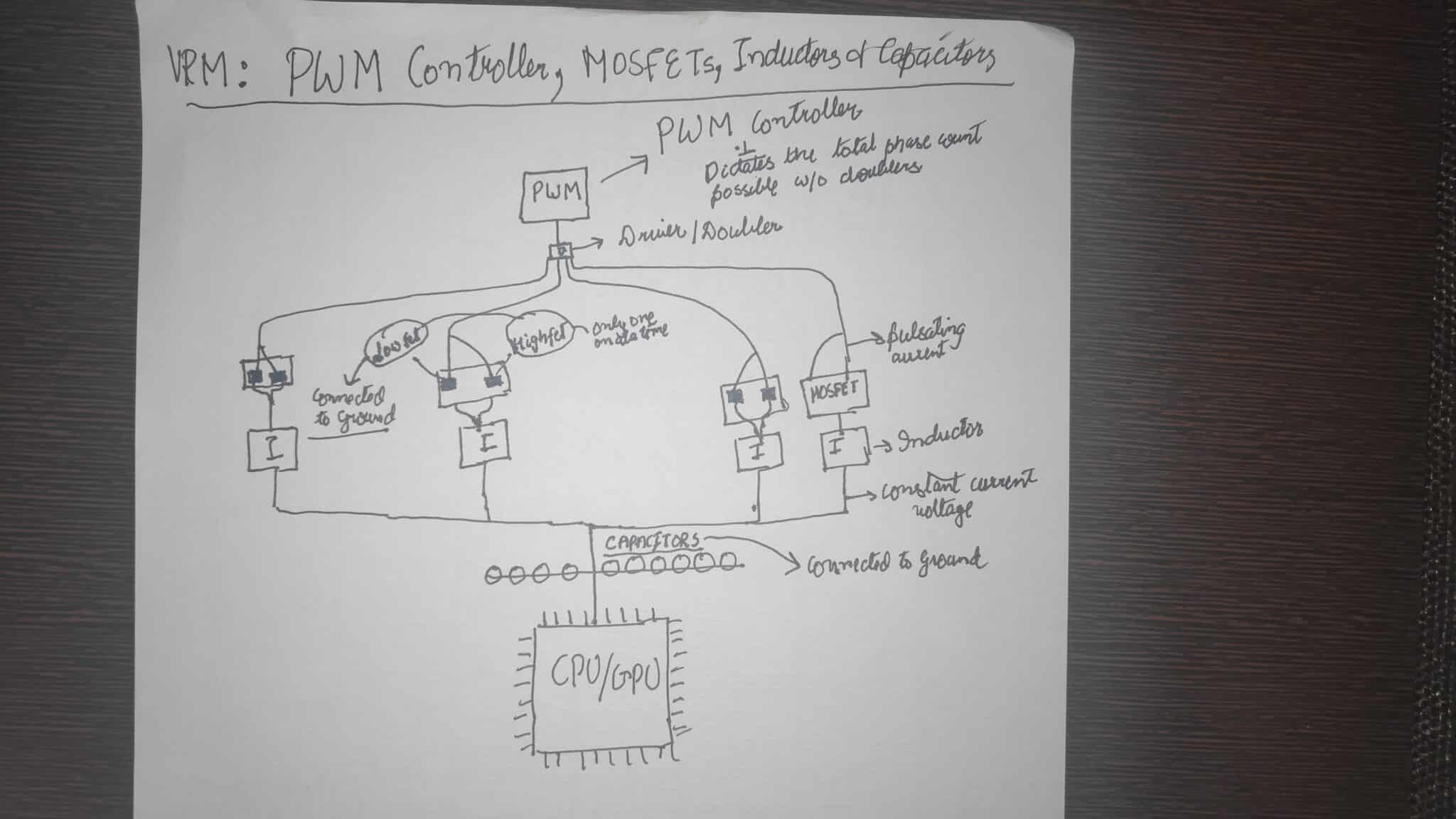
The MOSFET connects to the inductor which stores the power in the form of a magnetic field. An important thing to note here is that while the MOSFETs deal with pulsating power (usually 300KHz), the inductors output the power frequency (60Hz). They’re capable of taking a pulsating current and combining it into a single one which runs at the standard frequency of 60 Hz.
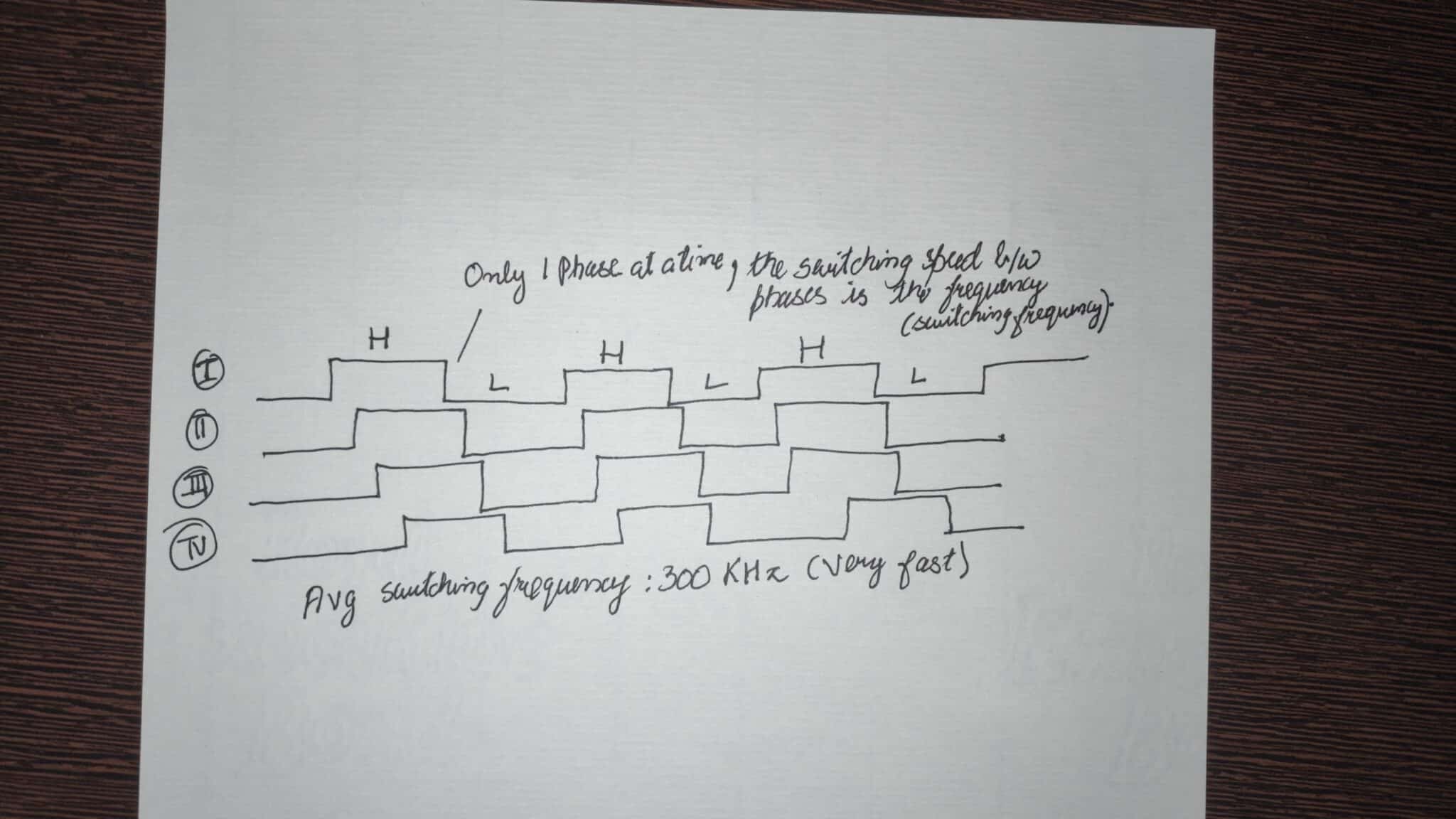
As you may have already read, only one phase is active at a time. That’s when the High-FET of that phase transmits current to the inductor. The second phase takes over and the Low-FET of the first one is turned on (which is connected to the ground). The frequency here refers to the speed at which the various phases switch between one another. Most modern PWMs have a switching frequency of 300KHz which is around 300K times a second. So, yeah, that’s how fast the power distribution is managed between the various VRM phases.
Finally, you have the capacitors that store the current received from the inductors in the form of an electric field and supply it to the CPU as and when needed. These are also connected to the ground to dispose of any excess current. Capacitors basically are present to iron out any ripples and spikes that may occur due to the ripple frequency or simply due to the switching nature of the MOSFETs. They also regulate the power supplied to the CPU as per the need by storing appropriate amounts while disposing of the excess via the ground connection.

The above is from a PowerColor Radeon RX 5700 XT Red Devil. The part highlighted by the white box is the GPU Core VRM and the two black boxes show the memory VRM. The red ones are the inductors (chokes), the green ones are the MOSFETs and the blue ones are capacitors. Every VRM will consist of these three components, regardless of the motherboard or graphics card. There are two more sets of VRMs, one below the core VRM and one to the left of the GPU. These are the SoC and VDDI (memory voltage controller) railings.
Multi-Phase VRMs and Doublers
Most modern GPUs and CPUs leverage multi-phase VRMs. These are more efficient and reliable than single-phase VRMs. They function by distributing the supplied power among themselves, reducing the load on the individual components as well as the heat produced.
The various phases of a VRM take turns to supply power to the CPU/GPU, each supplying a small portion of the required amount. This not only improves the heat dissipation and efficiency but also helps power processors with higher TDPs safely.
Another important advantage of multi-phase VRAM is that it helps reduce the ripple current. Ripple current is basically the residual current as the AC current is converted to DC (AC noise). The lower the ripple frequency, the better. Using multiple phases significantly reduces this:
Final Ripple Frequency= 1/n * initial ripple current (n= number of phases)
VRMs are usually named as 6+1 or 8+2. This means that six or eight phases are for powering the CPU/GPU core and one or two are for the memory. In some cases, you’ll have motherboards or graphics cards with 12 phases or more. These are mostly just six-phase VRMs using doublers to essentially “double” the capacity.
VRM doublers are inserted at the place of drivers, right before a MOFSET. They distribute the power between the two lanes of MOSFETs and chokes available to each doubler, thereby, doubling the phase. This allows PWN controllers with support for up to 6 phase VRMs to be used in 12 phase VRM designs using doublers.
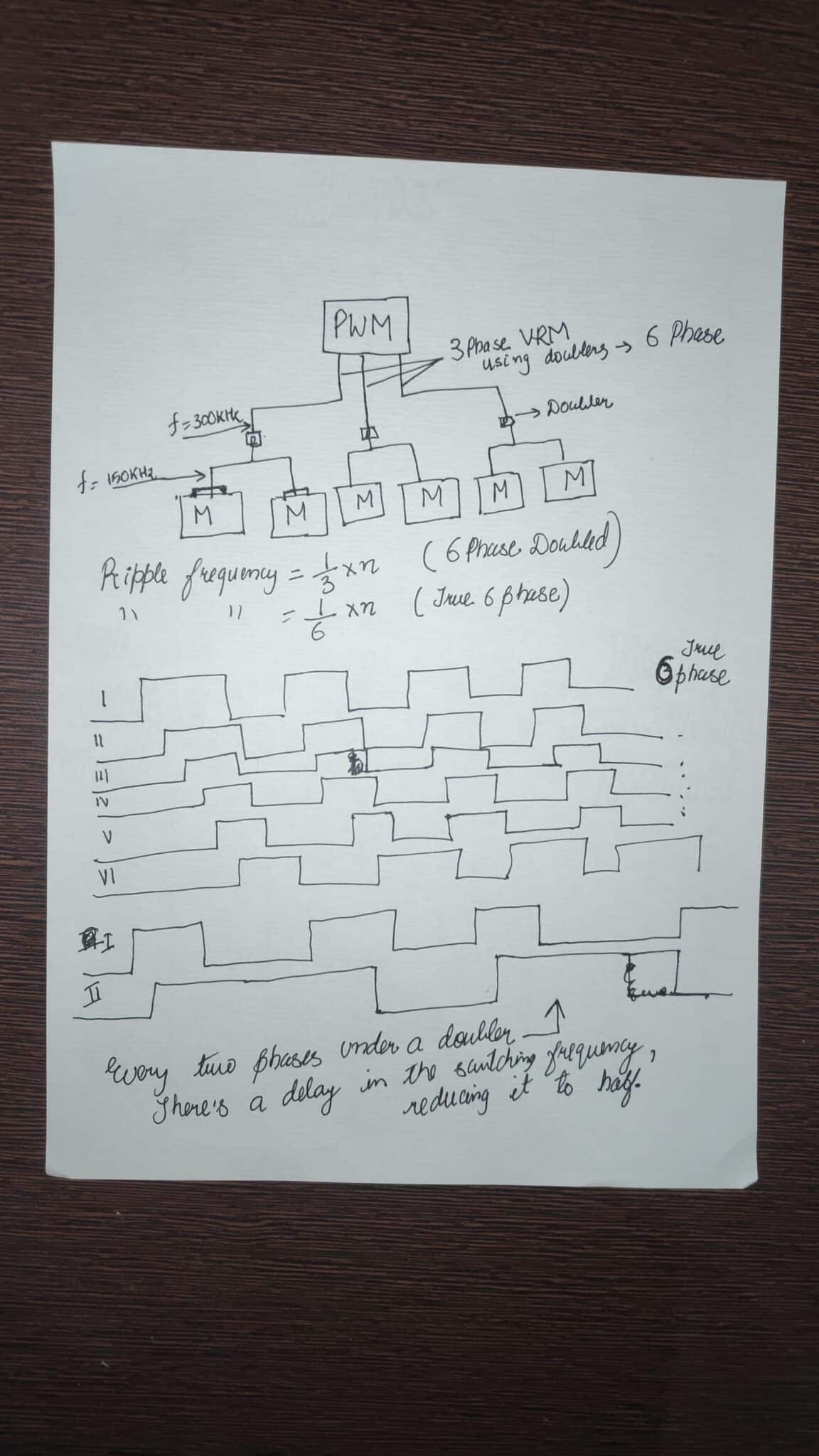
While still better than regular six-phase parts, they’re not as efficient as true eight or 10-phase VRMs. Firstly, the ripple frequency isn’t as low as in a true multi-phase VRM, and the switching frequency is also halved as shown in the above diagram. The rate at which the two doubled phases switch between one another is half as much as that of a true phase, inducing a latency that affects the overall efficiency of the VRM
Doublers are usually implemented to reduce costs and improve product value. Here’s an example:
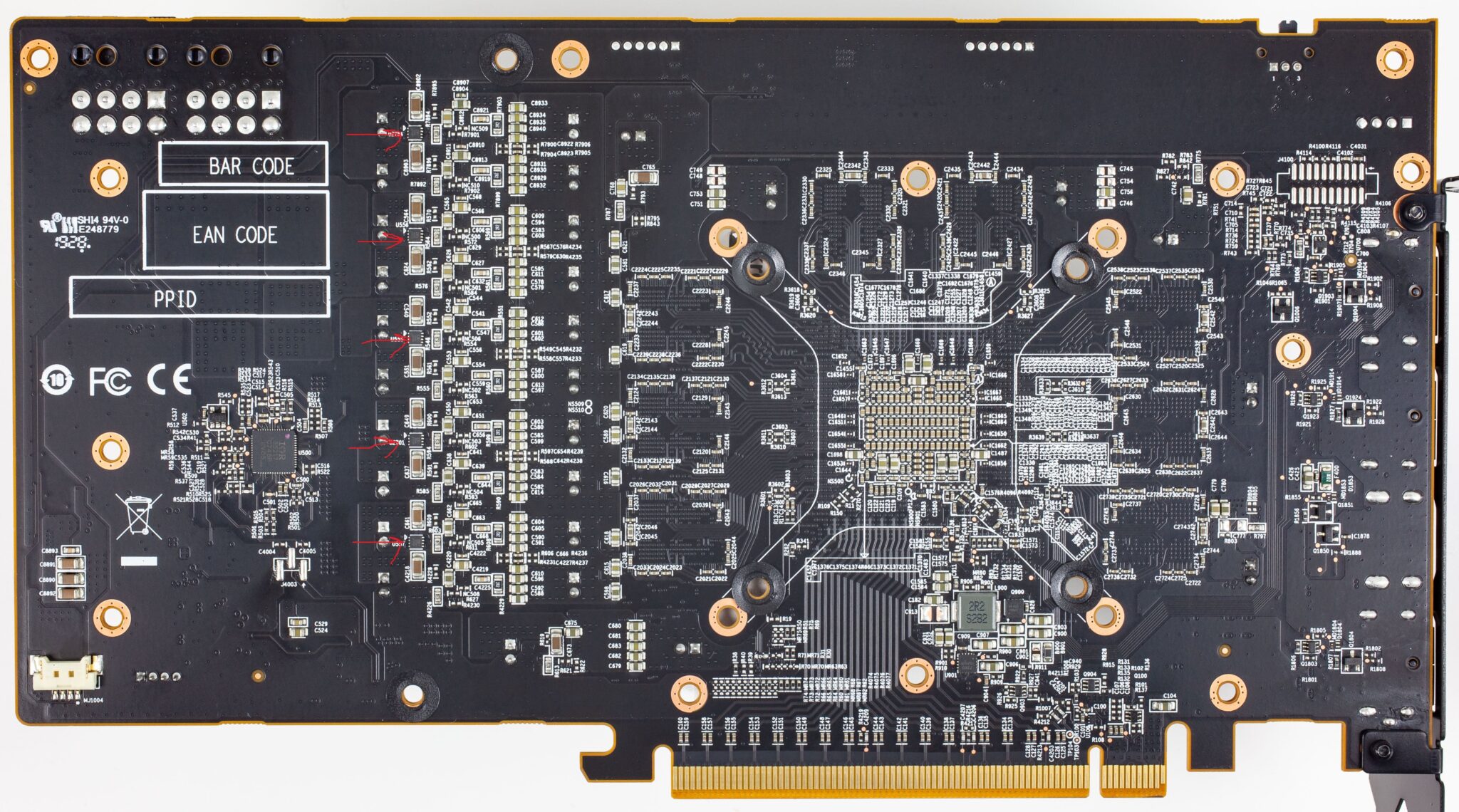
Have a look at the back-side of the PCB. The red arrows are pointing to the doublers. There are five of them. Each splits (or balances) the power between the two phases they are connected to and allow the 4+1 phase PWM controller to be used as an 8+2 phase.
Again, a 5 phase VRM doubled to 10 is less efficient than a native 7 phase or eight-phase VRM. The reason as already explained is that the doublers induce a small delay to the PWM signals. Regardless, a 10 phase (doubled) VRM is still better than a 5 phase and is a cheap trick to allow a higher power draw.
Next month, we’ll have a look at Digital vs Analog VRMs and what are the advantages and disadvantages of each type.