By now, there are plenty of games with support for both NVIDIA DLSS as well as AMD FSR. One of these is the indie RPG, Edge of Eternity. The game features both the upscaling technologies, with DLSS 2.2 and FSR 1.0 along with all their quality presets, a sharpness slider as well as TAA in case you’re running it at the native resolution (after all, it’s hardly a taxing game). In this post, we’ll have a look at the performance of all three (four for FSR) presets and compare their upscaling quality side by side, with a fair bit of magnification.
Test Bed
- CPU: AMD Ryzen 9 5900X
- Cooler: NZXT X73 360mm AIO
- GPU: GeForce RTX 3070 FE
- Motherboard: MSI MAG B550M Mortar
- Memory: Corsair Vengeance LPX 8GB x2 @ 3600 MT/s CL18
NVIDIA DLSS 2.2 vs AMD FSR 1.0: Performance
Going by the performance figures, DLSS Quality competes with FSR Ultra Quality, DLSS Balanced against FSR Quality, DLSS Performance against FSR Balanced, and finally, DLSS Ultra Performance against FSR Performance. DLSS Balanced and FSR Quality provide a nice 35% uplift in performance over native, with DLSS Performance|FSR Balanced extending that to 50%. The highest performance comes with the Performance|Ultra Performance preset with a gain of up to 175%, but I wouldn’t recommend it as it looks like rubbish. A lot of loss in detail.
Image Comparisons
Now, those shots don’t alone say much. Let’s have a look at a close-up to get an idea of what’s really happening there:


The difference between the two is now quite clearly noticeable. DLSS is much better at retaining detail, especially with thin, sharp objects such as grass and intricate patterns. The hair is also rendered more clearly with FSR losing a fair bit of detail. Overall, FSR is much more sharper (thanks to the CAS filter) while DLSS looks softer, but the former often results in pixelation and loss of texture clarity.
As you can once again see in the below close-up, DLSS is much more superior at retaining the tiny details such as the grass strands, even at the performance preset. The image is also more anti-aliased, although there’s a fair bit of blur associated with the temporal filter it utilizes. FSR (Quality), on the other hand, although sharper, loses a fair bit of detail, to the point of being worse than DLSS Performance.


NVIDIA really made massive improvements to the performance preset with DLSS 2.2, and it shows:


Continued on the next page…
(Apologies, but the pagination is necessary as each image is close to 1 MB)
The same phenomena can be observed with the character’s hair. With FSR, it’s fairly pixelated, with a lot of the strands lost in the upscaling process. DLSS, on the other hand, manages to retain almost all of them, although there’s a slight bit of ghosting as well.


Have a look at the rock textures and the vegetation in the below comparison:
In the below-magnified textures, FSR actually manages to sharpen the textures enough so as to not cause much pixelation, all the while retaining plenty of detail (more than DLSS). However, as seen earlier, the vegetation is butchered, but DLSS does an excellent job with the tiny bush branches.


Focus on the shield crest in the below comparison:
At the higher-quality presets, FSR seemingly looks better than DLSS (although the vegetation is still an issue). Notice how the shield insignia appears sharper detailed with the former, thanks to CAS:


At lower presets, however, FSR results in plenty of aliasing, with some of the grass strands barely visible in some parts of the screen.


That’s enough about grass and bushes. Let’s take a closer look at our protagonist in the game:
Unless you’ve got cat eyes, it’s hard to spot much from the above slideshow. Check the closeup below:


Once again, while DLSS is better at retaining those tiny meshes such as hair, grass, and branches, FSR looks sharper due to the in-built CAS filter. This is a tiny disadvantage that can be resolved with a sharpening shader, but using that for comparison purposes wouldn’t be entirely fair as similar workarounds exist for FSR. Furthermore, I’d chalk this down to implementation as DLSS comes with its own sharpening filter, and it looks like it simply hasn’t been calibrated properly in this case.










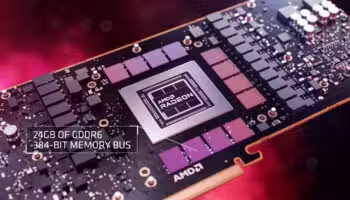 AMD Radeon RX 8900 XTX Specs: 13000+ Cores for the Cancelled RDNA 4 Flagship
AMD Radeon RX 8900 XTX Specs: 13000+ Cores for the Cancelled RDNA 4 Flagship NVIDIA RTX 4080 vs 4080 Super vs 4090: 34 Benchmark Comparisons
NVIDIA RTX 4080 vs 4080 Super vs 4090: 34 Benchmark Comparisons Sapphire Pulse Radeon RX 7900 GRE Review: AMD’s Best in Action
Sapphire Pulse Radeon RX 7900 GRE Review: AMD’s Best in Action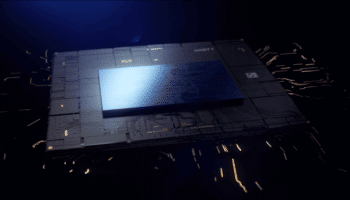 Intel Graphics Driver Boosts Performance by up to 48% on Meteor Lake Processors
Intel Graphics Driver Boosts Performance by up to 48% on Meteor Lake Processors