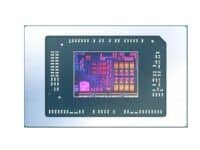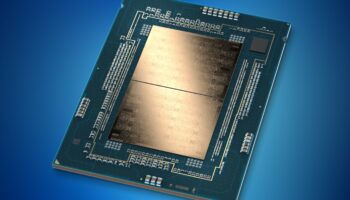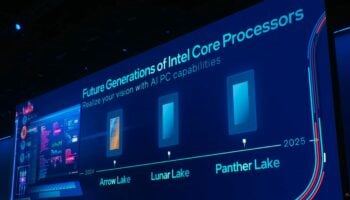Clock Scaling and Power on AC Power
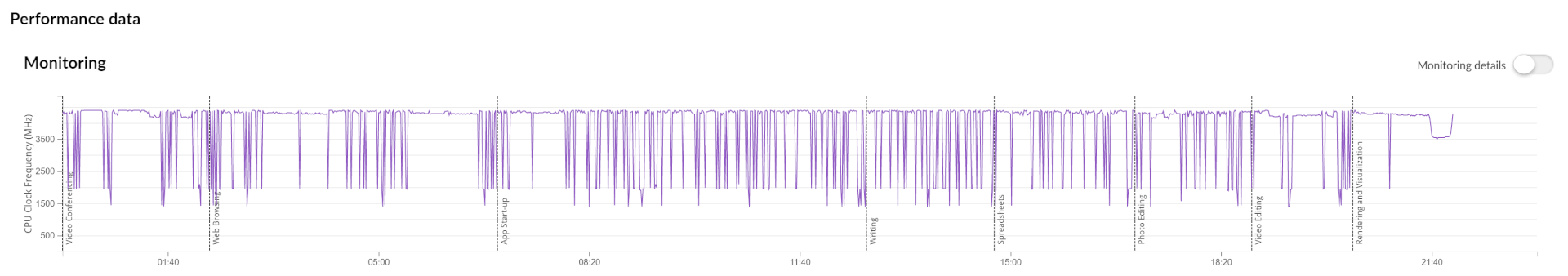
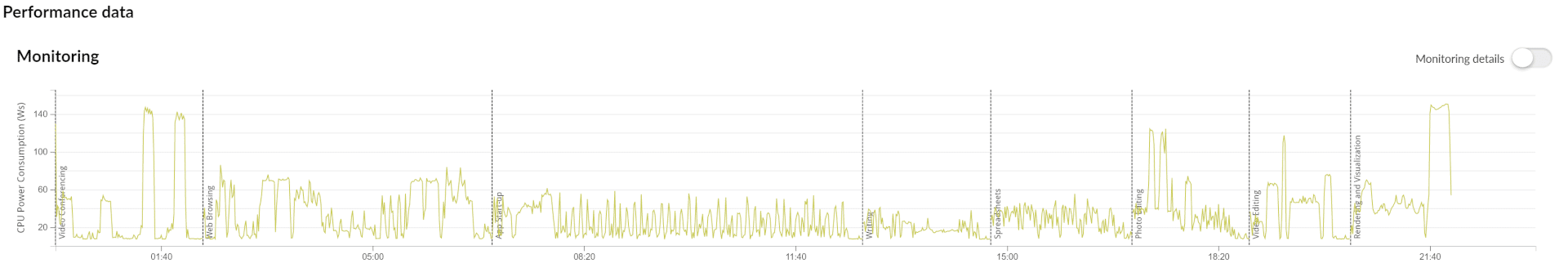
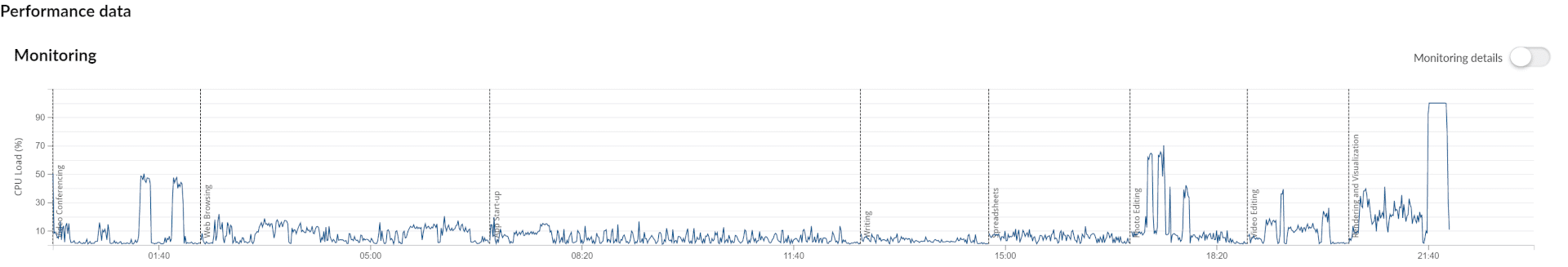
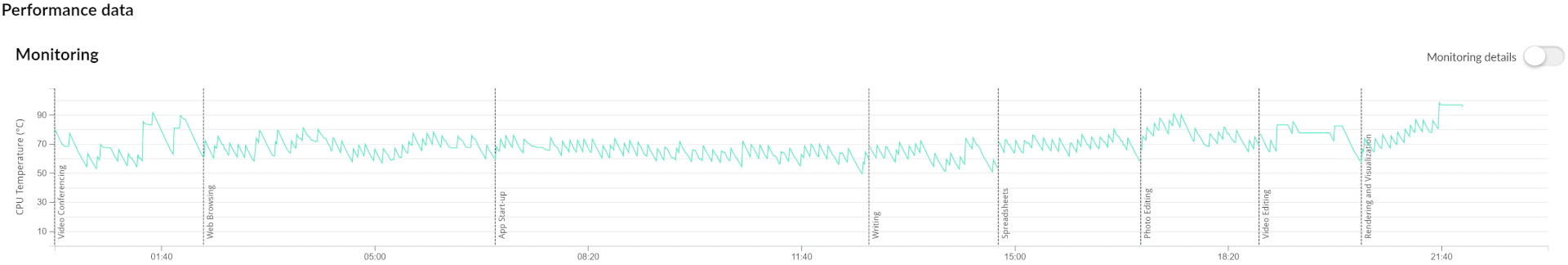
With the AC power connected, the CPU runs at full-throttle in lightly threaded workloads such as web-browsing, writing, spreadsheet editing, constantly hitting the 4.4GHz boost clock. However, as more and more cores are loaded, the boost clock drops to the all-core/multi-core boost of 3.5GHz. This is evident in video conferencing and content creation. The CPU power consumption stays between 15-55W under low to moderate load and spikes up to 140W under heavy loads.
Clock Scaling and Power on Battery (Battery Saver Preset/Silent)
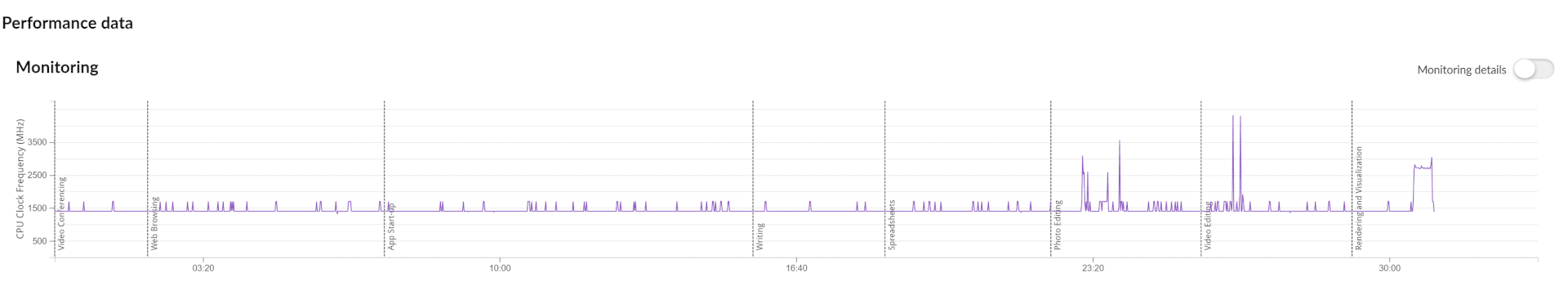
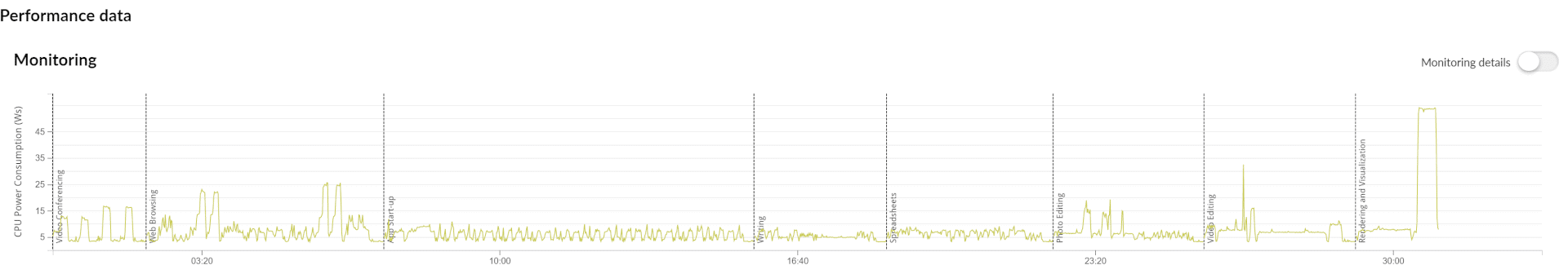
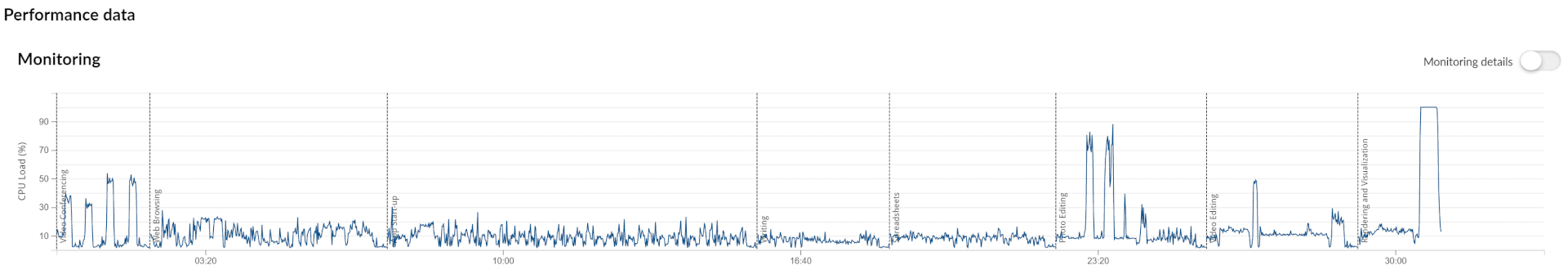
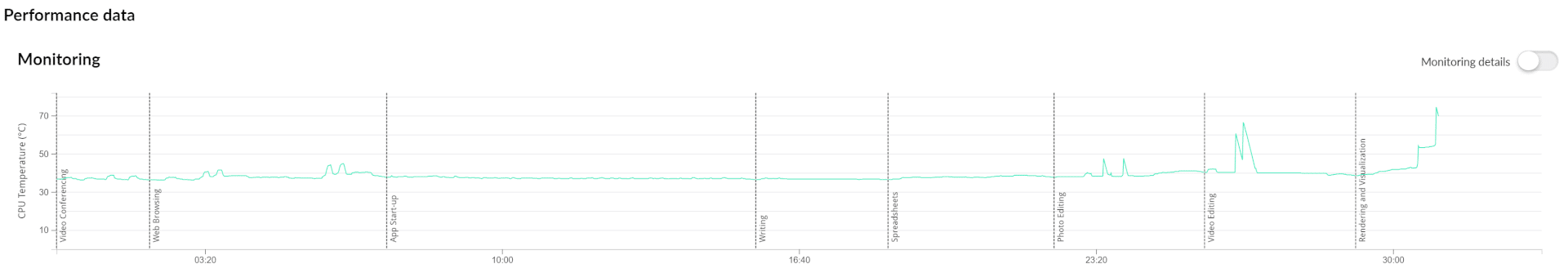
Using the silent (battery-saver) profile has a drastic impact on the CPU clock speeds and power consumption. The frequency mostly stays at 1.5GHz with brief spikes to 2.5GHz under heavy loads such as rendering. The power consumption here is quite impressive. The CPU draws just 5-10W of power with spikes to 15W under moderate load and a maximum of 45-50W with all cores loaded.
Clock Scaling and Power on Battery (Performance Preset)
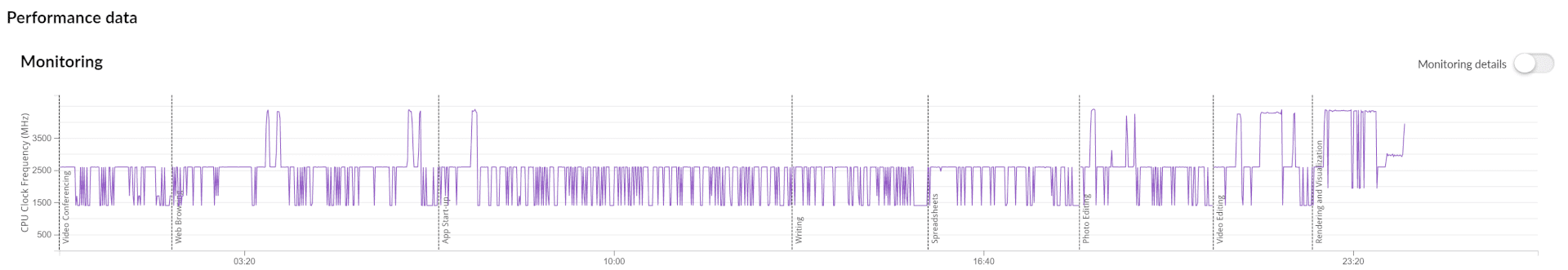
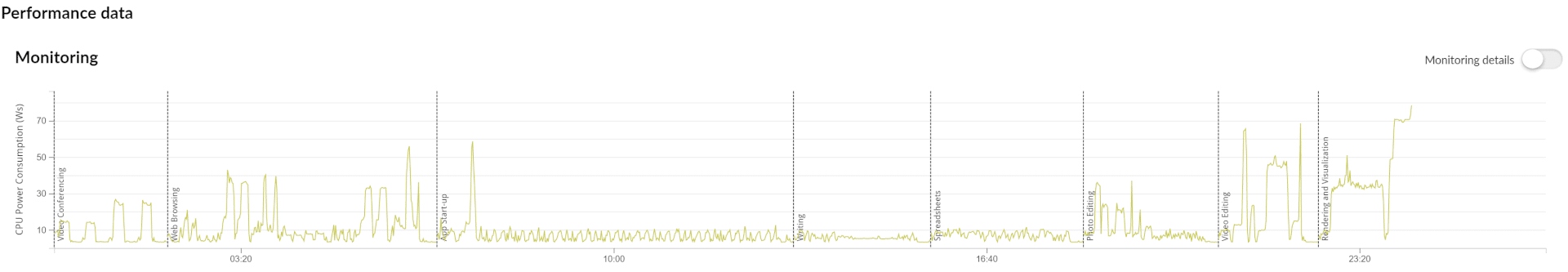
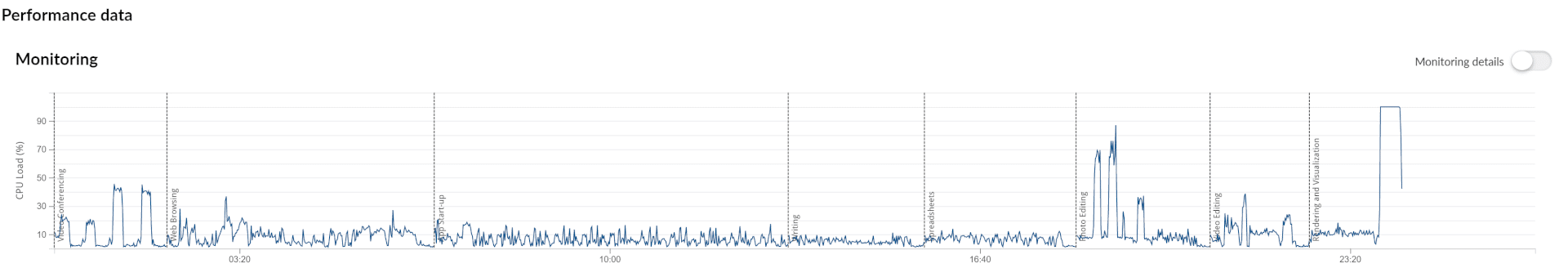
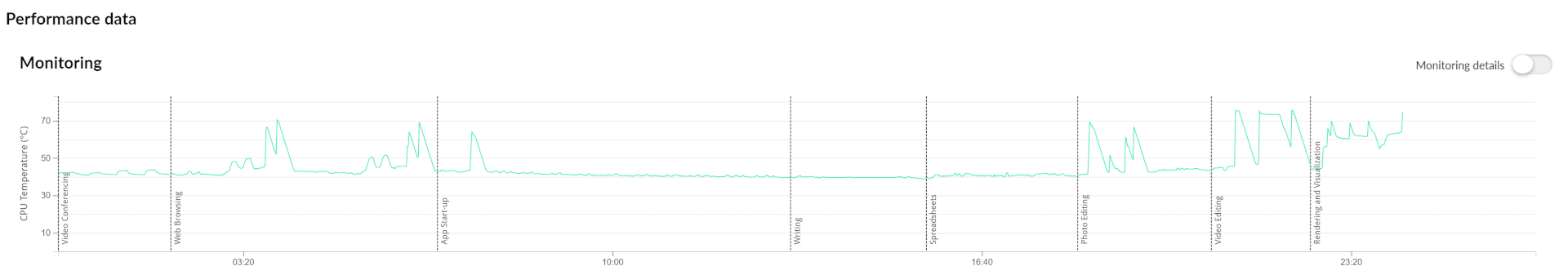
Using the performance preset on the battery shakes things up a bit. The core clock is pushed by 1GHz to 2.5GHz with repeated drops to 1.5GHz. Under heavy load, the profile does allow the CPU to cross the 4GHz mark, albeit briefly. Here, the power draw stays at 10W under lightly threaded loads, with spikes to 35W under moderate load and as much as 70W under heavy load.
Continued on the next page