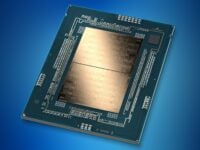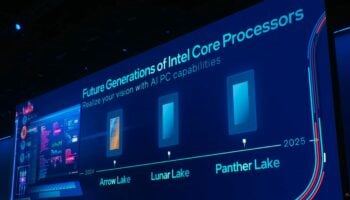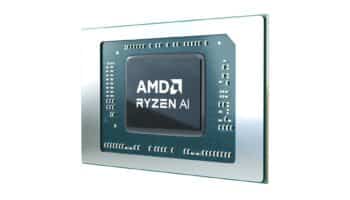Recently, I got to play around with ASUS’ Zephyrus G14 notebook powered by AMD’s Renoir flagship, the Ryzen 9 4900H, and the RTX 2060 Max-Q. Since this is far too late for a standard review, I’ll try to do something different here. We’ll be focusing on the performance and CPU core clock scaling with the AC power and on battery. Furthermore, we’ll be checking out ASUS’ Armoury Crate performance Tuning tool which supposedly boosts performance and reduces power consumption, thereby extending the battery life.
We’ll first have a look at the PCMark and 3DMark performance as it’s a convenient tool to benchmark a laptop or an AIO system, followed by rendering, compression/decompression, and gaming benchmarks.
Before diving into the tests, let’s have a look at the specifications. We got the GA401IV variant which is decked out with the top-end hardware including the Ryzen 9 4900H, GeForce RTX 2060 Max-Q 6GB, 16GB of 3200MT/s memory, and a 1TB NVMe SSD. The display was a rather impressive 14″ FHD, 100% sRGB with a refresh rate of 120 Hz which is a good addition if you’re into FPS gaming.
System Performance on AC Power
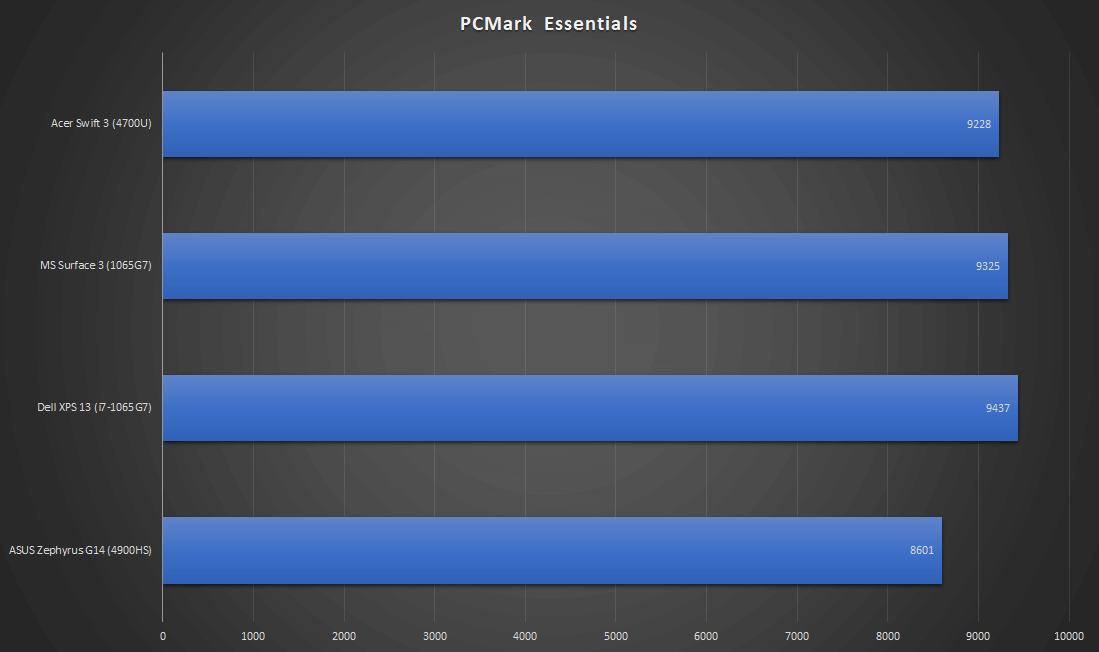
As expected, in lightly threaded workloads (Essentials) like web-browsing, video conferencing, and app-start times, the Ice Lake-U flagship, the Core i7-1065G7 comes out on top.
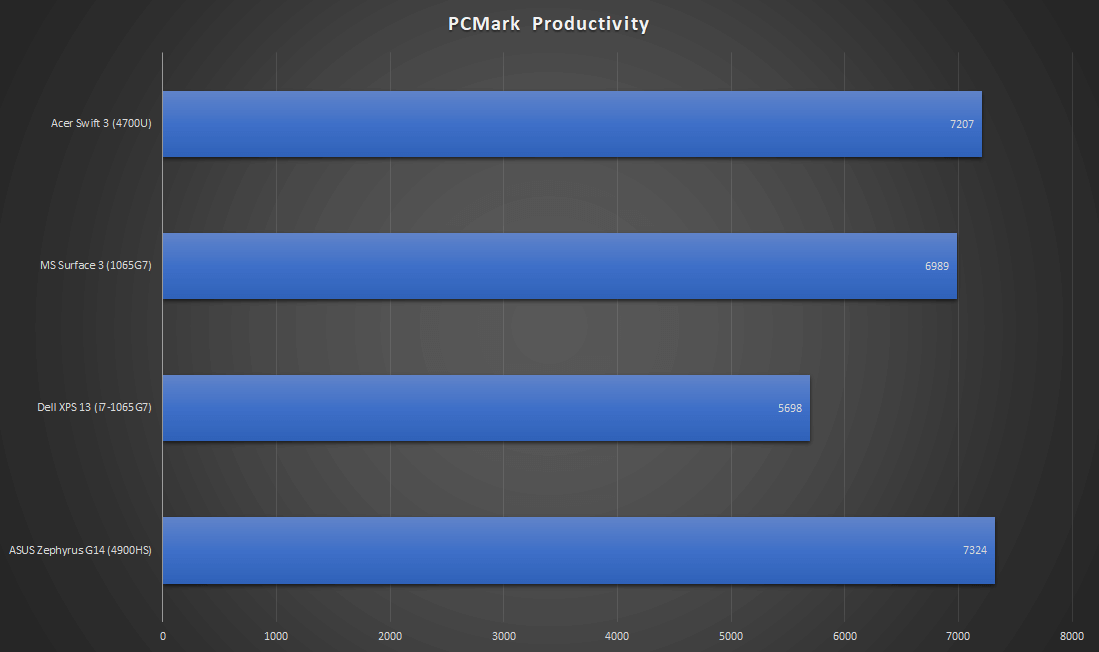
With productivity tests, we’re looking at writing and spreadsheet performance which to be fair is less of a benchmark than a courtesy. This too is a single-threaded workload that benefits from frequency bursts rather than raw performance. As such, the three chips perform more or less the same, with the Dell XPS lagging behind for some reason.
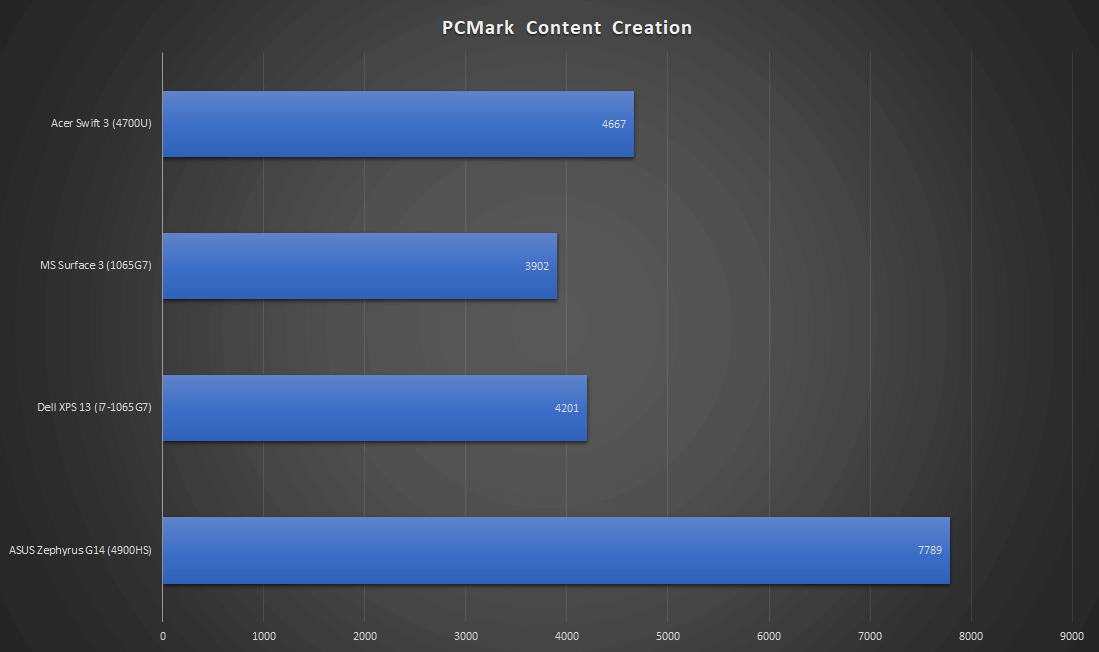
Content creation includes rendering, photo and video editing. This is AMD’s own backyard leveraging as many threads as you throw at it. As such, the Ryzen 9 powered Zephyrus G14 wins here by a fat margin.
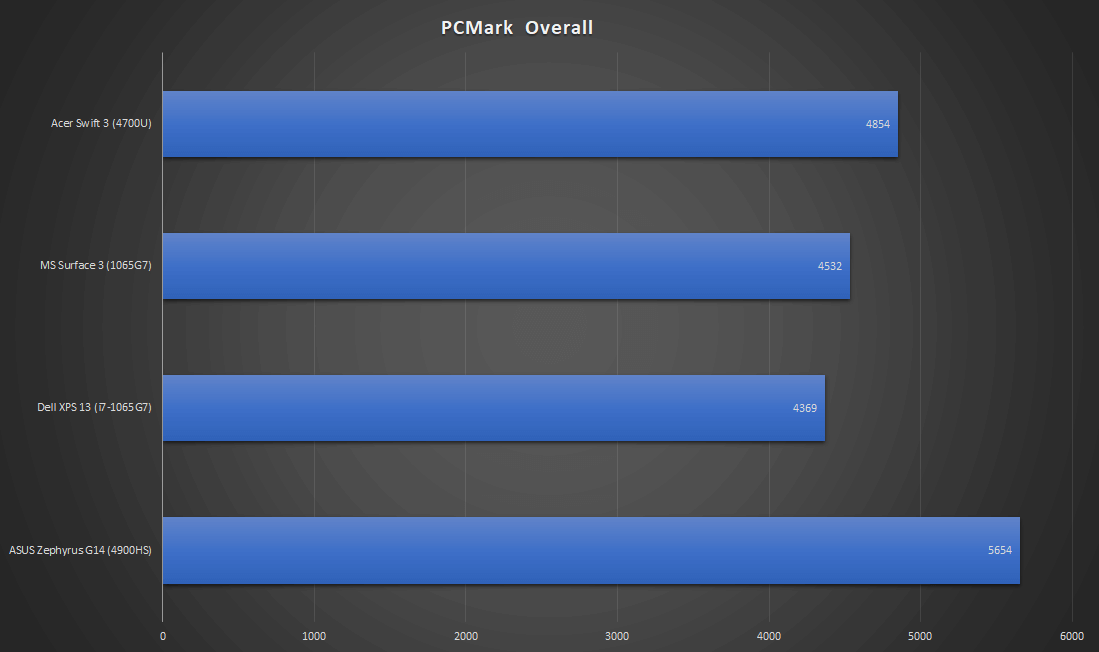
Finally, looking at the overall PCMark score, the Zephyrus leads by around 1,200 points. Some of you might express concern as to why we’re comparing a 35W CPU against 15W and 25W parts. The reasons are two-fold. Firstly, the Zephyrus is a 14″ notebook same as the Surface Book and Acer Swift 3. Granted, it may not be as light, but it features not only an eight-core/16 thread CPU but also a capable discrete graphics card which the other two lack. As such, I believe this comparison is justified. It’s not a comparison of the processors, rather a performance comparison of three 14″ portable notebooks on AC and battery.
System Performance: Battery
I tried using ASUS’ Armoury performance tuning app, but to be honest it’s nothing more than bloatware with a fancy UI. The turbo performance mode does improve performance marginally (by 5-6%), but it pushes the fans to 100%, making the laptop sound like a jet engine, so I’d recommend deleting it along with all the rubbish that comes factory installed with the laptop. Before you do that, be sure to avail a limited day trial of GamePass that comes free with it.
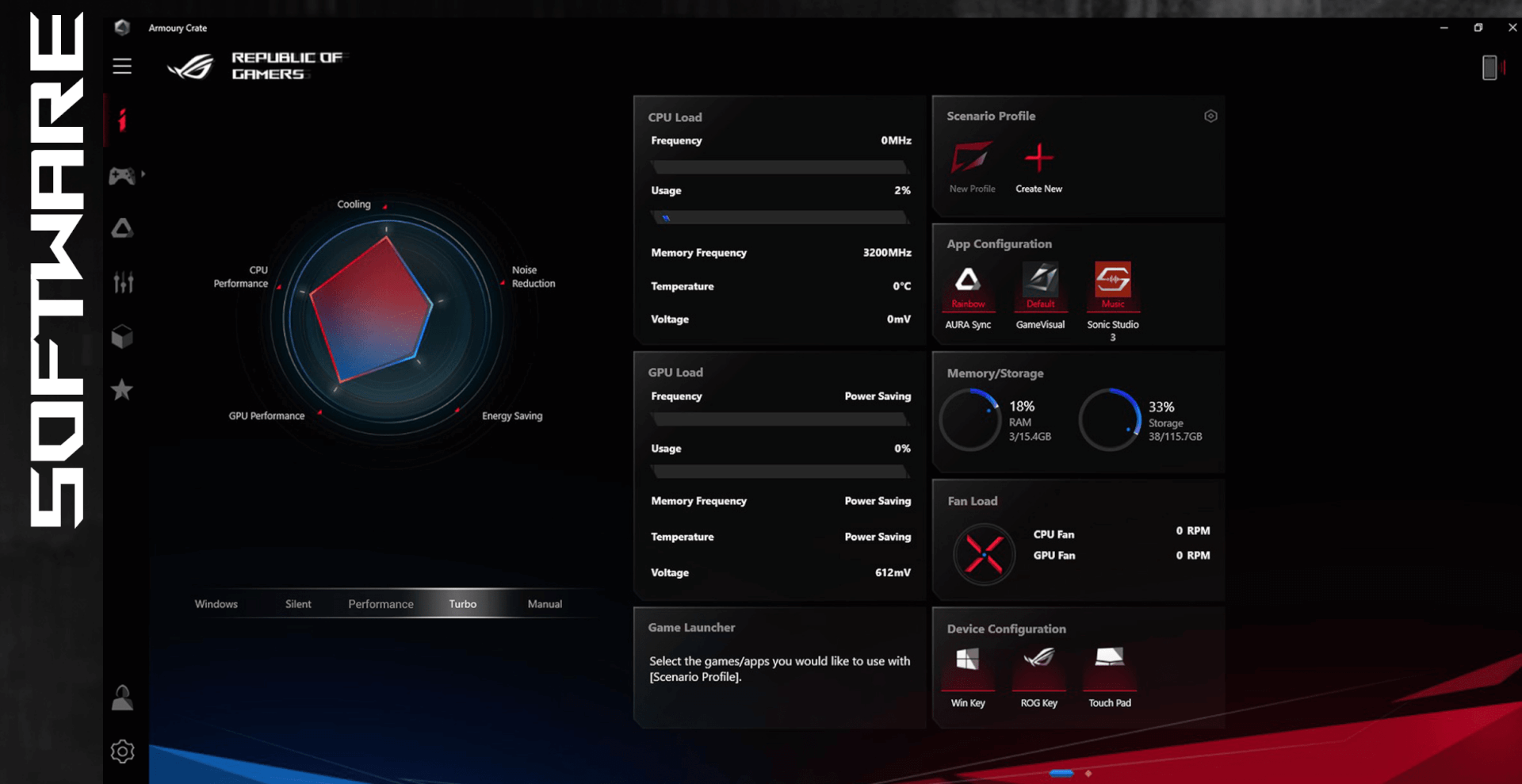
The “performance mode of the Armoury Crate is basically the high-performance option from the window power while the Turbo mood is a custom power profile that puts the fans at 100% at all times without any tangible benefit in terms of performance.
In our battery tests, we’ll be benchmarking the laptop using the power saver and high-performance presets from the power menu. Keep in mind that only the G14 was tested on battery. The rest of the scores for the other laptops are all under AC power.
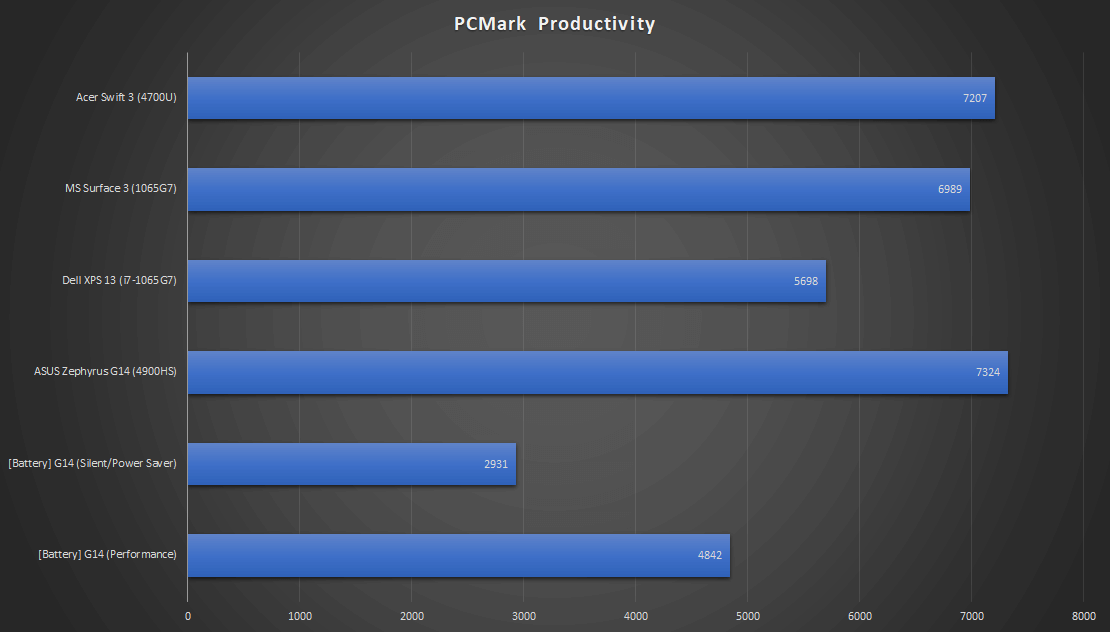
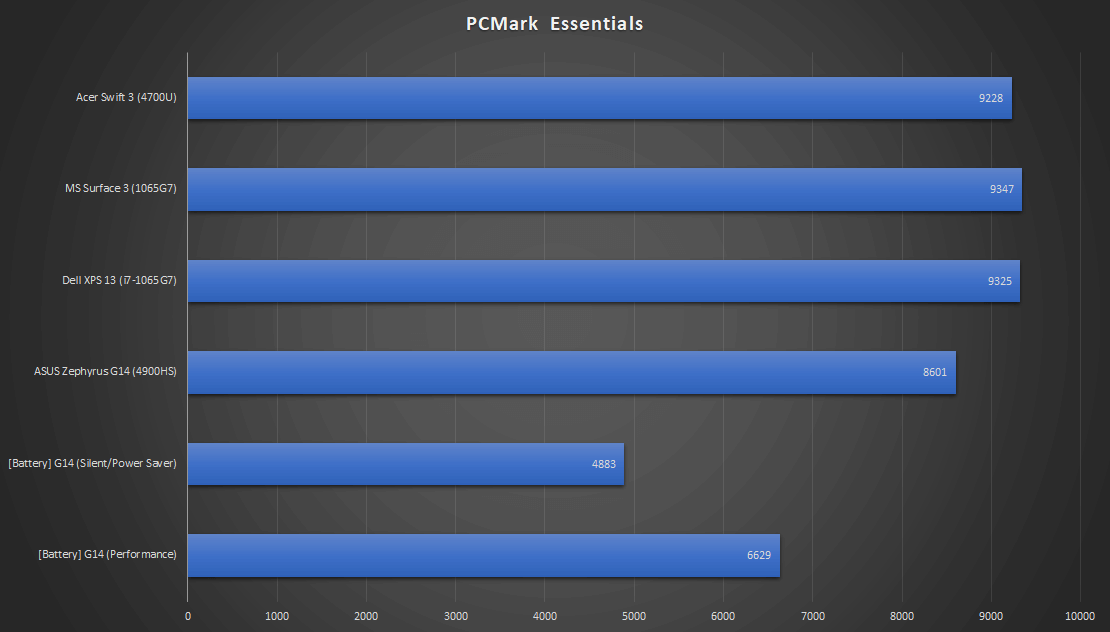
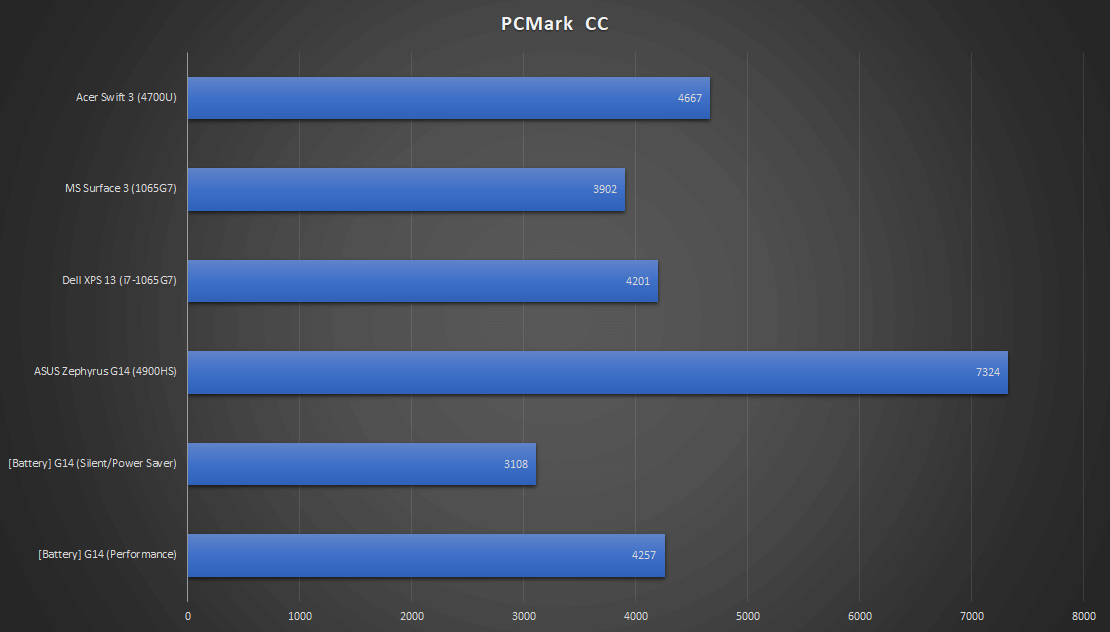
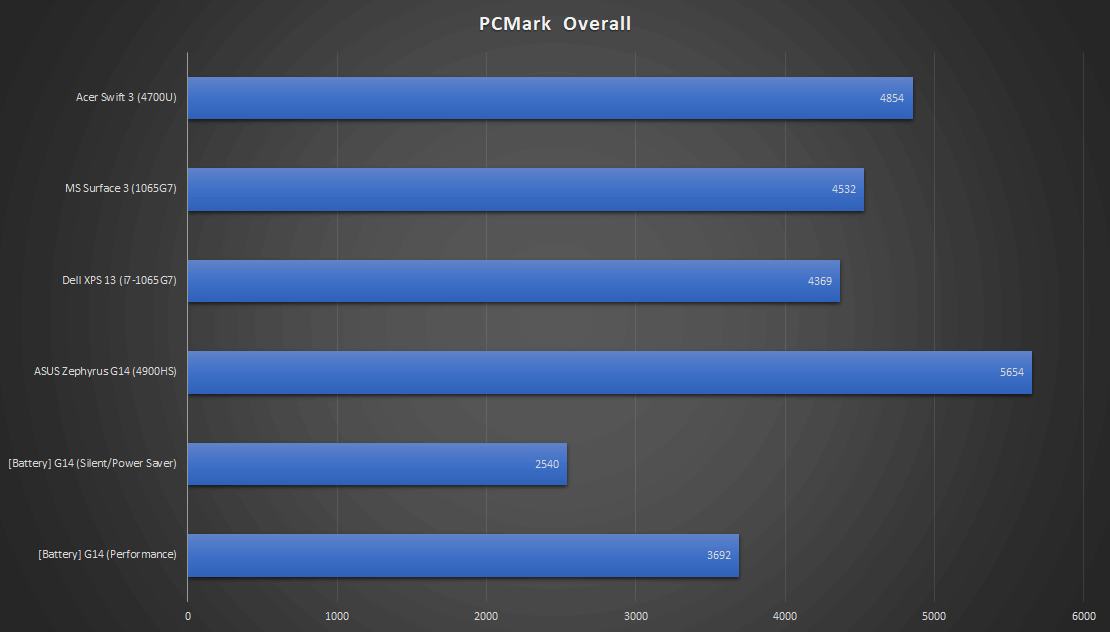
Continued on the next page