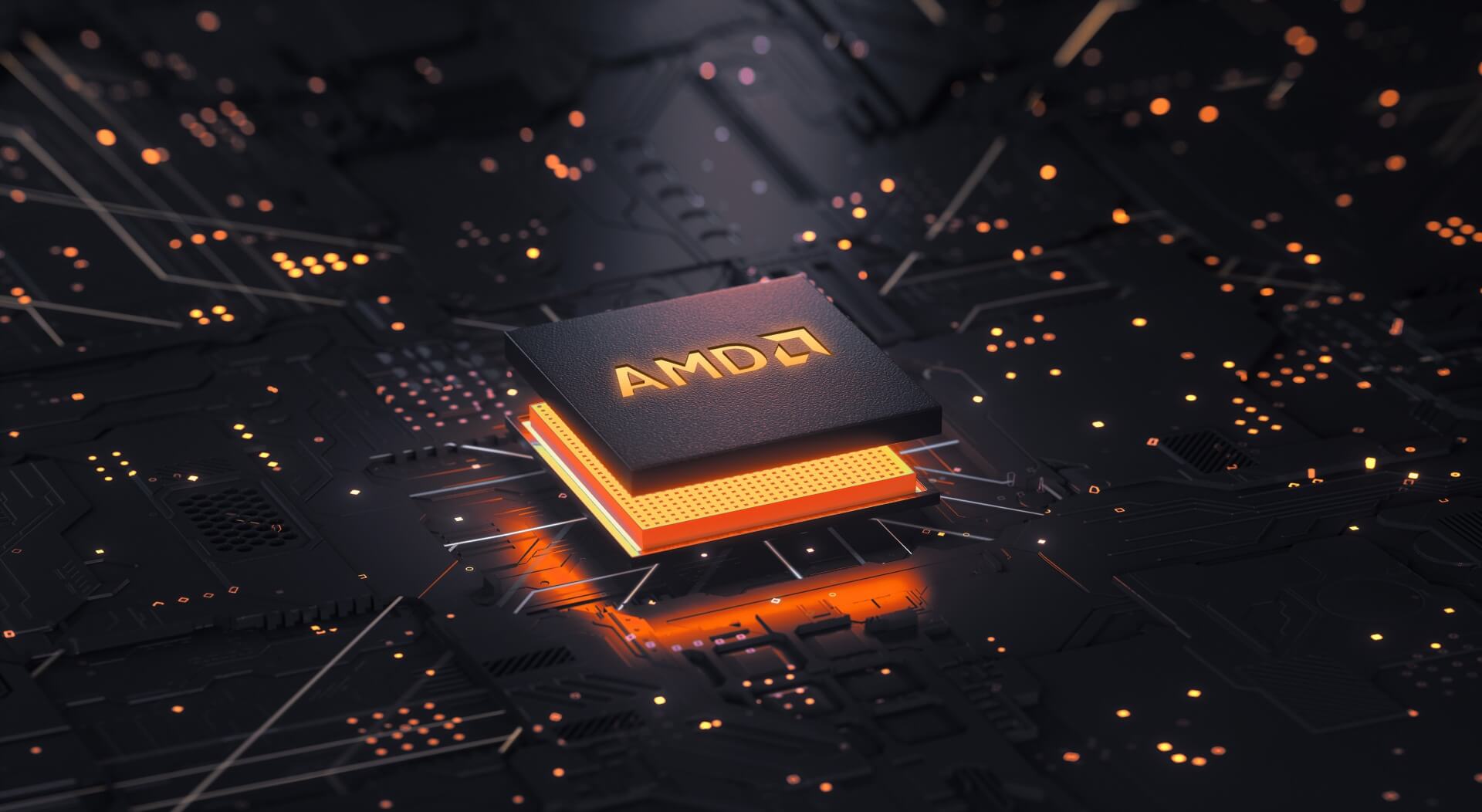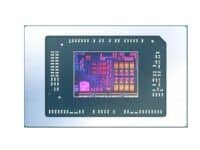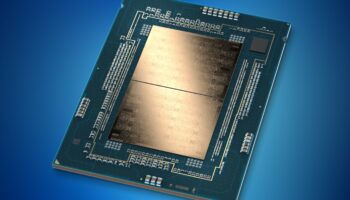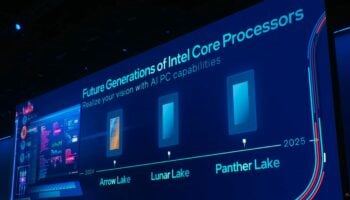Enthusiasts from the ROG and Overclock.net forums have found a way to enable Ryzen 5000 support on some of the older ASUS ROG X370 boards (wait for it), using ASRock’s B450 motherboard BIOSes. Earlier, AMD limited Zen 3 support to the B450 and X470 boards while actively blocking vendors from releasing firmware updates enabling the same on the 300-series chipsets. While there were already custom BIOS files available that enabled support for new processors on the 300-series boards (mostly for ASRock boards), the vast majority of them remain incompatible with the Vermeer parts.
Several ASUS X370 motherboards can be flashed with the corresponding X470 BIOSes from ASRock, thereby enabling Zen 3 support. The same method works with some B350 boards, but it’s worth noting that not everything works. NVMe and Re-sizable BAR support is absent from them. You can download the firmware from the below link:
- Download link- https://drive.google.com/file/d/1TEw8Q4tlb3CAGYDfgWa16MtSGuryyFev/view.
- Create bootable USB using rufus-3.13p.exe, and copy afudos and bios.rom to bootable it.
- Boot from USB drive and type in command line: afudos bios.rom /gan
- Wait for the firmware to flash, reboot and you’re good to go!
Note: It’s not recommended to update it to a newer AGESA BIOS version if you have a Zen 3 CPU (for the ASRock B450 Pro R2.0 v 4.50)
Users from Overclockers.net have discovered that ASRock BIOSes work the best with the 300-series ROG boards, but you are left without Re-size BAR and NVMe support. Gigabyte BIOSes don’t boot, BioStar BIOSes work but run into a cold boot bug while also reducing PCIe 3.0 x16 bandwidth to half in some cases. As for ASRock boards, the vendor itself released firmware supporting Zen 3 CPUs on the older X370 and B350 boards, allowing the use of NVMe drives as well.
ASRock bioses have no Re-size BAR support, Gigabyte bioses have no POST (even it was reported semi-working before), Biostar Bioses support Re-size BAR and it works, but they have nasty Cold boot bug except X470 GT8. It boots great from cold start, re-size BAR works, Fan works weird for this rom. Windows apps like Fancontrol or Argus Monitor can adjust speeds but fan speed values works opposite. 0% on app makes 100% for fan, %50 and %50+ on app makes 0% for fan. This X470 GT8 bios has a weird bug. PCI Express 3.0 x16 slot works at 3.0 8x. This is the only bios that does PCI-Express speed lowering to half.
via Overclockers
Via: WCCFT