If you’re a fan of games like Doom and Quake, then you most certainly should have heard of this indie gem called Amid Evil. Originally released in 2019, the game got a patch enabling ray-tracing a while back. Unlike Quake RTX, it comes with standard ray-tracing rather than path-tracing which tends to be much more performance hungry. It features both ray-traced shadows and reflections, and in addition reflection/shadow boost which essentially increases the number of reflection/shadow-casting objects in the scene. (Ambien) In this post, we have a look at these four features, plus the DLSS 2.0 implementation and how it compares to Unreal’s in-engine TAA.
AMID EVIL Ray Tracing: Shadows and Reflections
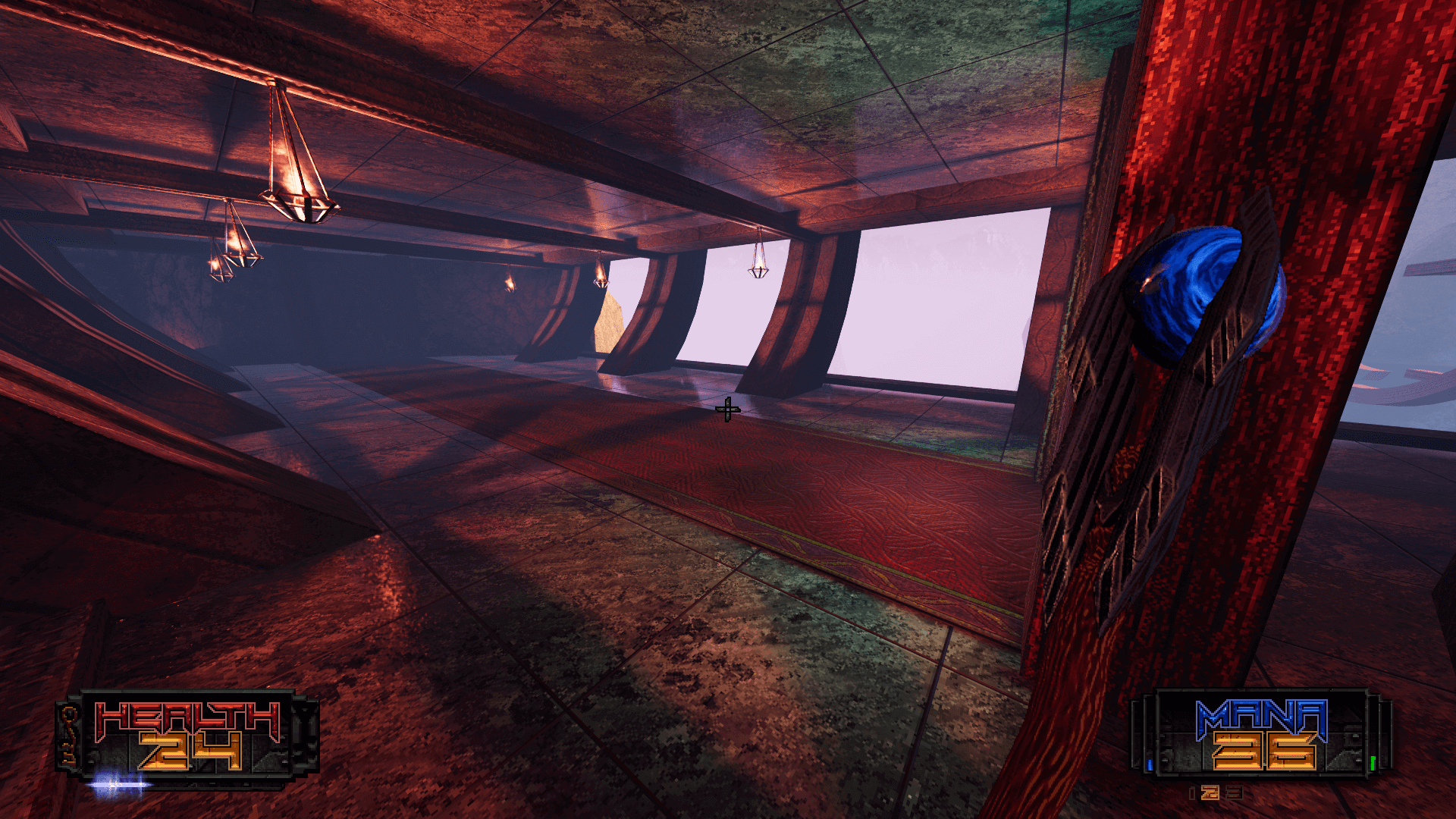
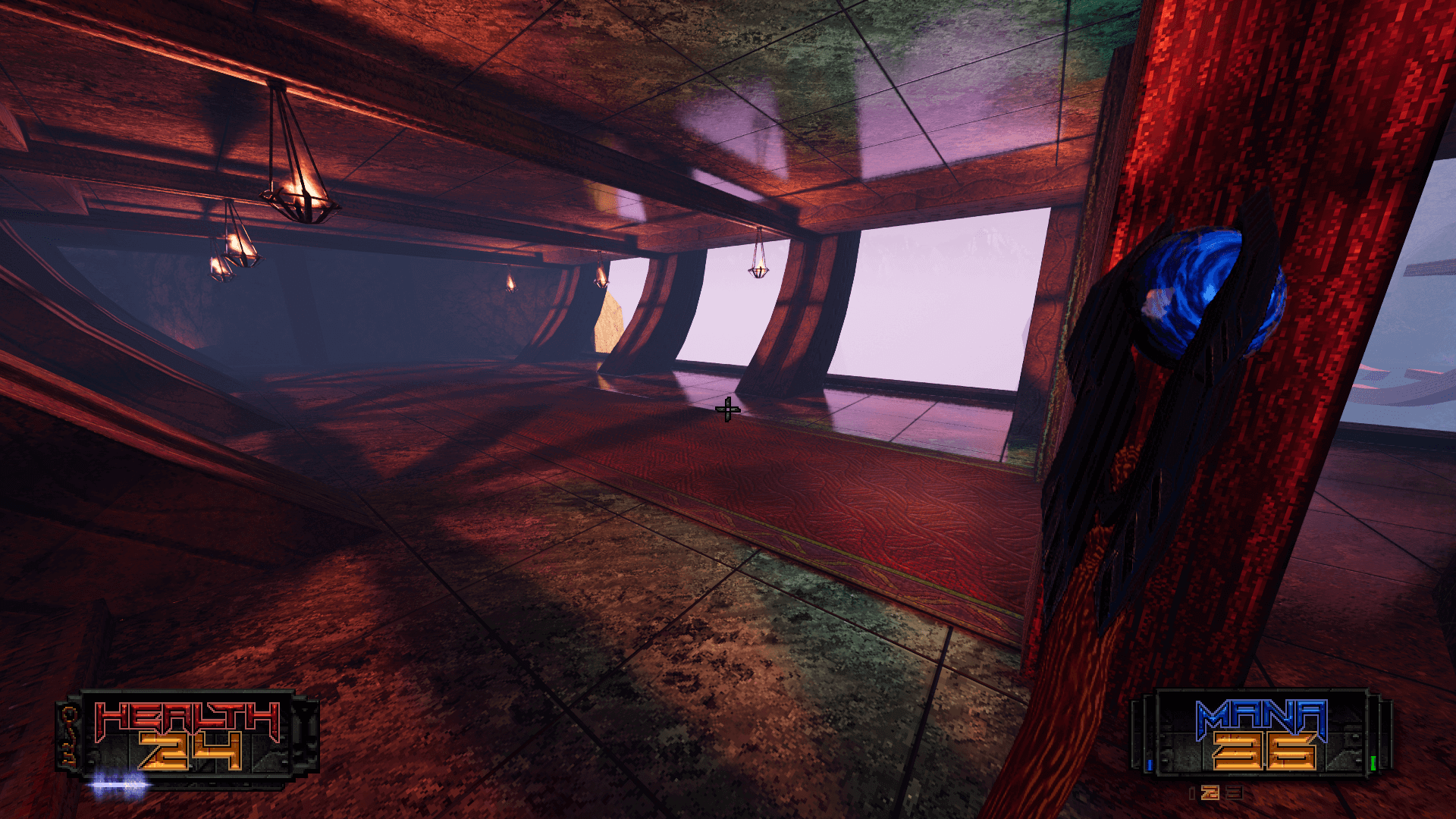
The above image is a good representation of how ray-tracing breathes new life into the game. Ray-traced reflections are easily noticeable with the pillars casting them on both the floor and the ceiling (upper right section of the image). The shadows are more subtle, primarily being cast on the lamp holders as the rails block the light, resulting in strong shadows on the outer surface. In this particular example, the impact of ray-traced shadows is fairly limited. It’s worth noting that ray-tracing is used for shadows only in the case of artificial light sources, and not for natural light.
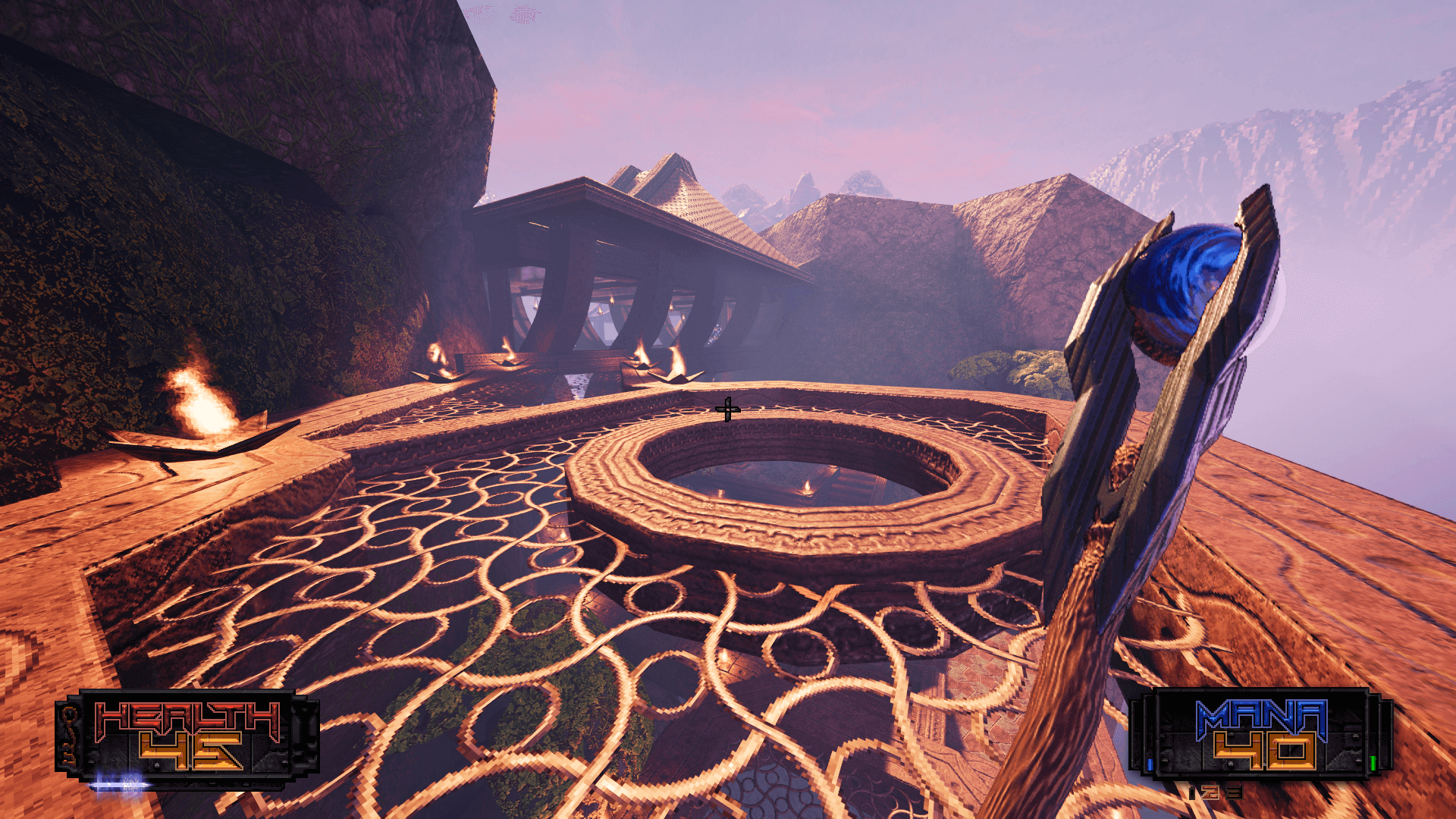
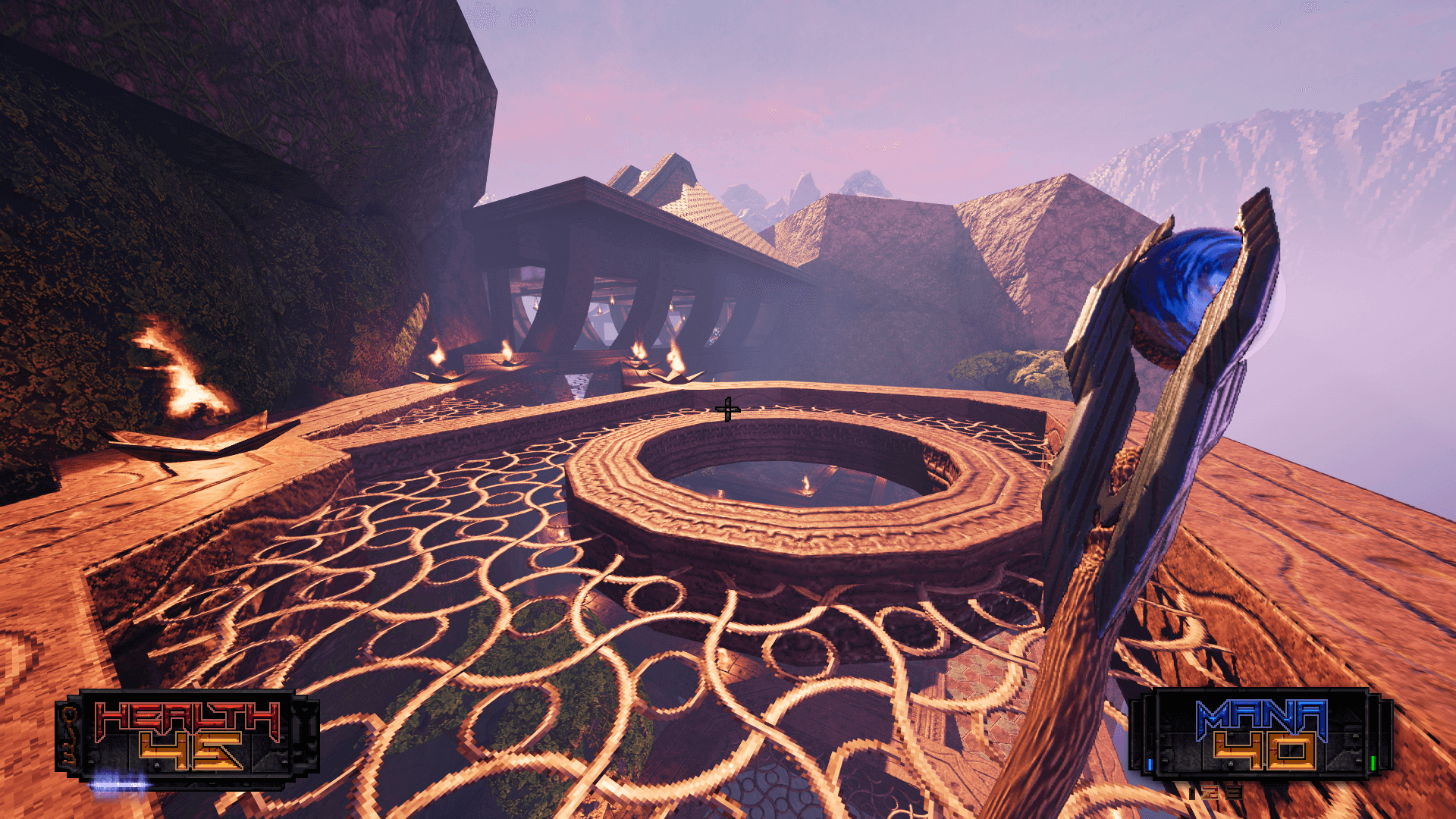
The above comparison better demonstrates ray-traced shadows. Although the overall impact is still fairly limited, the shadows are much sharper with ray-tracing enabled and thin/smaller objects cast more accurate and detailed shadows (such as the pattern on the ground). Normally, shadows are somewhat softer but in this case, they are pretty sharp here due to the brute-force approach.
In the above gallery, you can see how the ray-traced shadows and reflections affect the scene, both individually and together. An interesting thing to note here is that in the absence of shadows, certain reflections are less visible as they’re hidden in the additional light. Adding shadows makes the reflections more prominent in some cases. As for reflection boost, it essentially increases the threshold (reduces roughness) that determines which surfaces are reflective (glossy), therefore increasing the overall area of surfaces capable of reflecting. Shadow boost doesn’t do much. It’s supposed to increase the intensity of artificial lights that can cast shadows but I couldn’t find any substantial difference with or without it.
Here’s another excellent comparison of the visual impact of ray-tracing on the scene and the subtle interaction between shadows and reflections. The effect of “reflection boost” becomes clearer here. Most surfaces become slightly darker (even non-reflecting objects such as the staff and the nearby ledge), making the reflections clearer.
You can find the original uncompressed shots here.
DLSS vs TAA and Lighting Bugs
Continued on the next page…
DLSS 2.0 vs TAA: No Denoising Filter?
Amid Evil doesn’t seem to feature a (not an effective one at least) denoising filter for ray-tracing from what I can tell. The smoothening is performed by either TAA (temporal AA) or DLSS 2.0. It’s important to note that while DLSS is an upscaling technology, TAA is simply an accumulation filter, and therefore, it’s not an apples-to-apples comparison. Overall, DLSS Quality is the best option, although it does result in a tiny pit of pixelation if you look closely. In this particular shot, TAA doesn’t look as smooth due to the increased noise, and the slight loss in detail actually acts in favor of DLSS Quality. The performance and ultra-performance modes, however, see nearly as much and more loss in detail than TAA, respectively.
In this comparison, TAA gets rid of the most noise, but at the same time, there’s a substantial loss in detail. Note the mountains in the distance and the grating in the upper left section of the screen. In the case of the latter, part of the thinner meshes are completely erased. In terms of texture sharpness, only the ultra-performance preset of DLSS is worse than TAA. Both quality and performance retain more detail than TAA.
In the above shot, TAA actually looks better than both DLSS quality and performance, and the loss in detail is less pronounced. Furthermore, DLSS suffers from hallucinations here, with the edges of the ledges getting brightened. The same isn’t observed with TAA or the lack of any AA algorithm. Upon further investigation, it was found that these artifacts only occur at certain angles, and only with DLSS:
It appears that if there are some illuminated edges in some part of the screen, DLSS reconstructs some additional edges with the same glow.
You can find the original uncompressed shots here.
Impact of Different Ray Counts on Quality
Continued on the next page…
Ray Traced Reflections Ray Percentages Comparison
In the above shots, you can see the impact of ray count on image noise (without DLSS or TAA) with ray-traced reflections enabled. As you can see, the noise intensity increases quite significantly below 50%. There’s a notable difference even between 70% and 100%.
In the case of shadows, the number of shadow-casting lights doesn’t affect the quality by that much unless you dial it down all the way to quarter resolution. At 50% or half resolution, only a few select shadows disappear compared to full-resolution RT Shadows.

Finally, there’s the matter of performance. Looking at the charts, you can see that even the quality preset of DLSS improves frame rates by more than 60%. Falling back to performance nets you more than twice as much performance while ultra-performance pushes the gains past the 2.5x mark.
You can find the original uncompressed shots here.

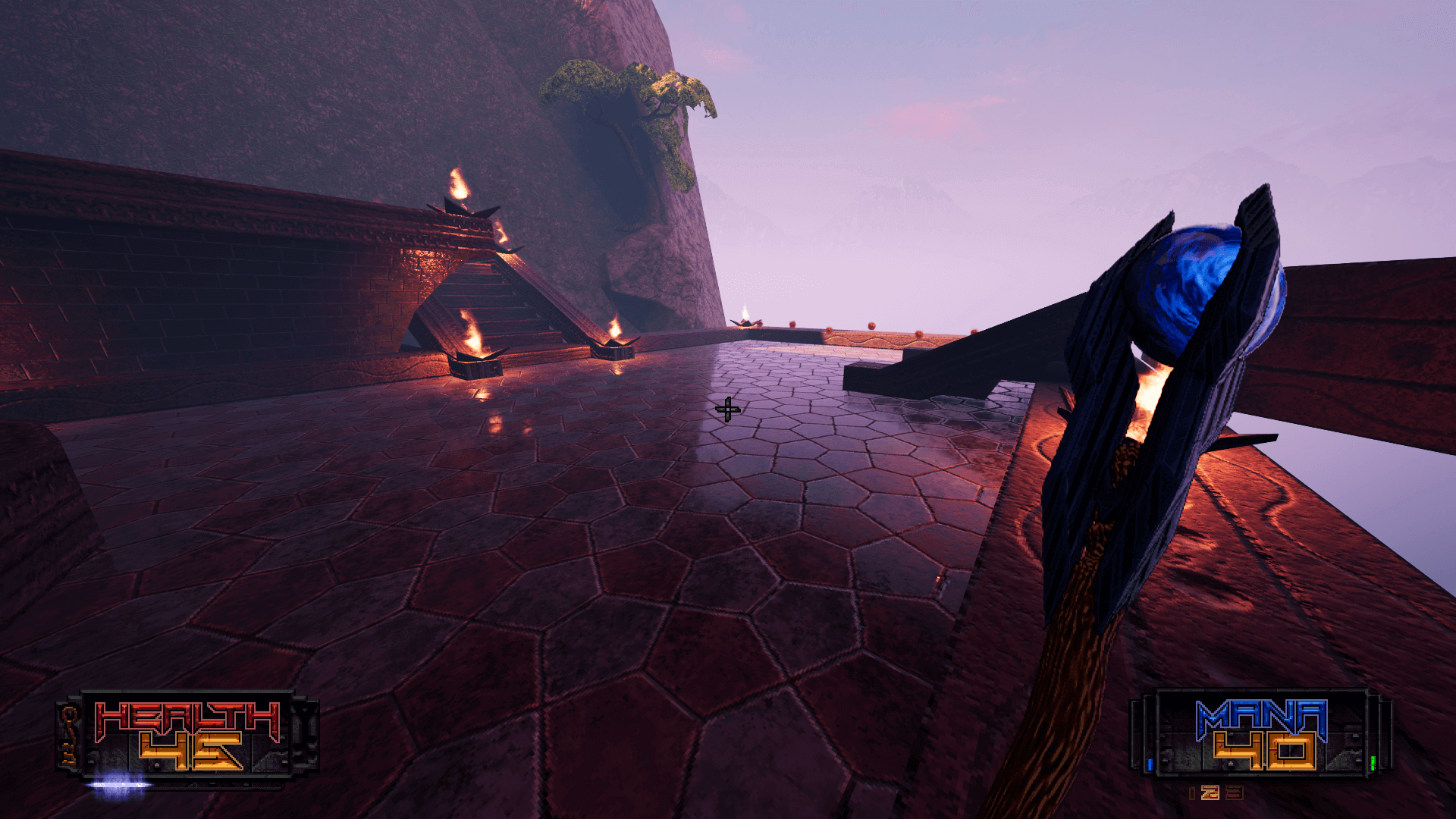
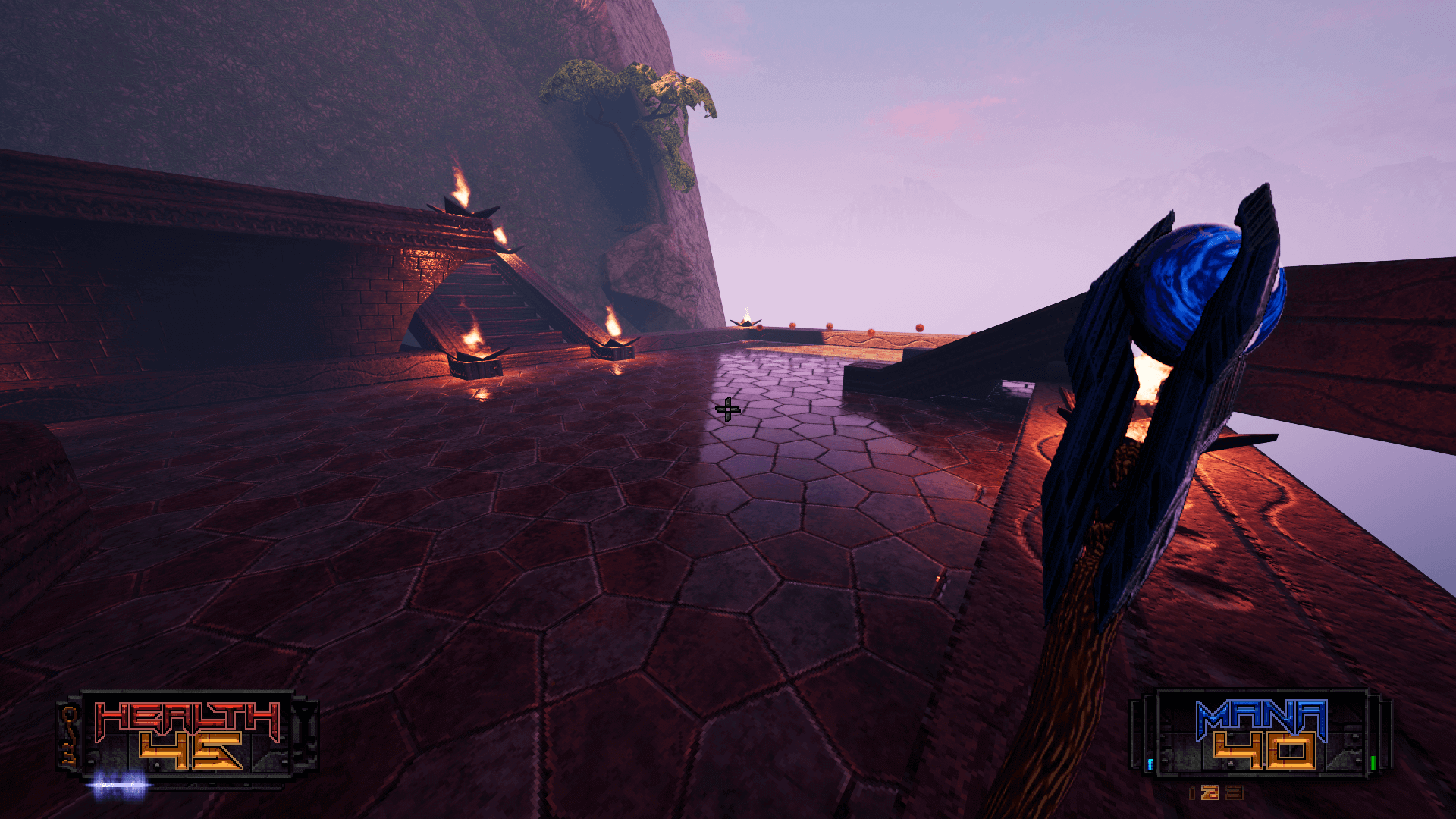
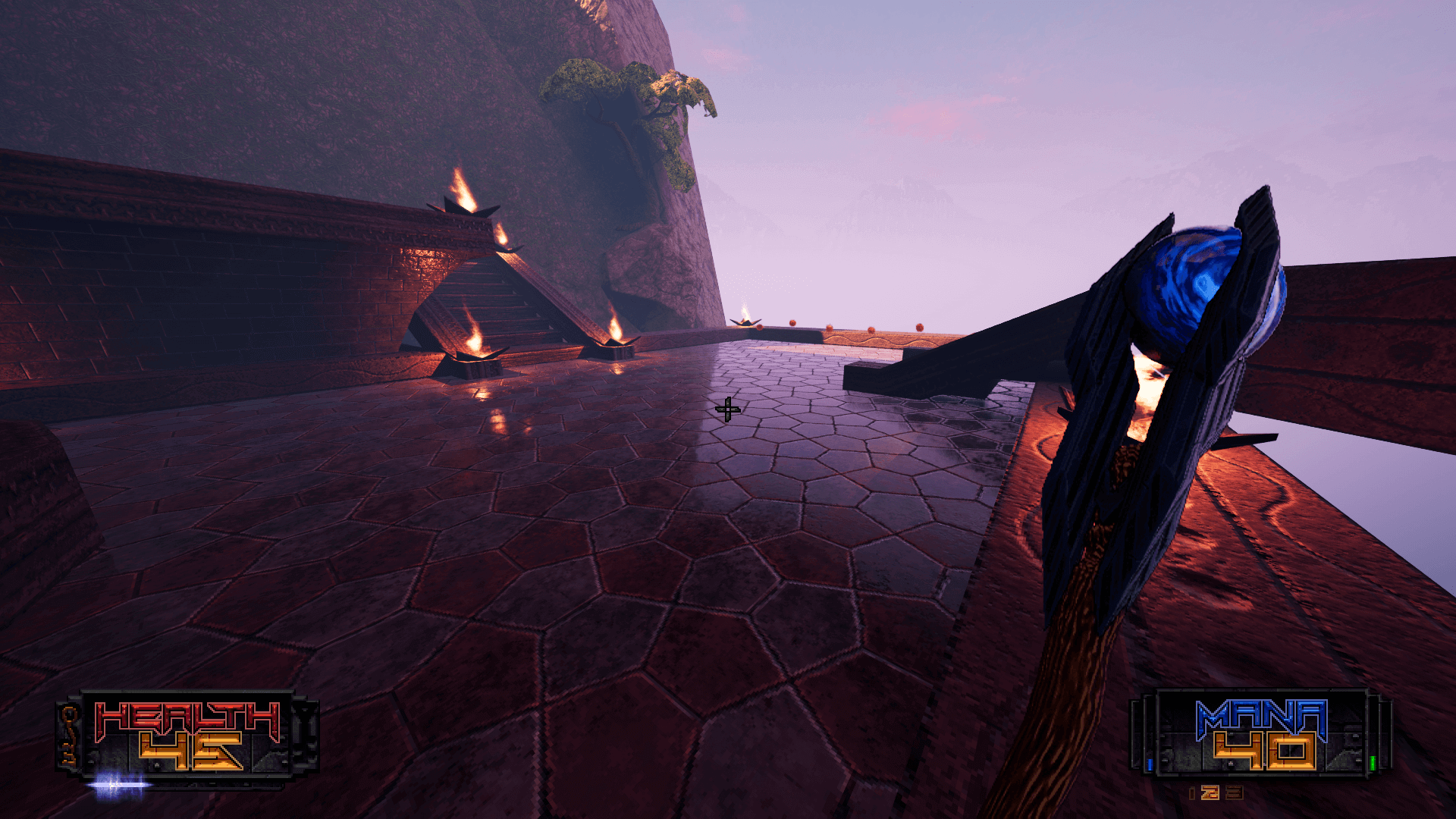
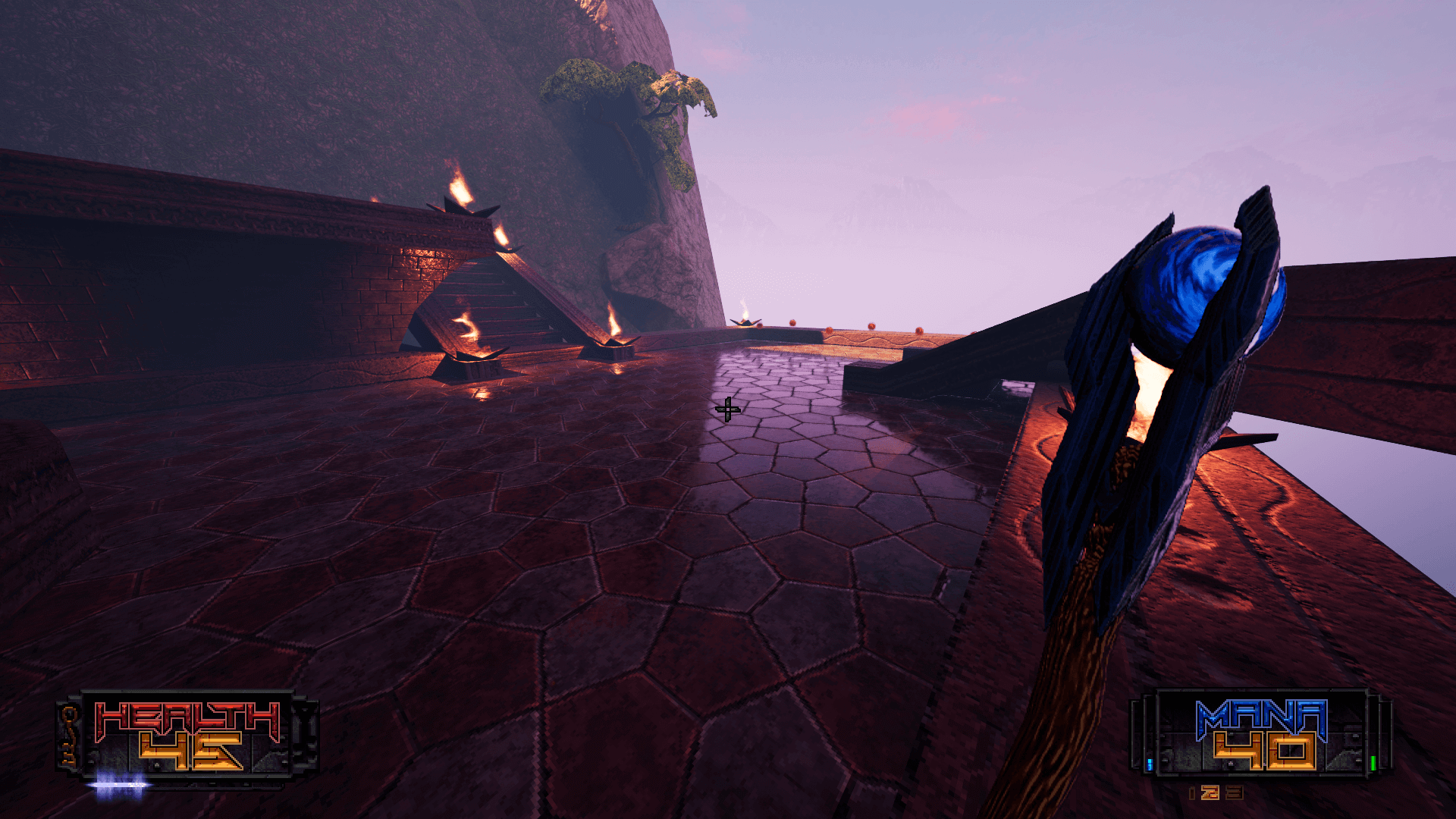
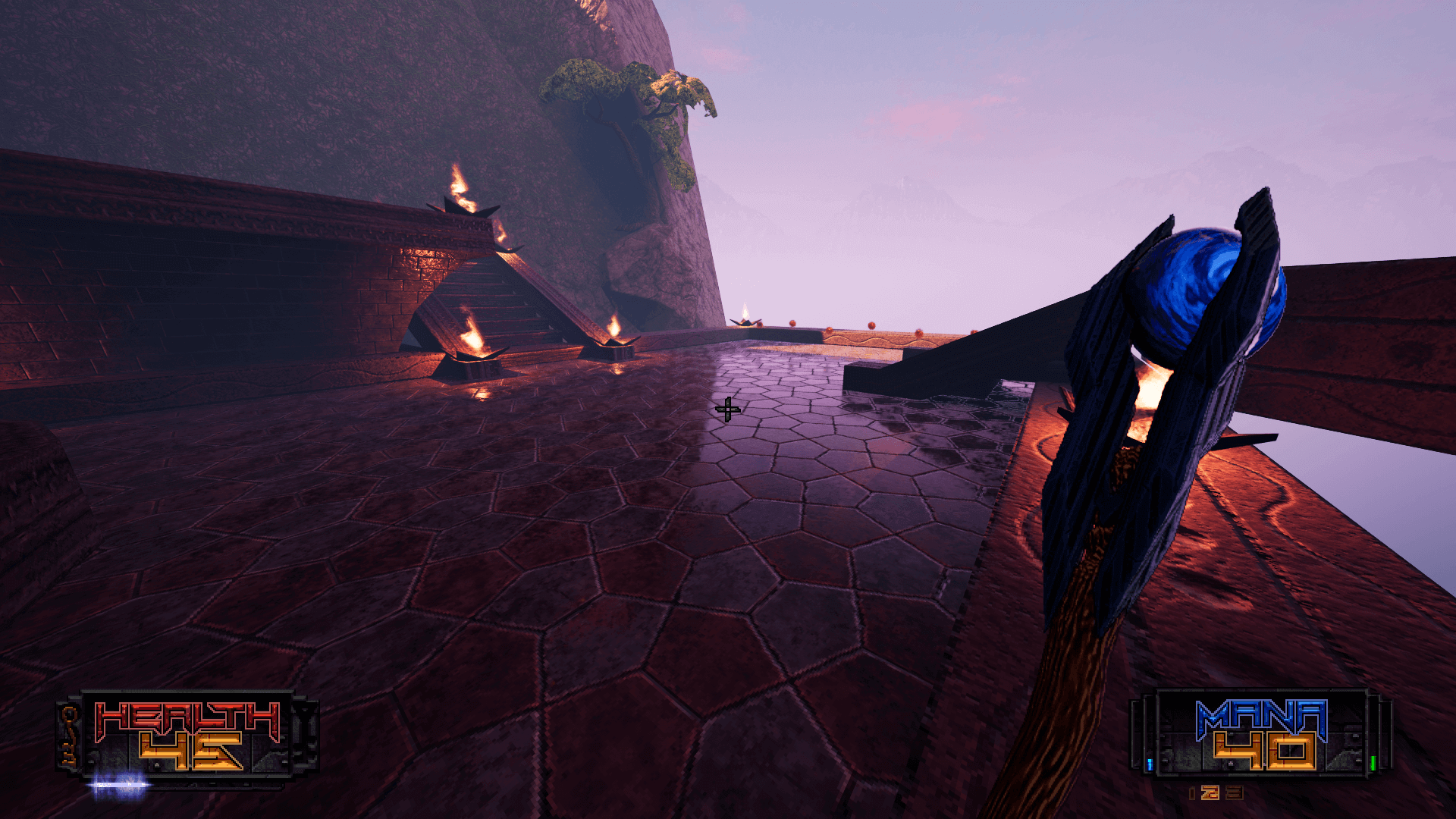
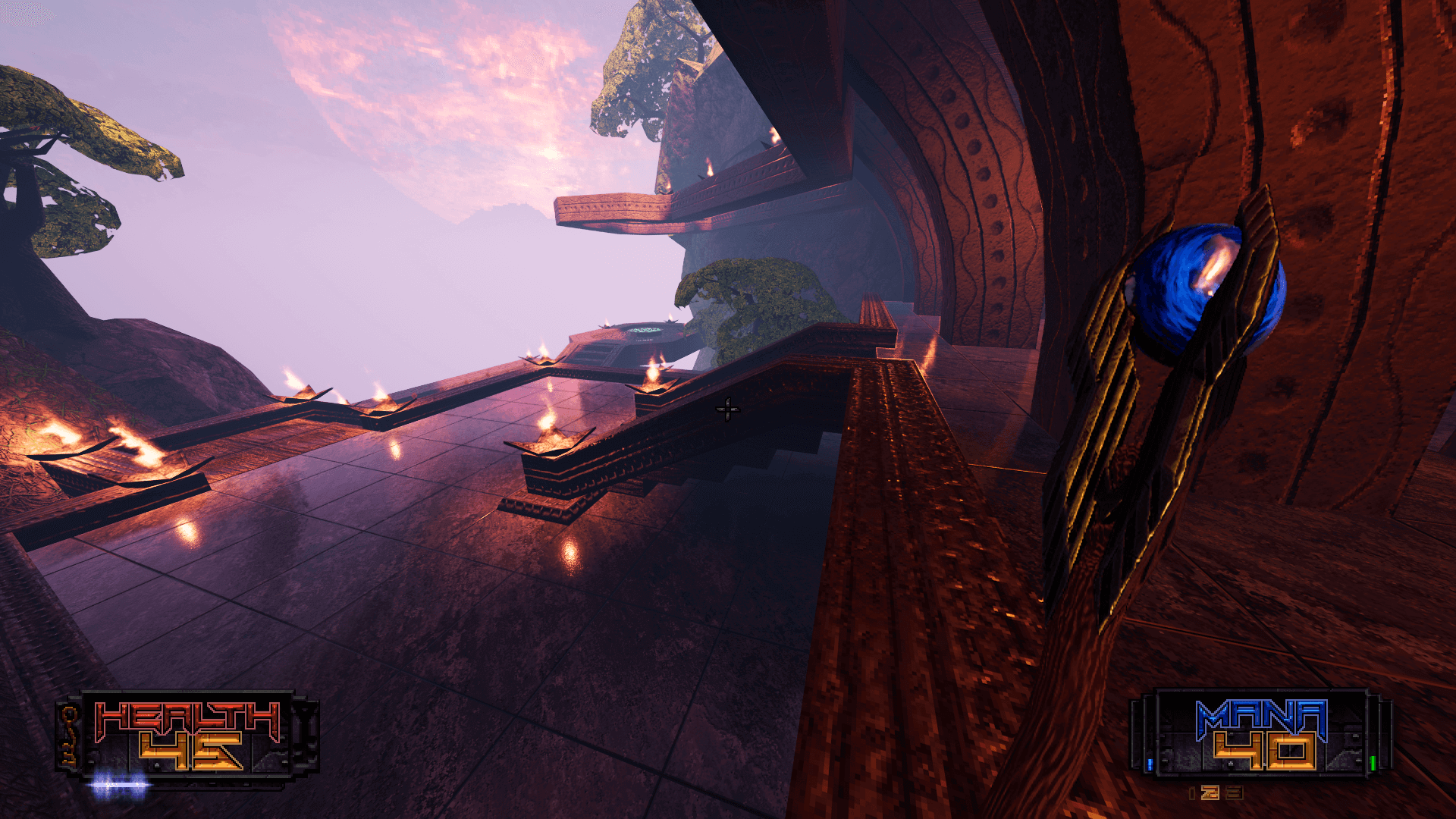
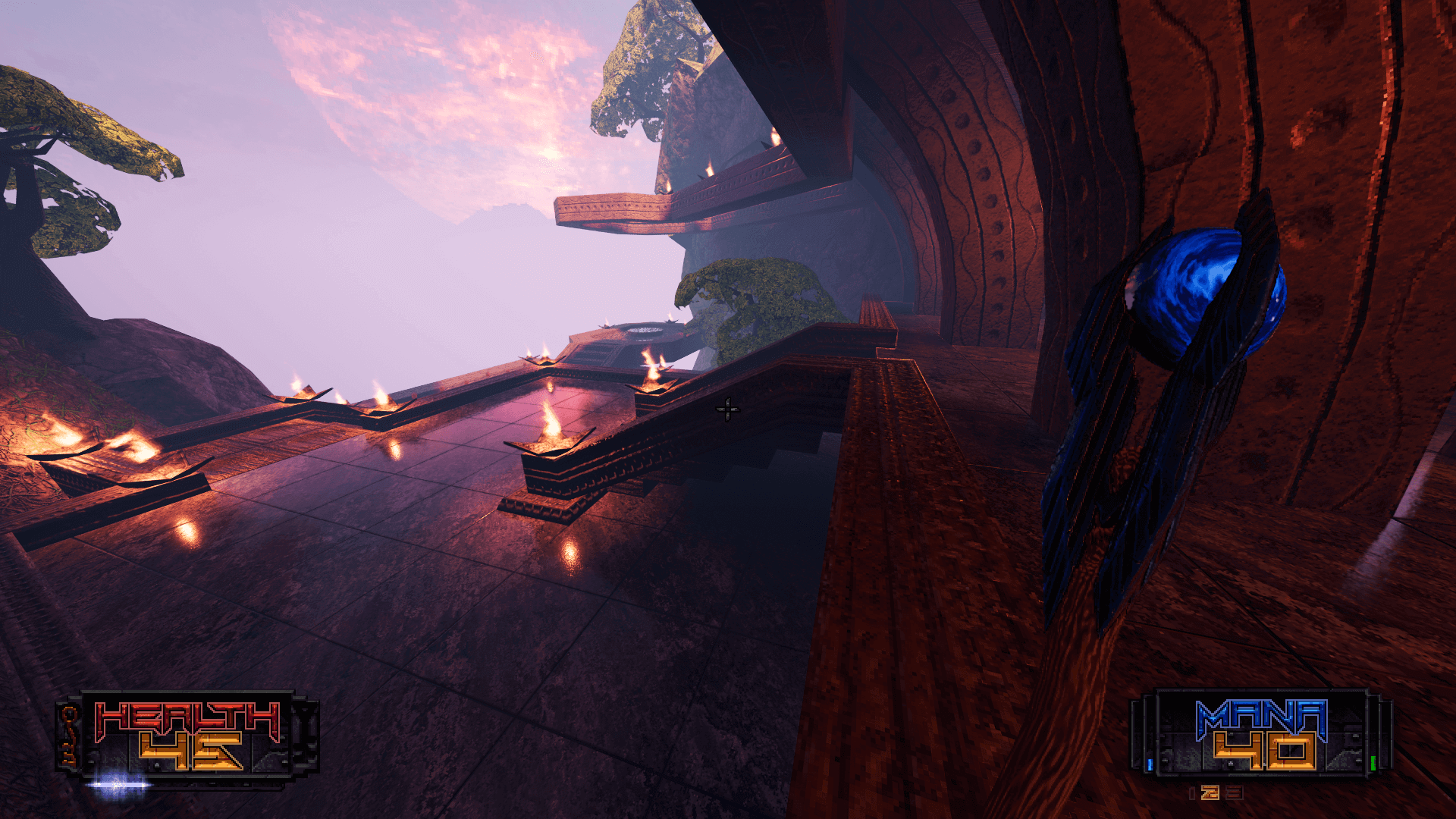

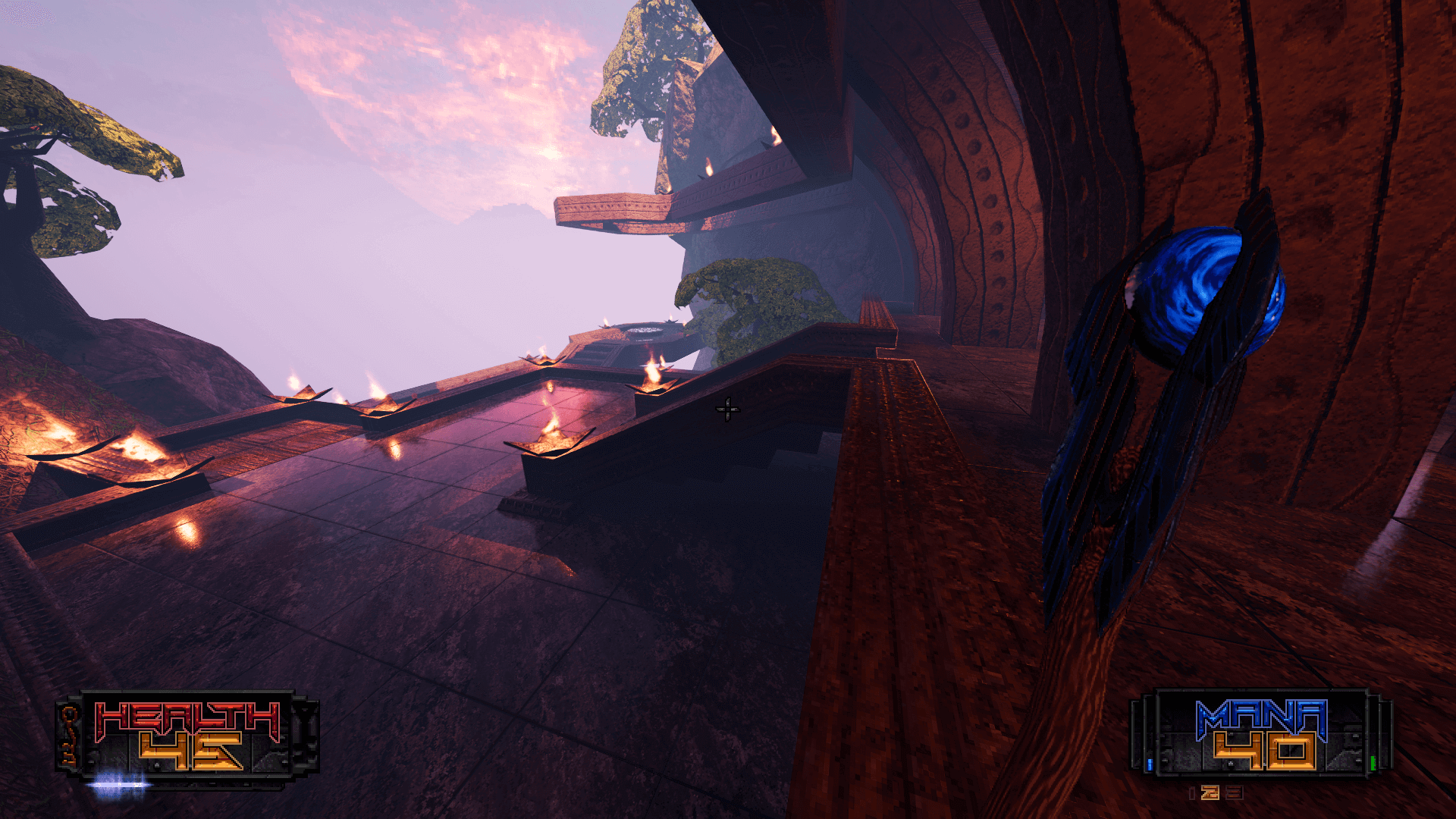

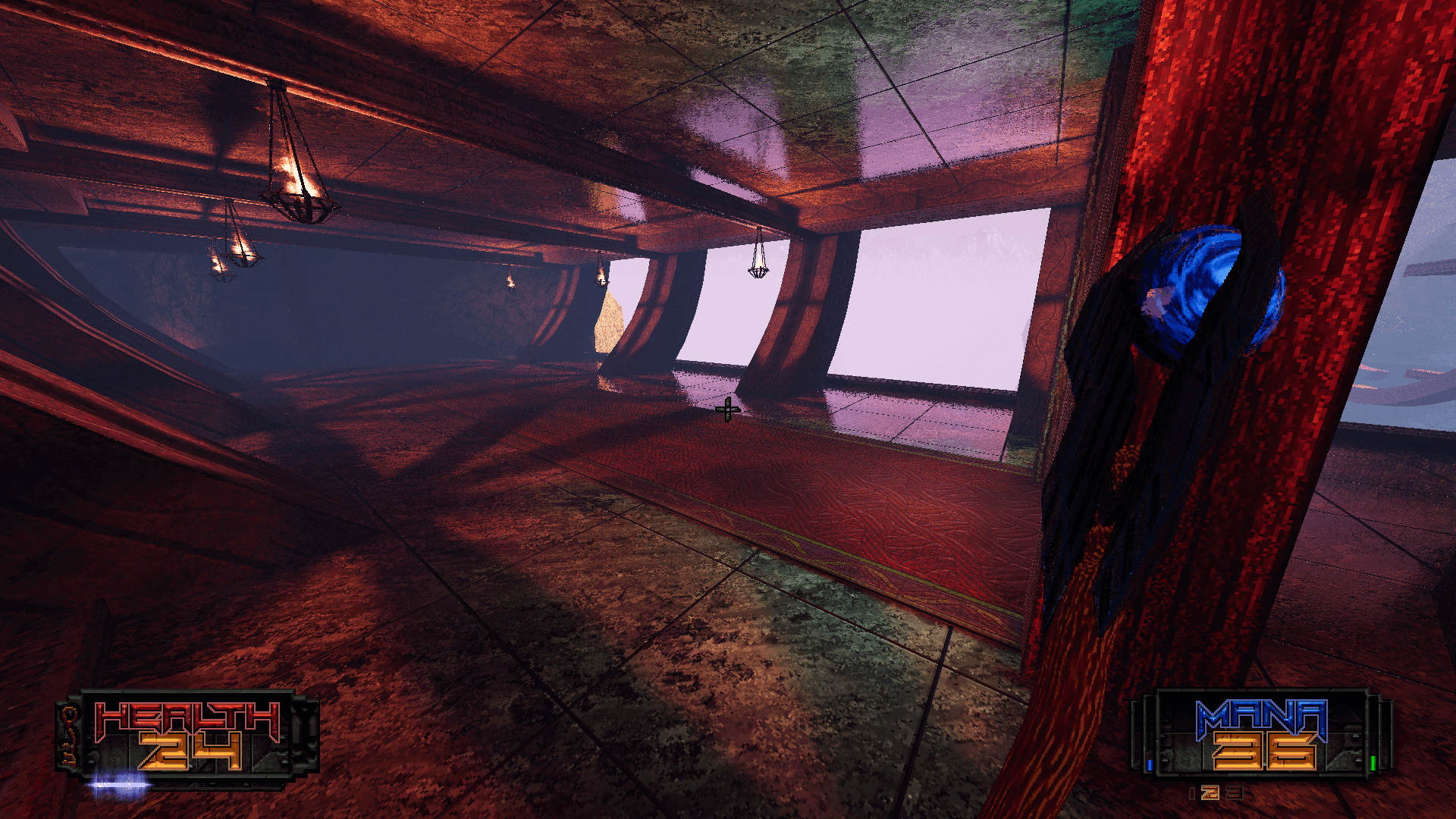
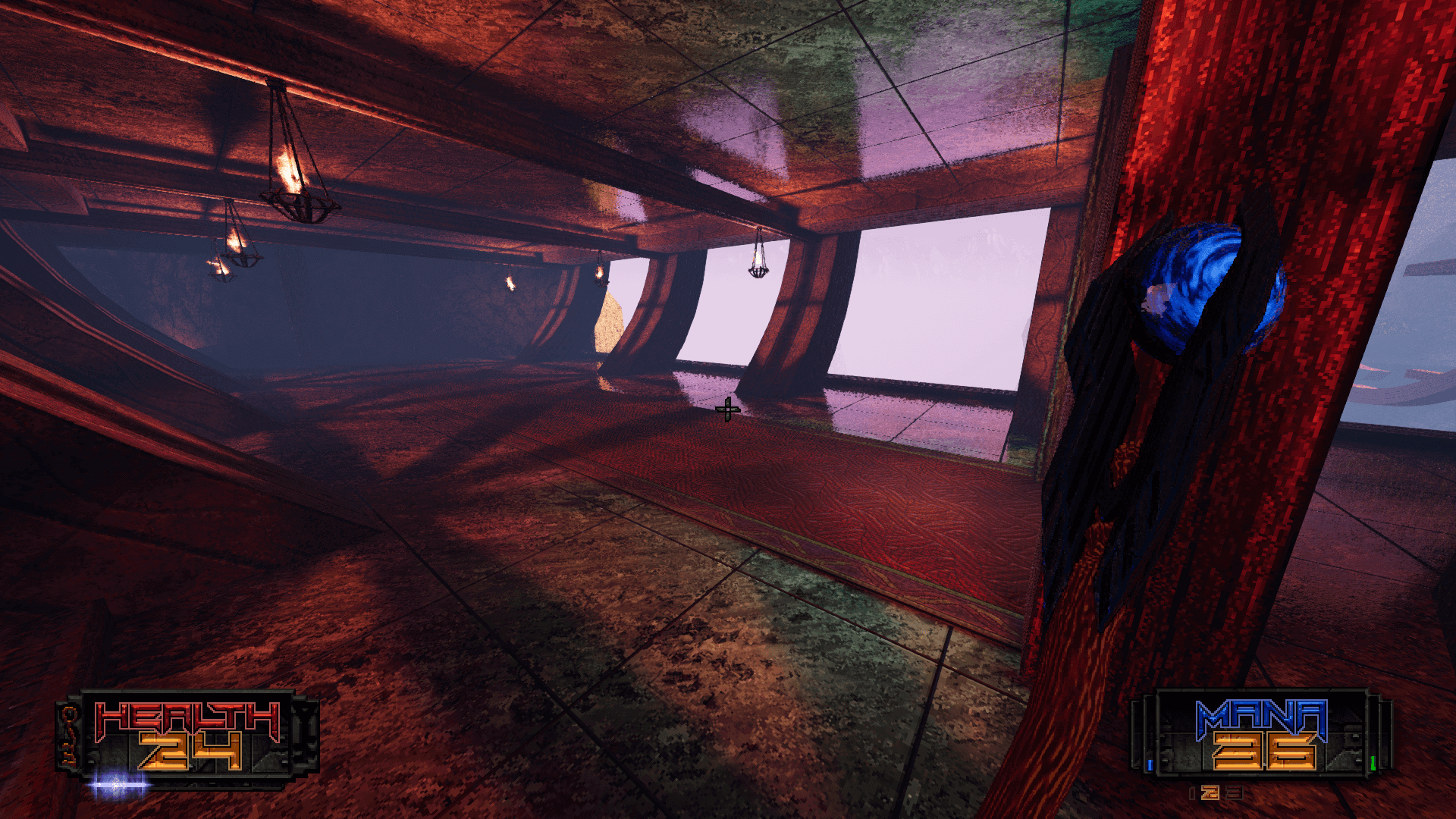
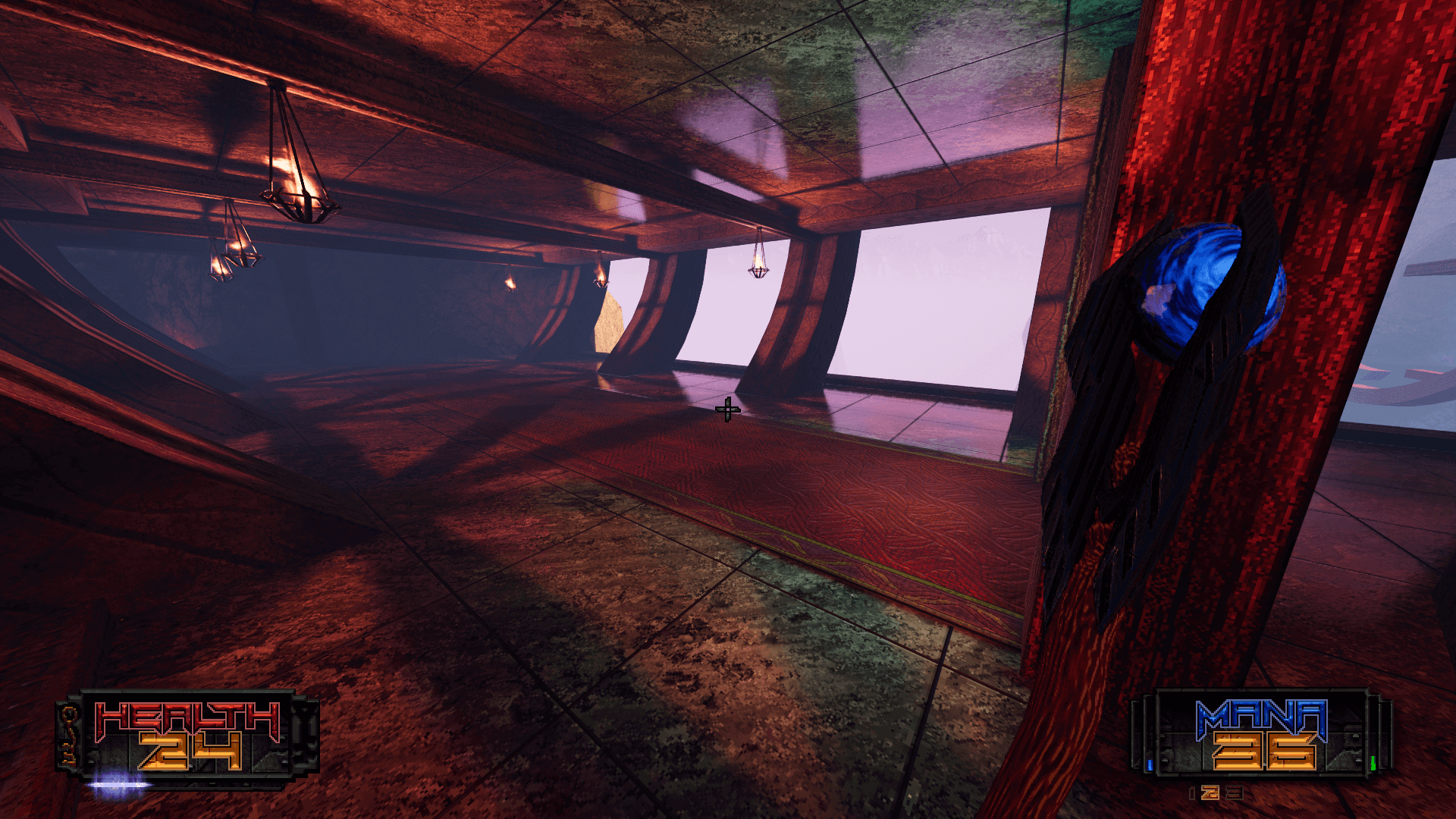
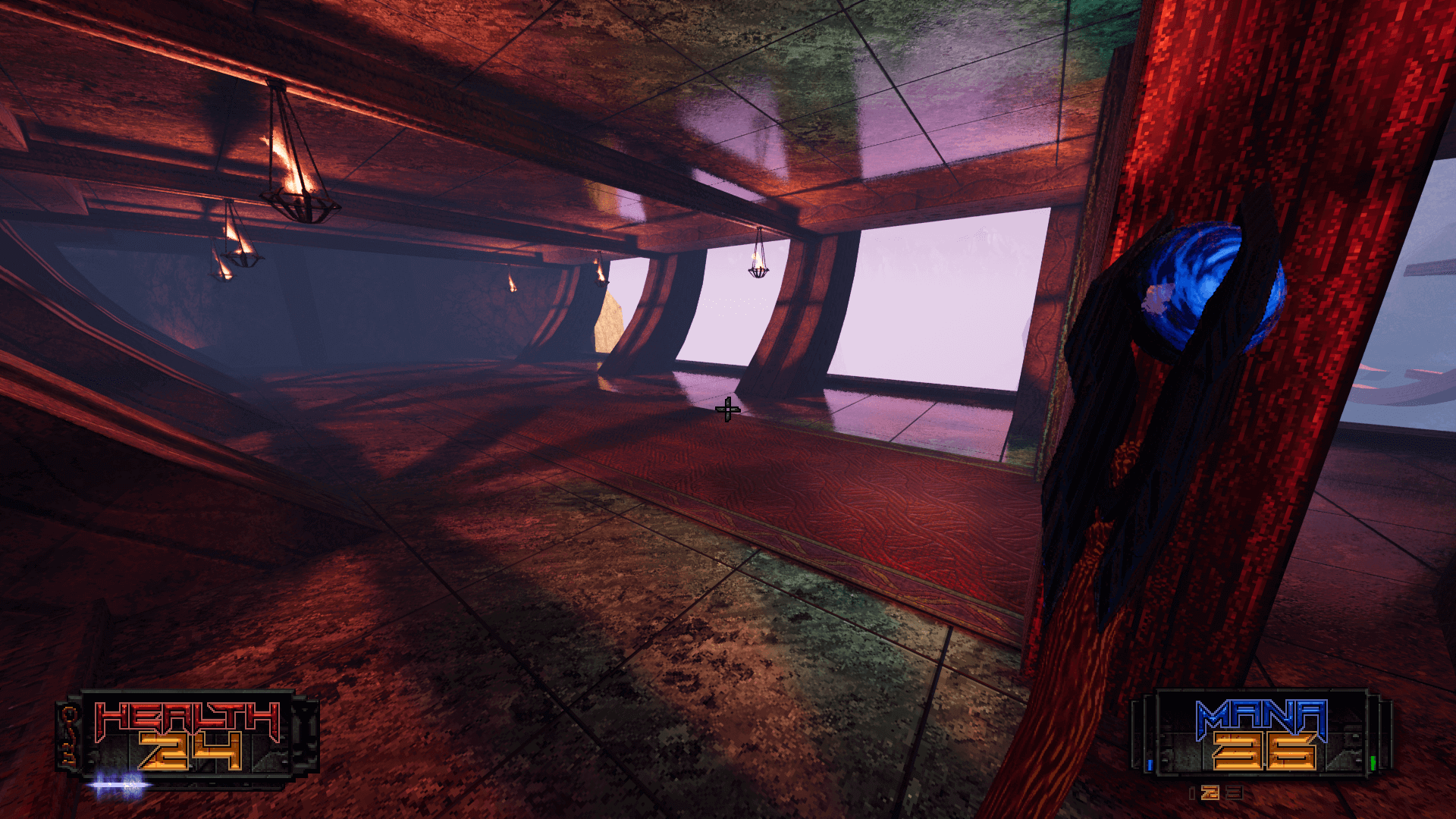
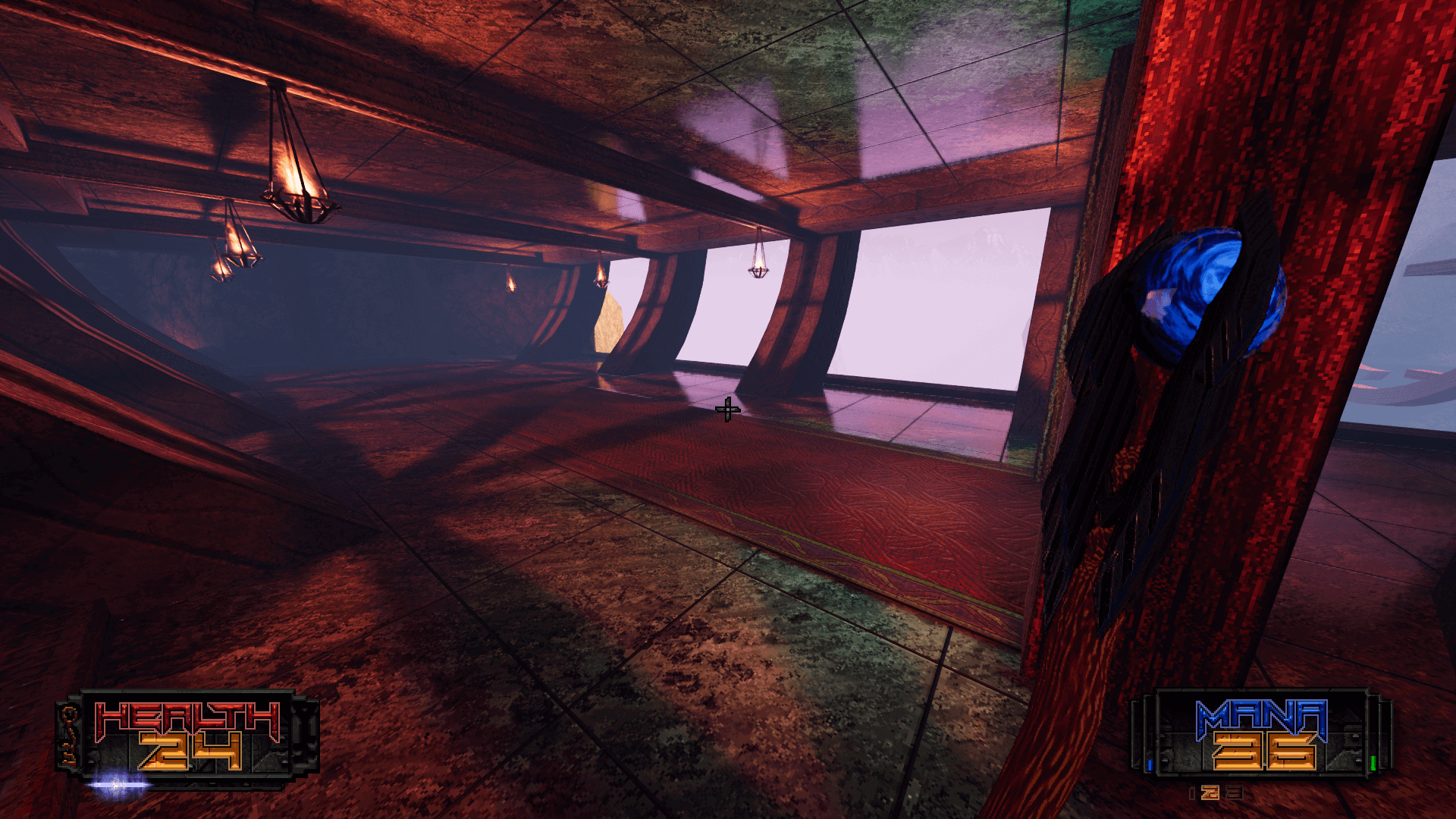
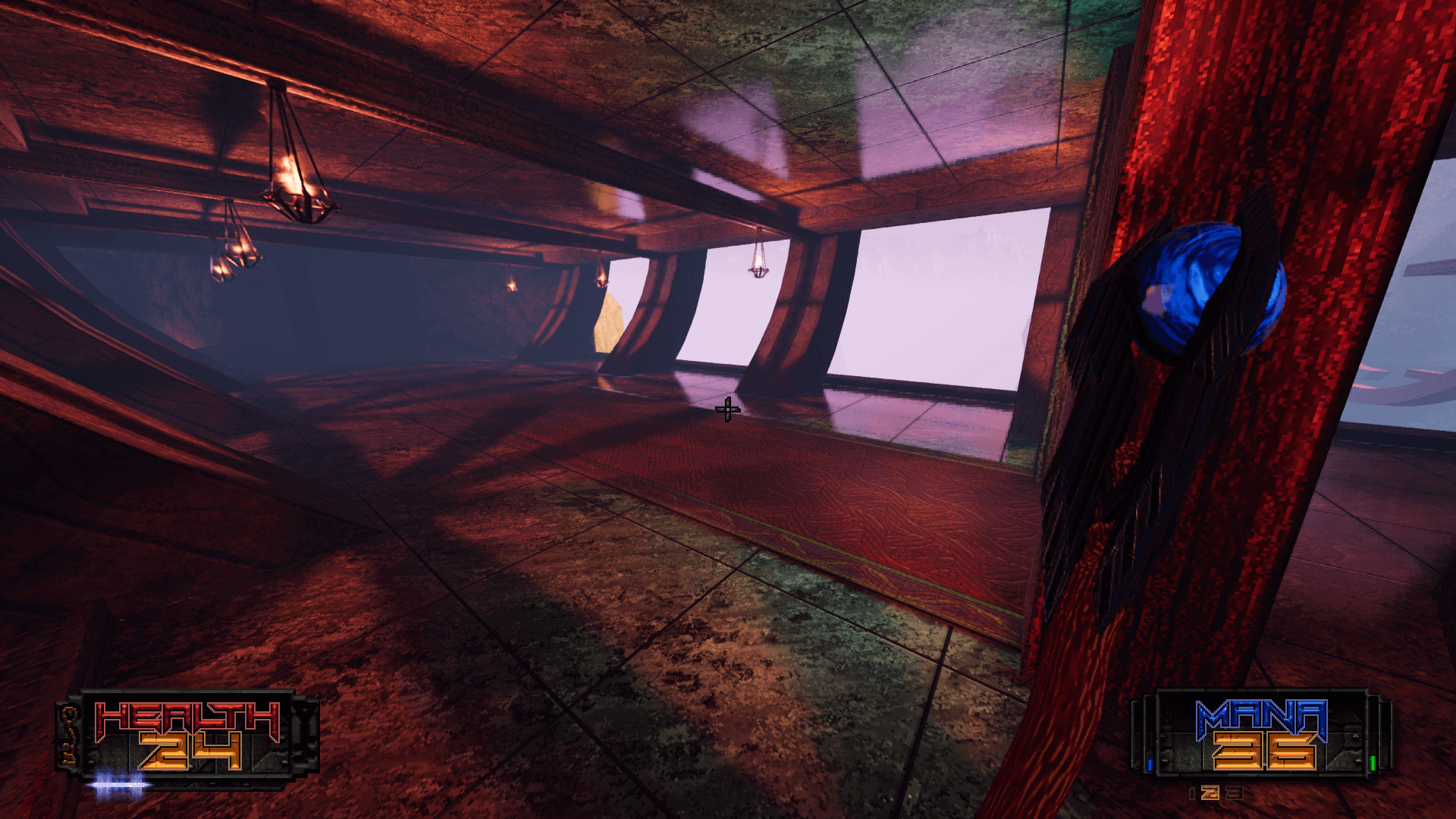
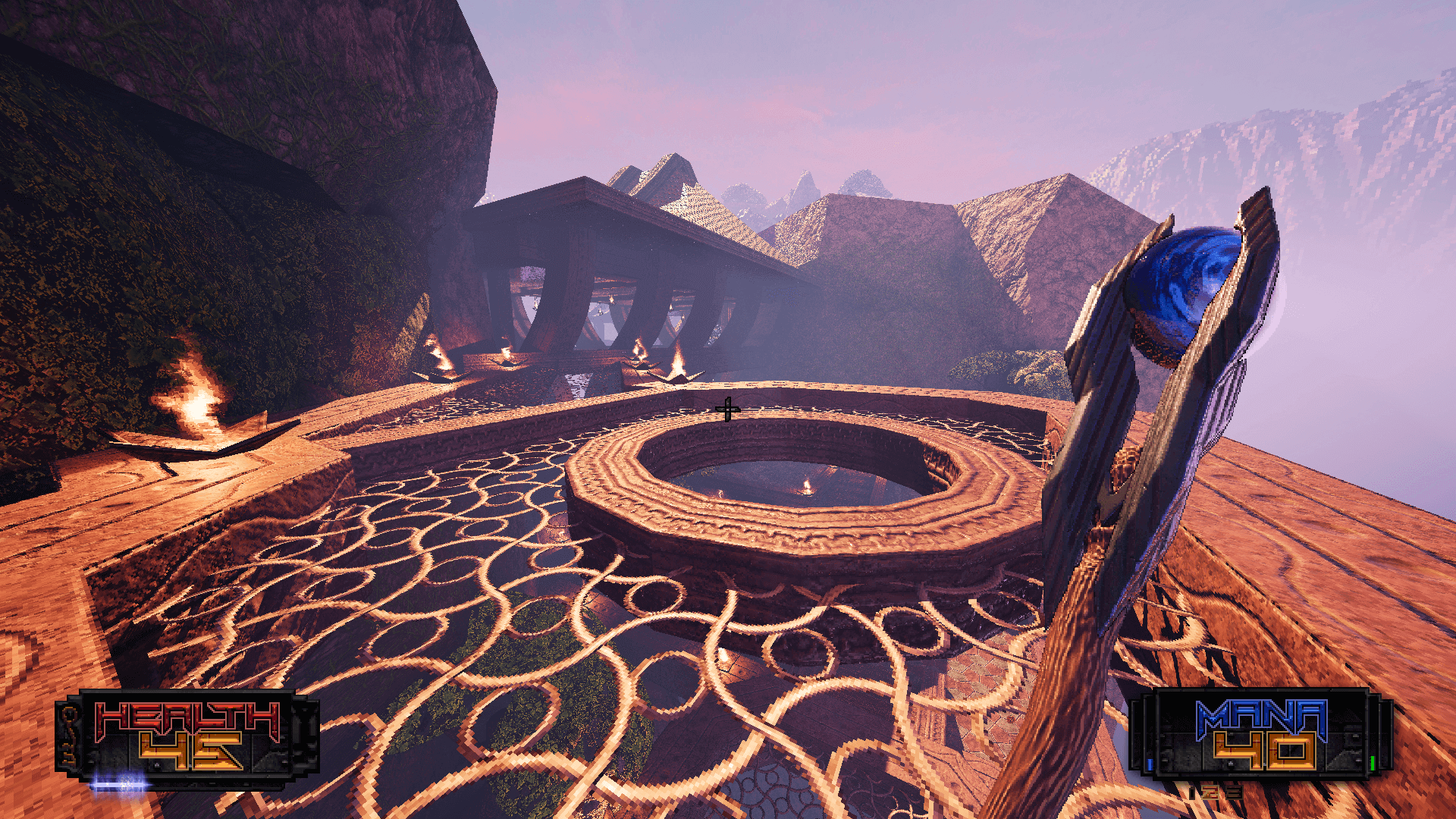
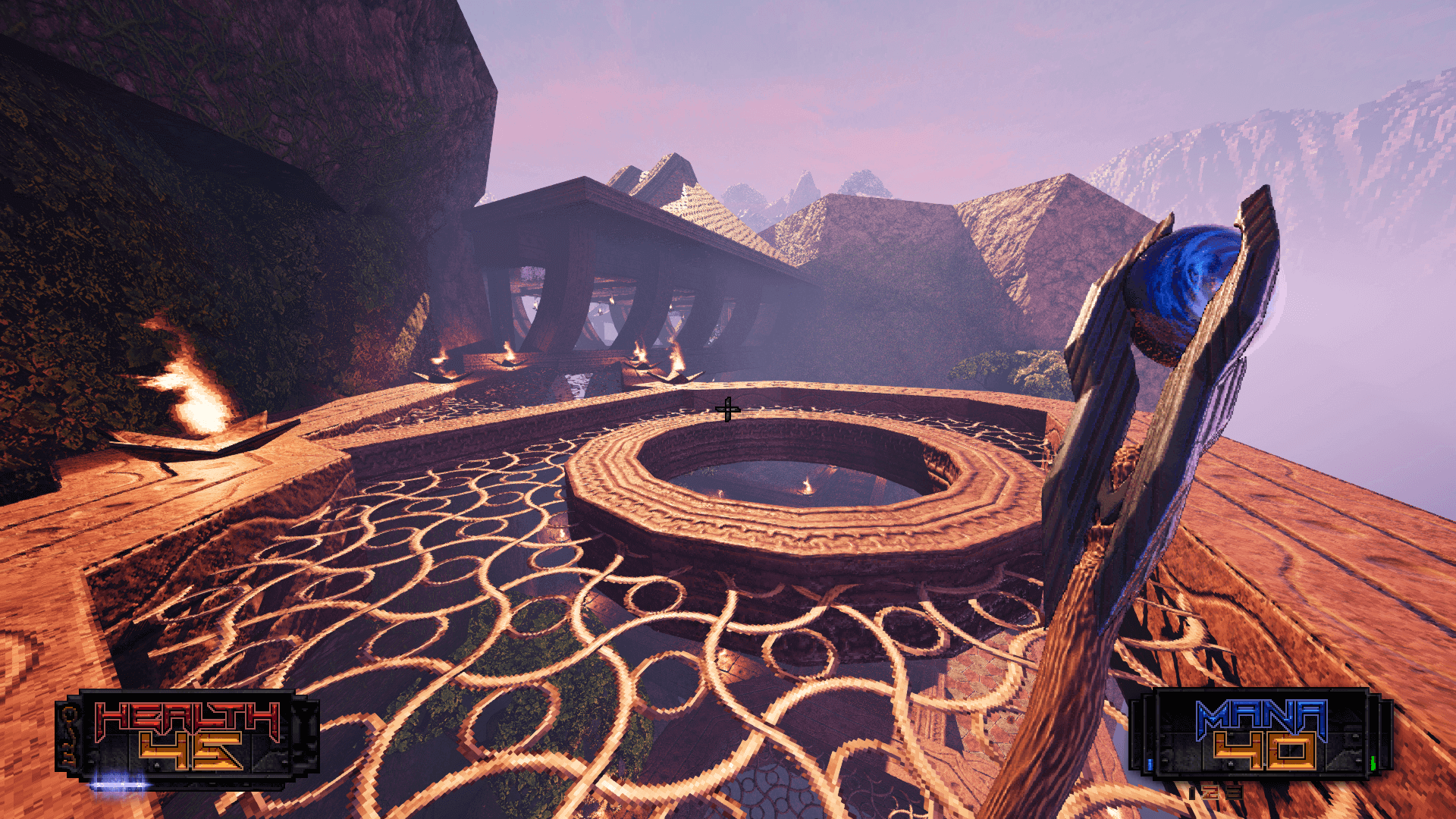
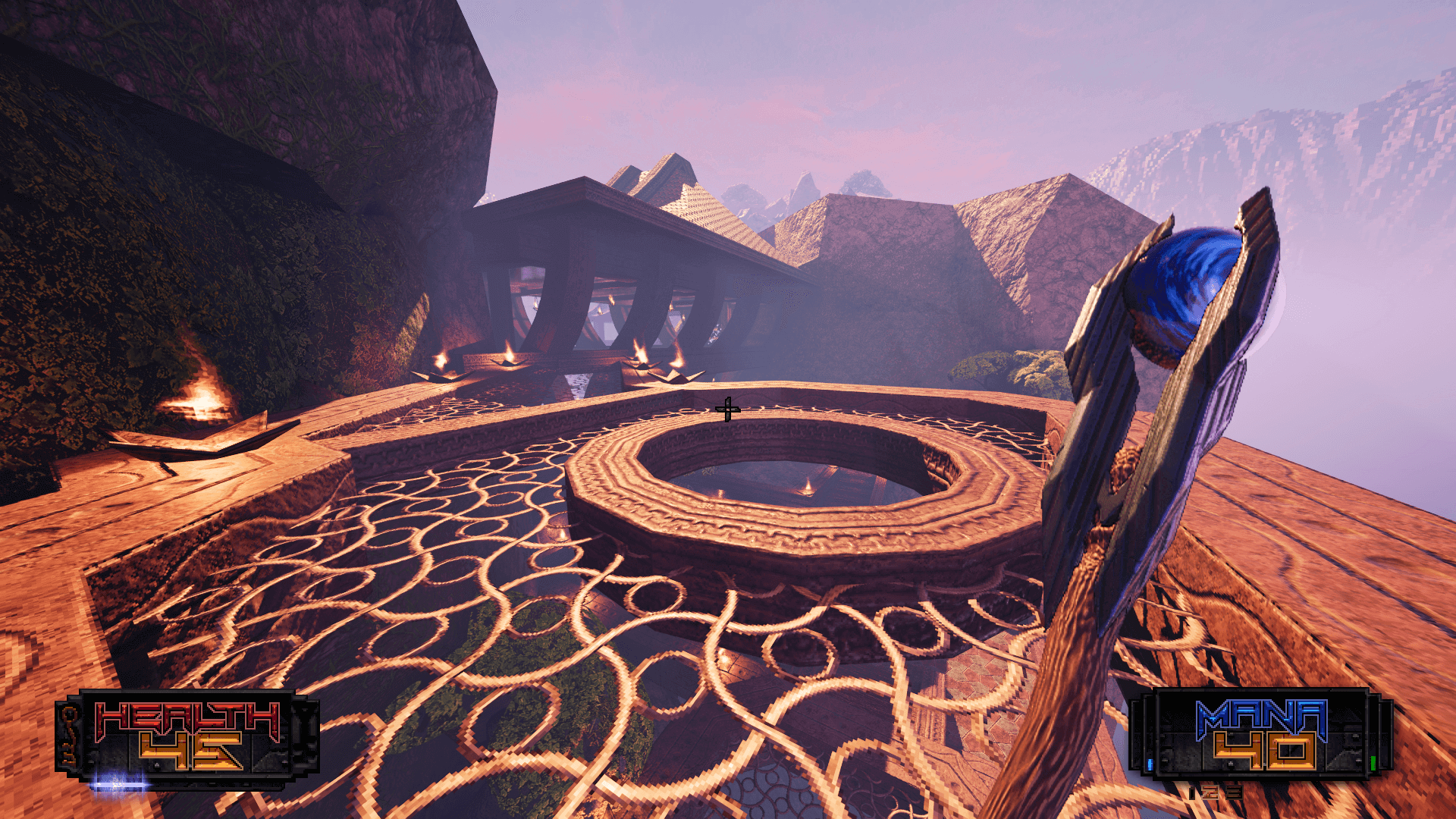
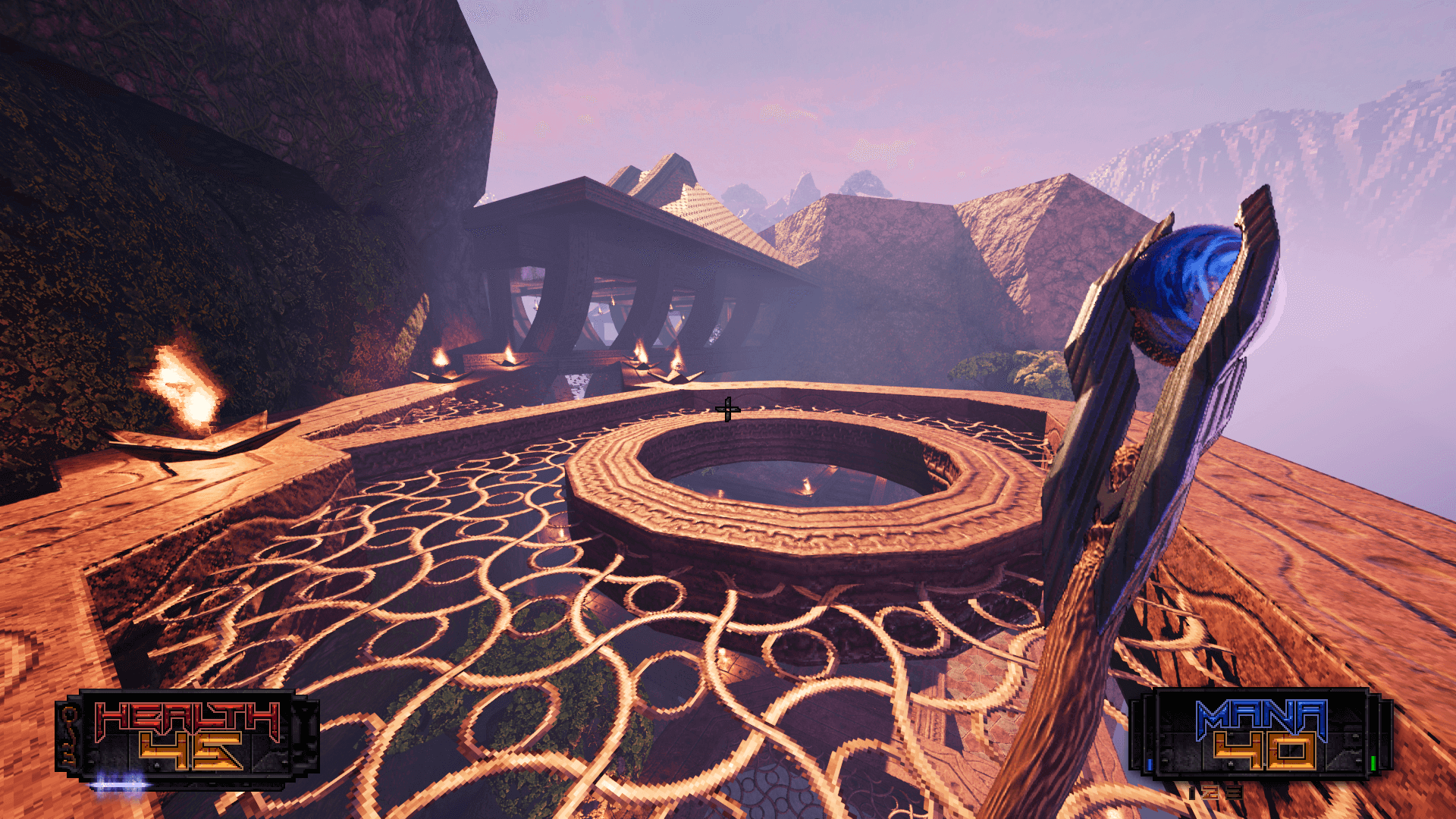
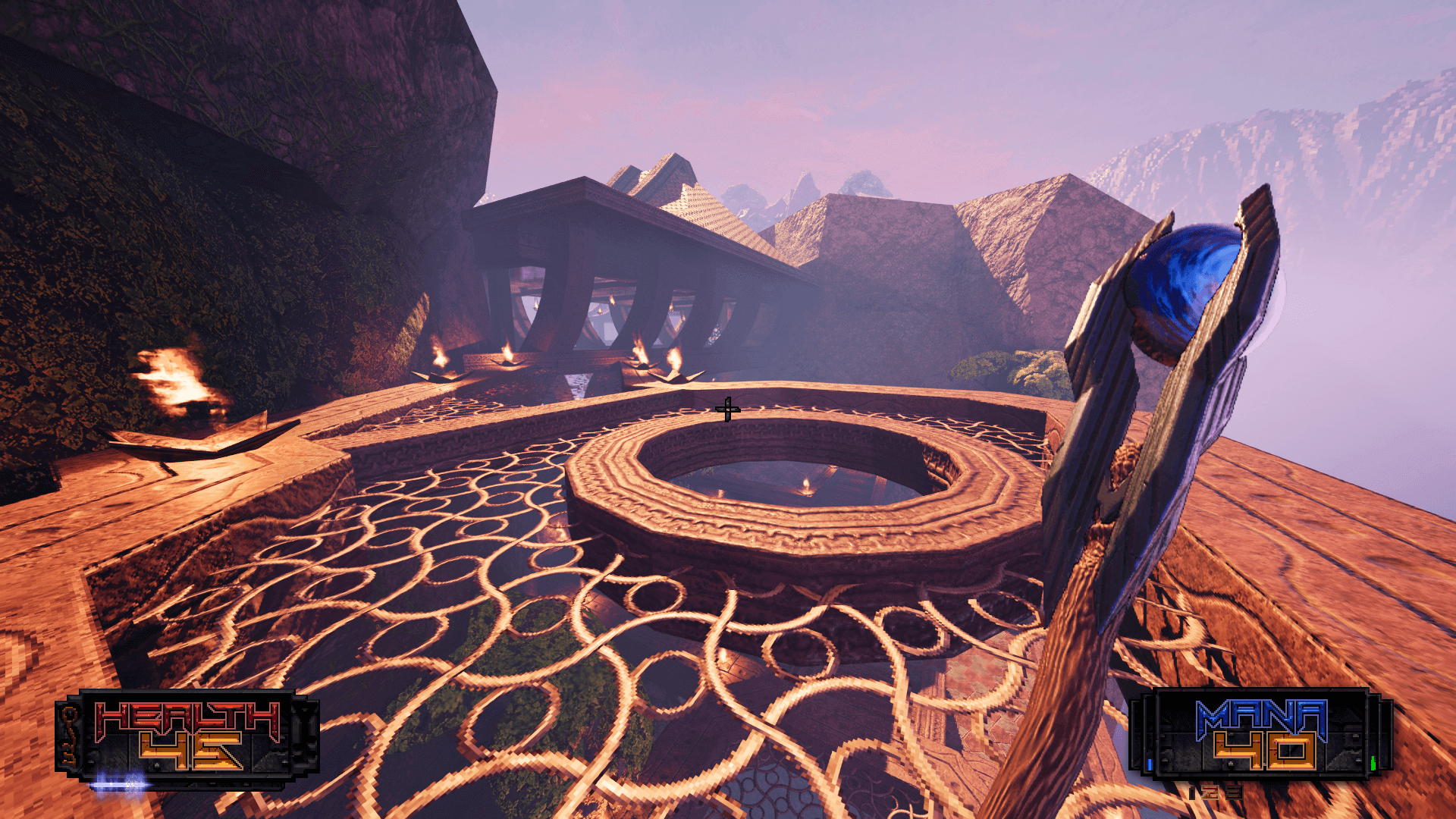
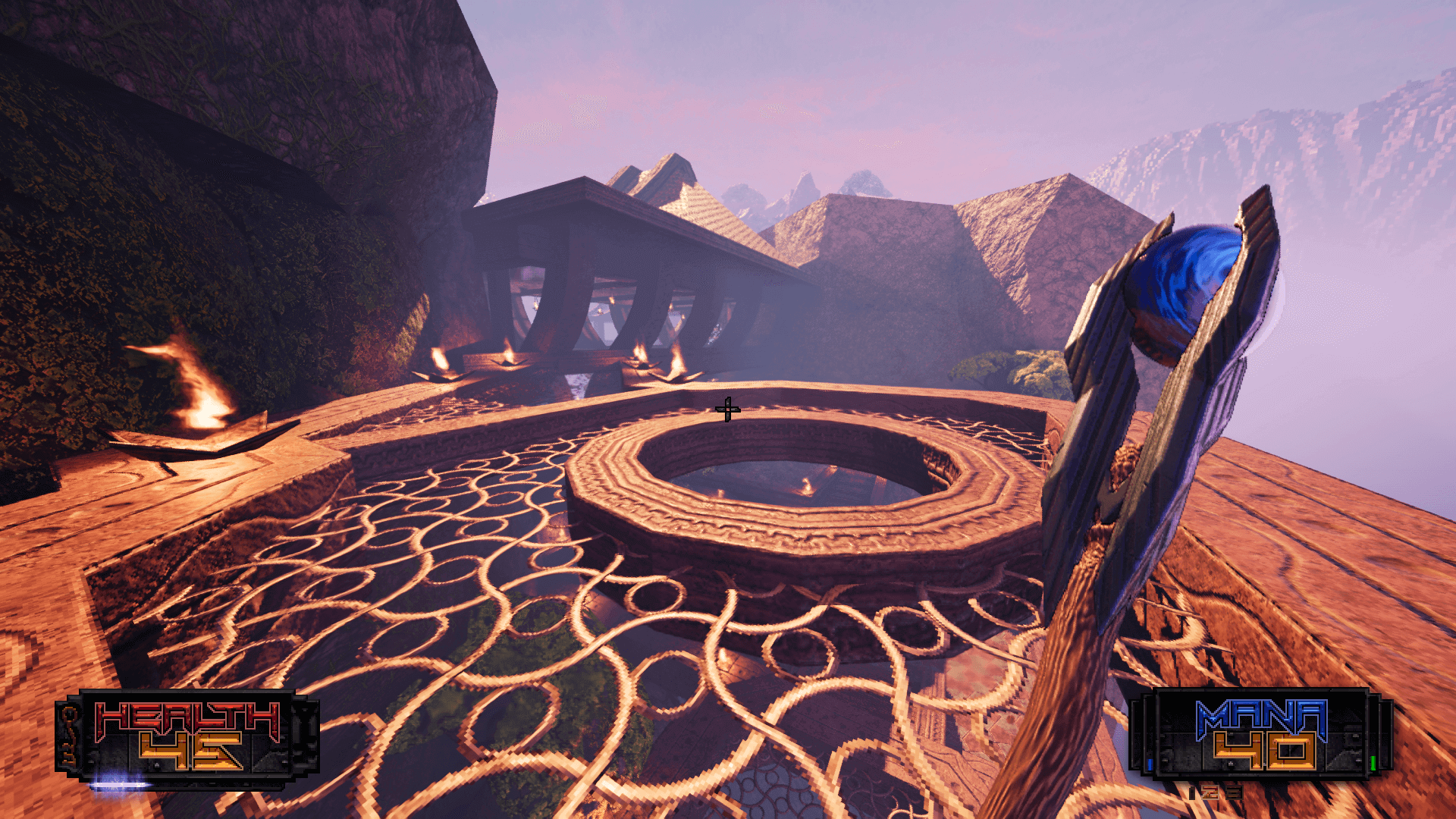
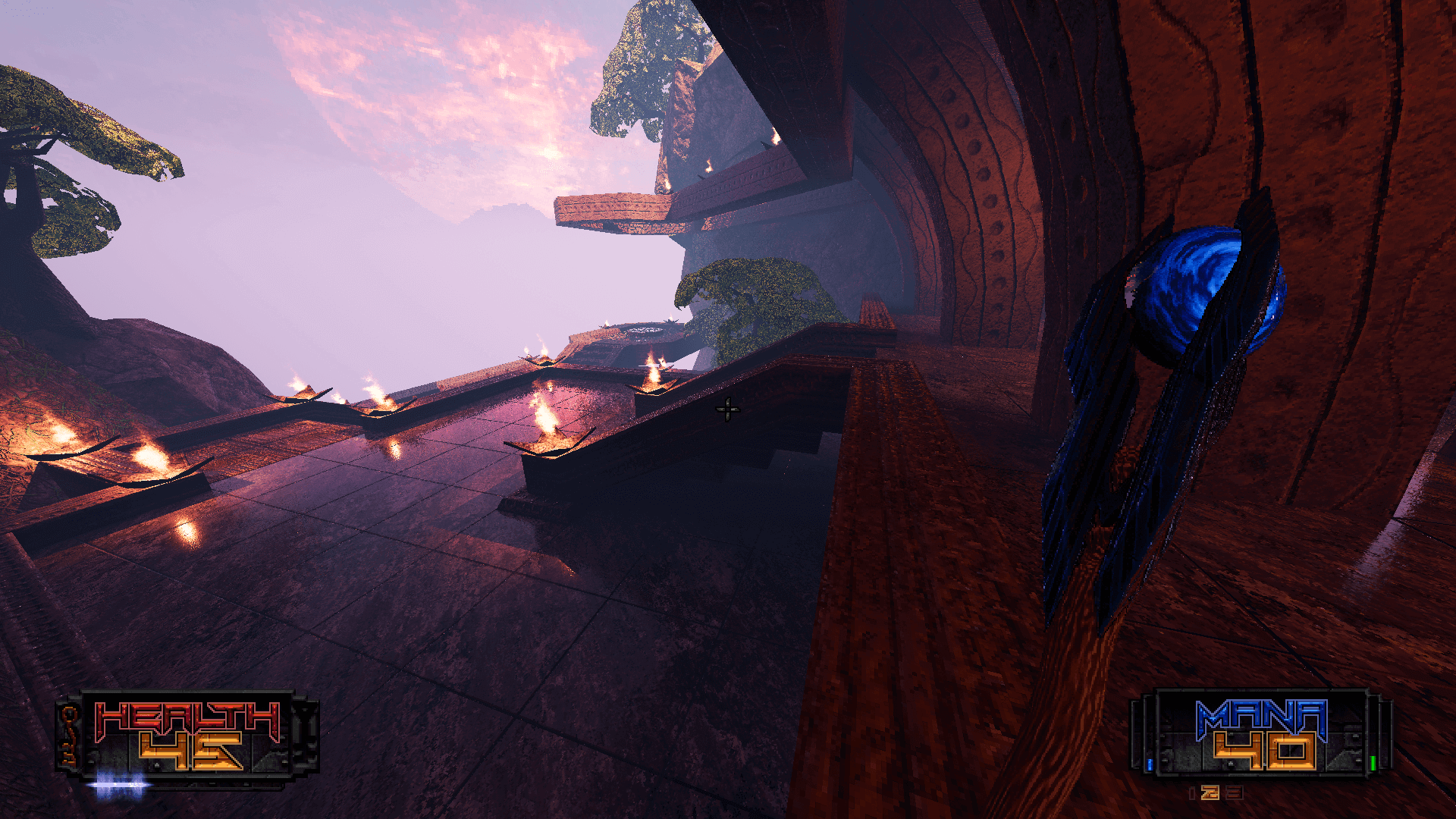
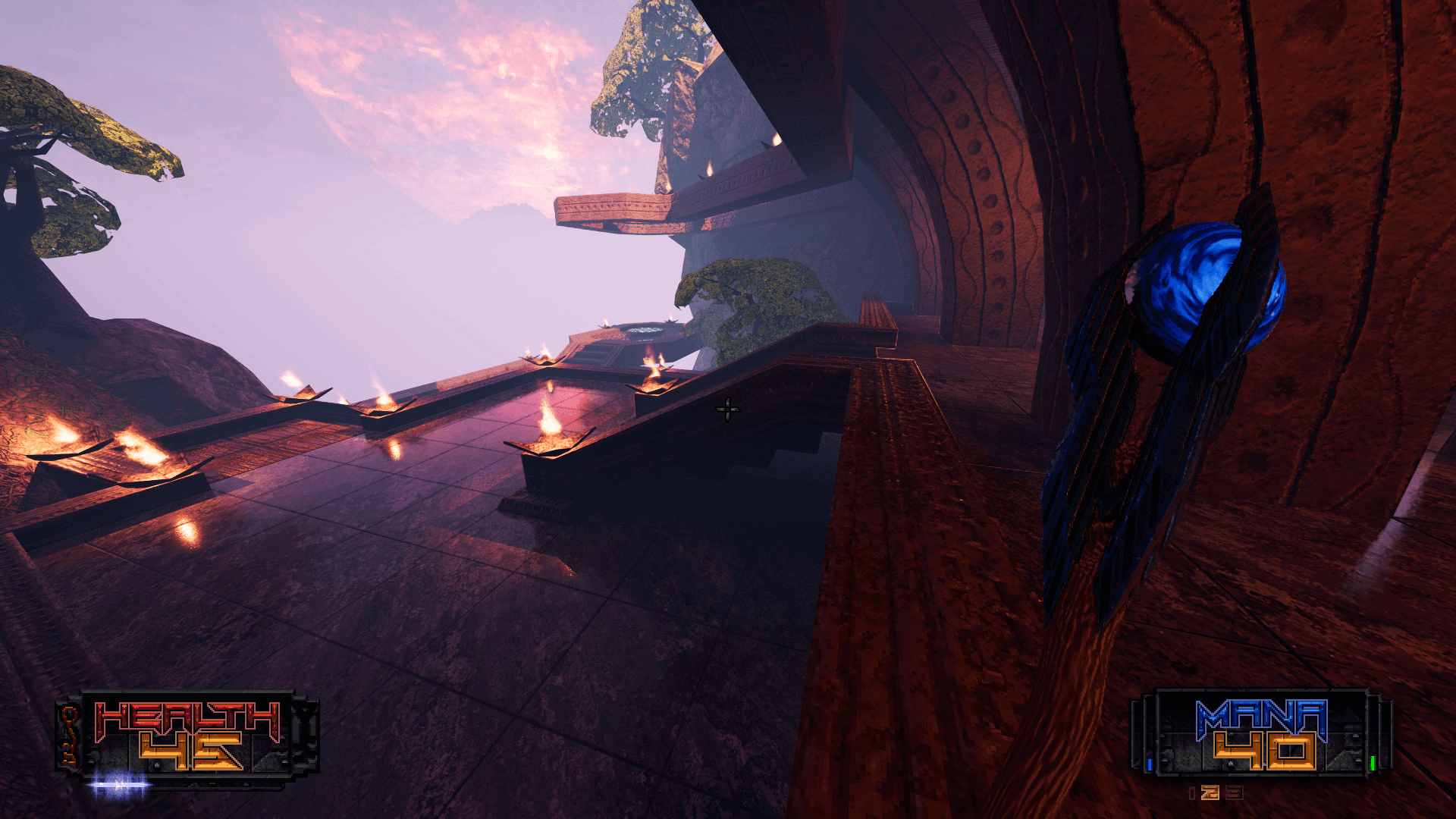
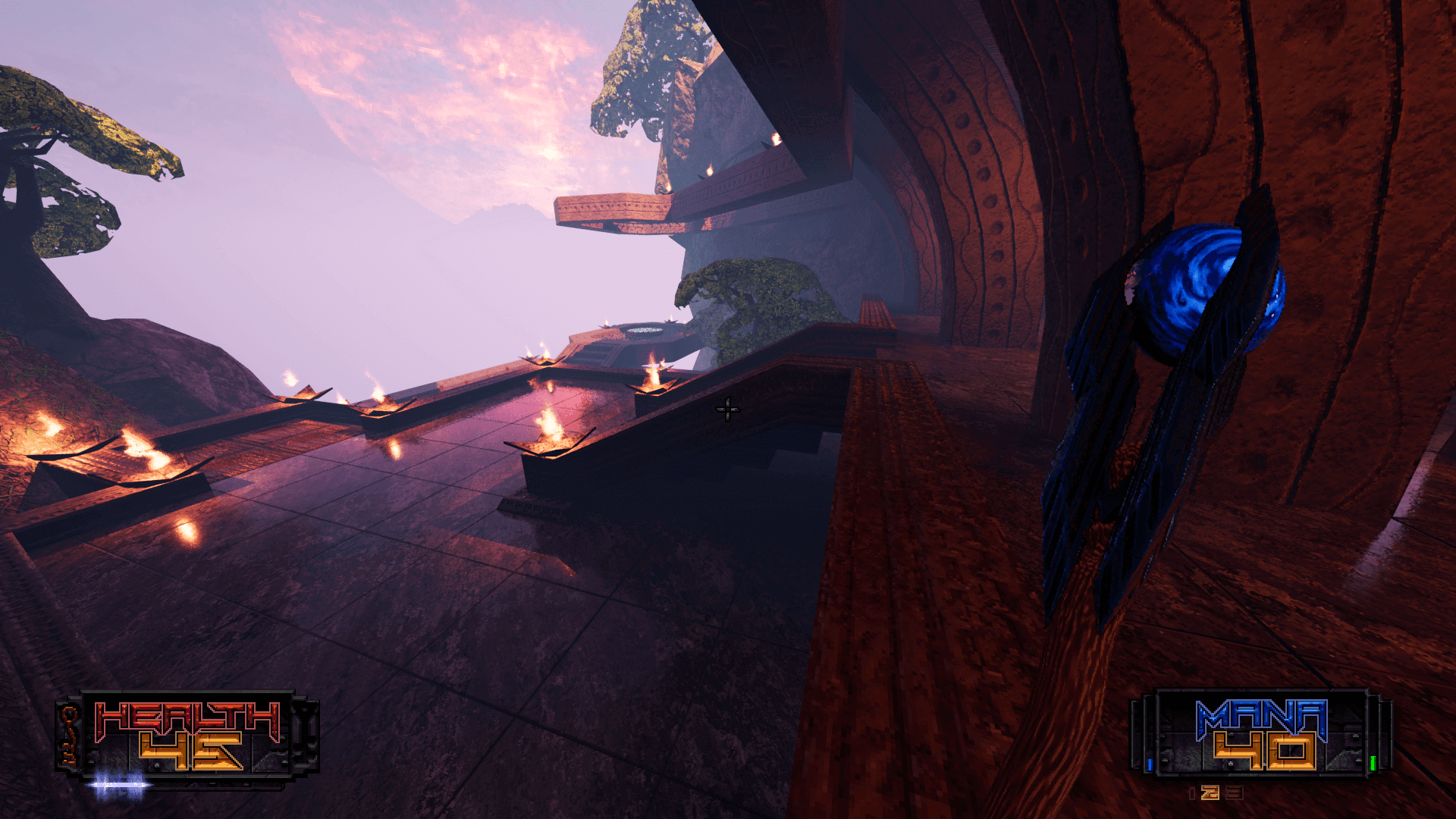

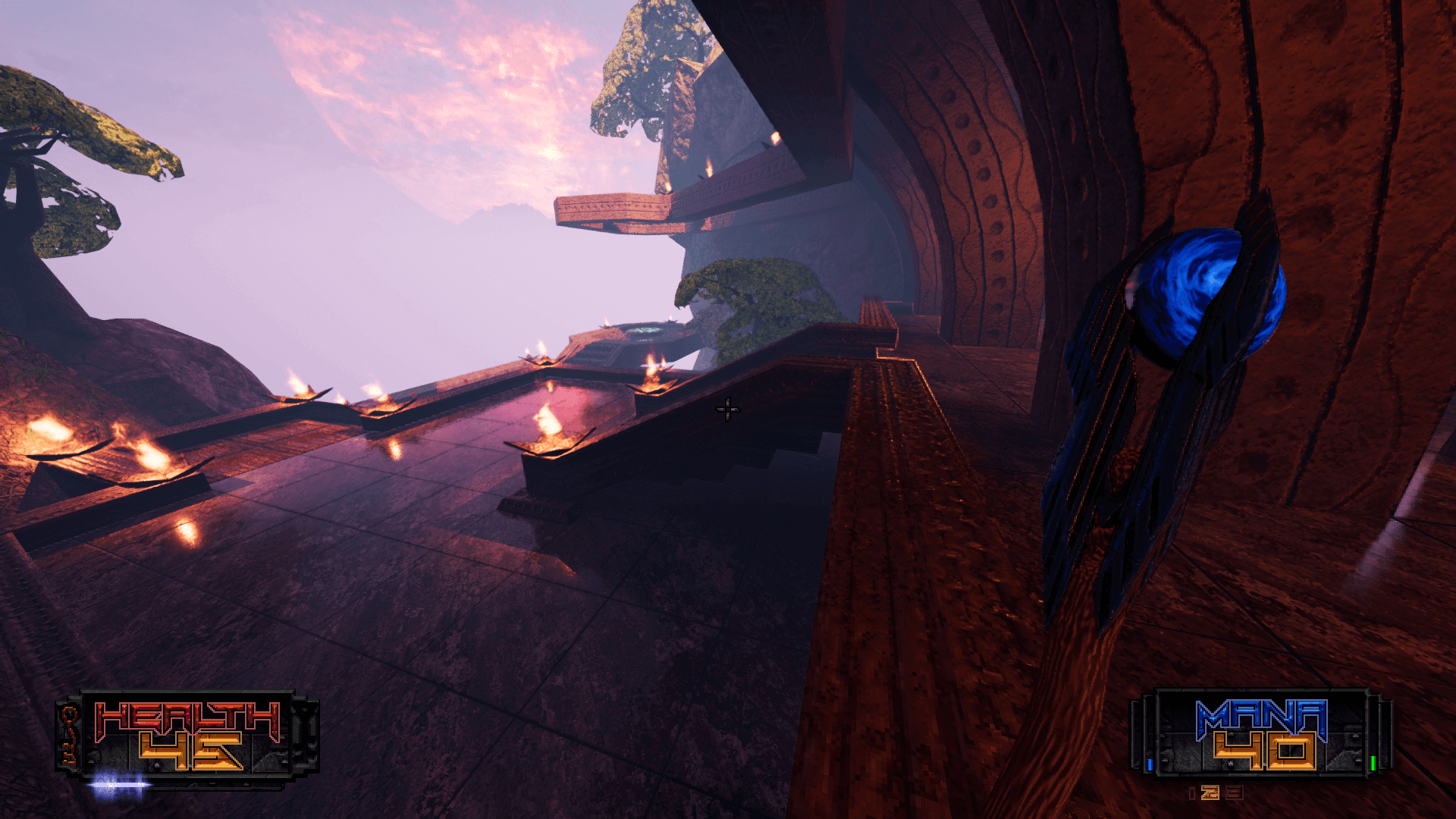






 AMD Radeon RX 9900 XTX to Feature 18432 Cores/288 CUs: Replaces the Shelved 8900 XTX
AMD Radeon RX 9900 XTX to Feature 18432 Cores/288 CUs: Replaces the Shelved 8900 XTX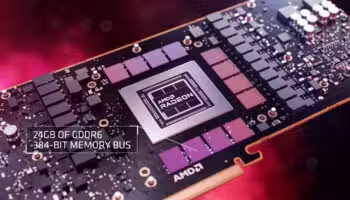 AMD Radeon RX 8900 XTX Specs: 13000+ Cores for the Cancelled RDNA 4 Flagship
AMD Radeon RX 8900 XTX Specs: 13000+ Cores for the Cancelled RDNA 4 Flagship NVIDIA RTX 4080 vs 4080 Super vs 4090: 34 Benchmark Comparisons
NVIDIA RTX 4080 vs 4080 Super vs 4090: 34 Benchmark Comparisons Sapphire Pulse Radeon RX 7900 GRE Review: AMD’s Best in Action
Sapphire Pulse Radeon RX 7900 GRE Review: AMD’s Best in Action